Kinsta vs WP Engine – “Best for Managed WordPress?
Kinsta and WP Engine are two popular managed WordPress hosting platforms designed for performance, reliability, and user experience. Kinsta focuses on providing cloud-based, high-speed hosting with a user-friendly dashboard. It utilizes the Google Cloud Platform for its infrastructure, offering excellent scalability and speed, especially for websites with significant traffic.
WP Engine, on the other hand, is a long-standing leader in the managed WordPress hosting space, offering a range of features including automated backups, security measures, and expert support. It also uses Google Cloud Platform along with AWS and has more extensive developer tools, such as staging environments and local development features.
Both platforms emphasize performance, but Kinsta is often noted for its more transparent pricing and modern dashboard, while WP Engine excels in advanced features for developers and businesses looking for premium support and tools.
Kinsta
Performance: |5.0|
In terms of performance, both Kinsta and WP Engine deliver excellent speed and reliability, leveraging Google Cloud’s infrastructure. Kinsta is known for its use of container technology, providing isolated resources for each site, which leads to faster load times and enhanced stability. Its automatic scaling and built-in caching system further optimize performance for sites with high traffic or complex demands.
Uptime: |4.9|
Kinsta boast excellent uptime records, typically offering 99.9% or higher. Kinsta benefits from its use of Google Cloud’s premium-tier network, ensuring minimal downtime and rapid failover. Similarly, WP Engine offers robust uptime with built-in redundancy and proactive monitoring. Both platforms have strong reputations for reliability, with very minimal interruptions in service.
Customer Service: |4.8|
Kinsta provides 24/7 customer support via live chat, which is manned by WordPress specialists. Their support team is known for being highly responsive, with an average response time under 2 minutes. Kinsta uses an integrated chat system within its dashboard, allowing users to communicate directly with support without leaving the platform. Their knowledge base is also extensive, offering detailed guides and tutorials.
WP Engine
Performance: |4.8|
WP Engine also offers strong performance, with a focus on caching through its EverCache system, along with a content delivery network (CDN) for faster global load times. While both hosts perform well, Kinsta is often seen as slightly faster for content-heavy sites due to its resource allocation model, but WP Engine excels in handling spikes in traffic without sacrificing performance.
Uptime: |4.9|
WP Engine boast excellent uptime records, typically offering 99.9% or higher. Kinsta benefits from its use of Google Cloud’s premium-tier network, ensuring minimal downtime and rapid failover. Similarly, WP Engine offers robust uptime with built-in redundancy and proactive monitoring. Both platforms have strong reputations for reliability, with very minimal interruptions in service.
Customer Service: |4.7|
WP Engine also provides 24/7 customer support via live chat, phone (for higher-tier plans), and a ticket system. They are known for their strong support, particularly for enterprise-level clients, offering solutions for complex issues. WP Engine’s customer service is well-regarded, with a dedicated team of WordPress experts and an extensive resource library. However, some users note that Kinsta’s support tends to be more hands-on and personalized.
Overall Comparison Kinsta vs WP Engine
For managed WordPress hosting, WPEngine and Kinsta are two prominent names in the industry. Having hosted my sites on both platforms, I’ll share a detailed comparison of my experience with each hosting environment.
| Aspect | Kinsta | WP Engine |
|---|---|---|
| Infrastructure | Google Cloud Platform (premium tier) | Google Cloud Platform + AWS |
| Dashboard | Custom-built, user-friendly dashboard | Traditional WordPress dashboard |
| Caching | Built-in server-side caching | EverCache proprietary caching |
| CDN | Free CDN via KeyCDN | Free CDN via Cloudflare |
| Backup Options | Automatic daily backups | Automated daily and on-demand backups |
| Support | Automatic daily backups | Automated daily and on-demand backups |
| Support | 24/7 live chat support | 24/7 live chat + phone support on higher tiers |
| Migration Service | Unlimited free migrations | Free migrations (with limits) |
| Data Centers | 35+ global data centers | 20+ global data centers |
| Scaling | Automatic scaling for traffic surges | Built-in scalability for high traffic |
1. Plans and Pricing
WPEngine and Kinsta provide a range of plans tailored to meet the needs of various WordPress users. WPEngine has 5 different plans, while Kinsta offers up to 10 options, including customizable plans.
For end-users, this translates to more choices and the ability to upgrade to a higher plan with only a small increase in cost.
Now, let’s examine the entry-level hosting prices for both providers:
| Plan Type | Kinsta | WP Engine |
|---|---|---|
| Entry-Level | Starts at $35/month | Starts at $24/month |
| Mid-Tier | Starts at $115/month | Starts at $59/month |
| Higher-Tier/Business | Starts at $340/month | Starts at $114/month |
| Enterprise | Custom pricing | Custom pricing |
| Free Trial/Guarantee | 30-day money-back guarantee | 60-day money-back guarantee |
Both WPEngine and Kinsta have entry-level services for $30/month if you want to begin using managed WordPress hosting.
However, this plan has limited support, and advanced features like CDN are not included. It’s more of a marketing strategy to attract users to WPEngine, with the intention of upselling them to pricier plans later.
A more meaningful comparison occurs when looking at WPEngine’s Managed WordPress Scale plan ($193/month) versus Kinsta’s Business 3 plan ($340/month).
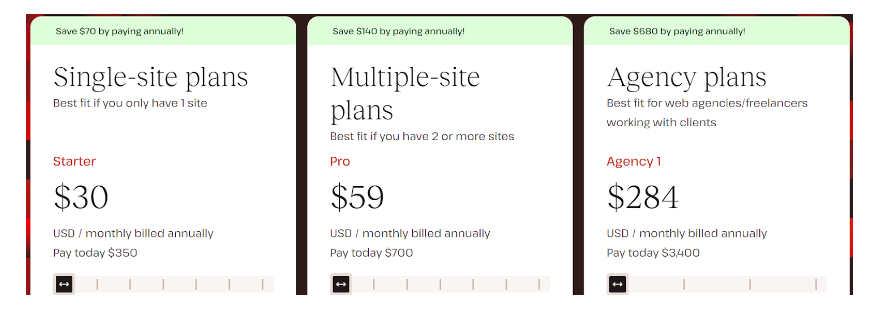
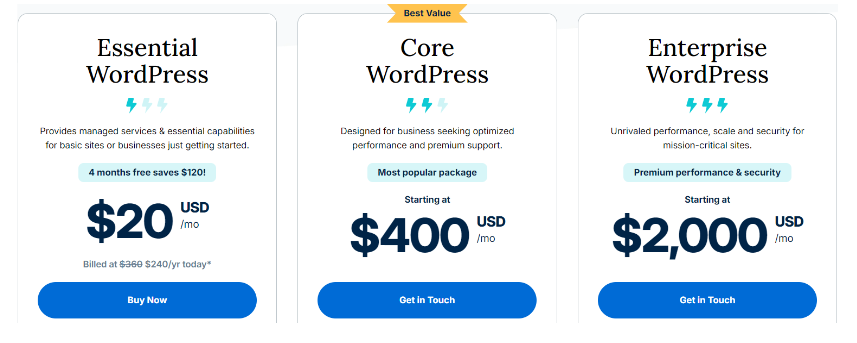
Hosting Management
Kinsta:
User-Friendly Dashboard: Custom-built interface designed for easy navigation and management.
Automatic Backups: Daily backups with the option for on-demand backups.
Free Migrations: Unlimited free site migrations handled by the Kinsta team.
Resource Isolation: Each site runs in its own container for better performance and security.
Built-In Caching: Advanced server-side caching for faster load times.
24/7 Expert Support: Access to WordPress experts via live chat.
Performance Monitoring: Application Performance Monitoring (APM) included.
Staging Environment: Easy-to-use staging environment for testing changes before going live.
WP Engine:
Traditional Dashboard: Familiar WordPress dashboard layout for management.
Automated Backups: Daily backups with simple restore options.
Limited Free Migrations: Free migrations included, but may have limits based on the plan.
Shared Resources: Sites share resources on the server, affecting performance during high traffic.
EverCache Technology: Proprietary caching system for optimized performance.
24/7 Support: Live chat and phone support available, especially for higher-tier plans.
Developer Tools: Advanced developer features, including Git integration and SSH access.
Staging Environments: Staging environments available for all plans, with easy push-to-live options.
2. Features
Choosing managed WordPress hosting from providers like Kinsta or WP Engine offers several benefits, including faster site speeds, access to expert support, enhanced security, and valuable features typically absent in lower-cost shared hosting plans.
Here are some reasons to consider WP Engine and Kinsta, along with key differences that can help you make your final decision.
| Faeture | Kinsta | WP Engine |
|---|---|---|
| Hosting Types | Google Cloud Platform (premium tier) | Google Cloud Platform + AWS |
| Storage | Starts from 10 GB | Starts from 10 GB |
| Free Domain | ✘ | ✘ |
| Free SSL Certificate | ✔ | ✔ |
| Automatic Backups | Automatic daily backups | Automated daily and on-demand backups |
| dashboard | Custom-built dashboard | More traditional WordPress dashboard |
| Free CDN | Free CDN (KeyCDN integration) | Free CDN (via Cloudflare) |
| Site Migration | Unlimited free migrations | Free migrations (with limited number) |
| resources | Isolated site resources | Shared resources with scalable plans |
| Caching | Built-in caching (server-side) | EverCache proprietary caching |
| data center | 35+ global data centers | 20+ global data centers |
| Support | 24/7 live chat support | 24/7 live chat and phone support (higher tiers) |
3. Performance
Both hosts provide uptime guarantees, with WP Engine offering 99.95% service availability and Kinsta at 99.9%. While the difference might appear minor, over a year, this translates to around four additional hours of guaranteed uptime with WP Engine. However, in our tests, none of the four monitored sites on either host experienced any downtime during the seven-day testing period.
Kinsta Page Performance
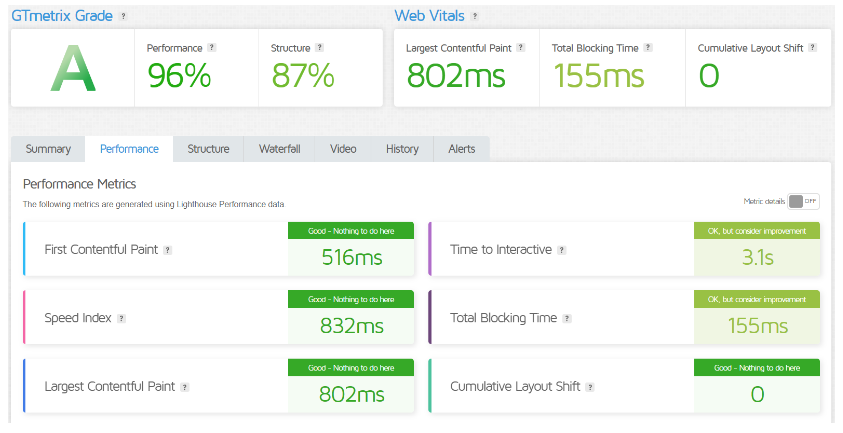
WP Engine Page Performance
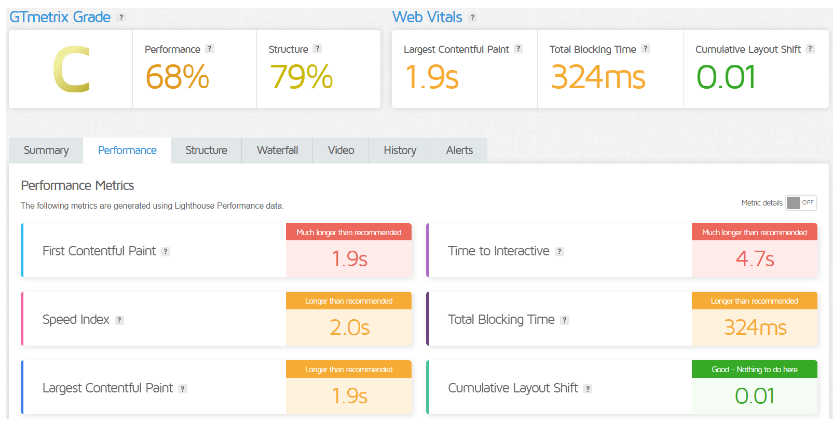
4. Ease of Use
Kinsta:
User-Friendly Interface: Kinsta features a custom-built dashboard that is intuitive and straightforward, making it easy for users of all skill levels to navigate.
One-Click Features: The platform provides one-click options for tasks like backups, migrations, and staging, streamlining the user experience.
Built-in Monitoring: Performance metrics and error logs are easily accessible, helping users quickly identify issues.
24/7 Support: Kinsta offers responsive support via live chat, ensuring users can get help whenever needed.
WP Engine:
Familiar Dashboard: WP Engine’s dashboard resembles the traditional WordPress interface, which may be more familiar to seasoned WordPress users.
Comprehensive Tools: It includes a variety of developer tools, which can be beneficial for experienced users but might overwhelm beginners.
Migration Assistance: While WP Engine offers migration services, the process may be more complex than Kinsta’s unlimited free migrations.
Support Options: 24/7 support is available, with phone support for higher-tier plans, though some users report longer wait times.
Hosting Provided
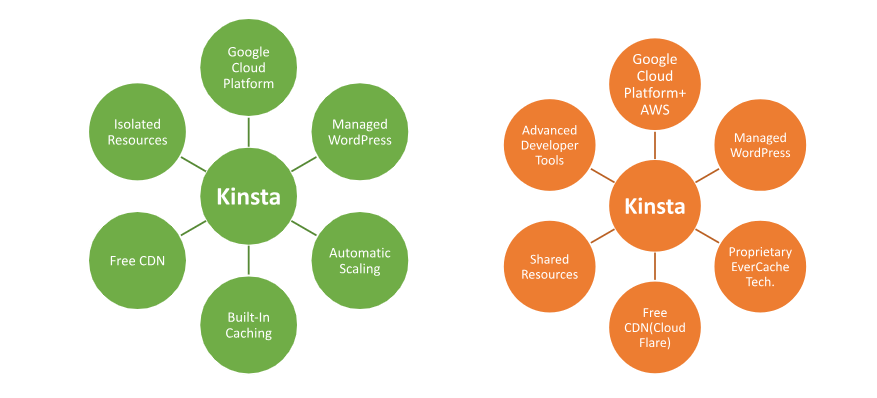
What Our Customers Have to Say?
Kinsta:
Ease of Use: Customers frequently praise Kinsta for its user-friendly dashboard and seamless navigation, making it easy for both beginners and experienced users.
Performance: Users appreciate the speed and stability, especially during high-traffic periods, attributing the performance to Kinsta’s isolated resources and Google Cloud infrastructure.
Support: Kinsta’s 24/7 live chat support is highly rated for its quick response times and knowledgeable WordPress experts.
Migration Services: Many customers highlight the ease of site migration, noting that Kinsta handles the process efficiently and at no extra cost.
WP Engine:
Developer Tools: Customers who are developers or run large sites often praise WP Engine for its advanced tools, such as Git integration, SSH access, and EverCache technology.
Performance: WP Engine receives positive feedback for handling traffic surges effectively and offering solid uptime, though some users mention slightly slower speeds compared to competitors.
Support: While WP Engine’s support is generally appreciated, some users mention longer wait times for response, especially for lower-tier plans. Higher-tier customers, however, report excellent service.
Scalability: WP Engine is well-regarded for its ability to scale with growing businesses, though some users find its pricing structure to be more rigid compared to Kinsta.
Advantage of Kinsta and WP Engine
| Kinsta | WP Engine |
|---|---|
| Intuitive, custom-built dashboard | Familiar WordPress-centric interface |
| Google Cloud Platform (premium tier) | Uses both Google Cloud and AWS |
| Isolated resources for better performance | EverCache system for optimized caching |
| Unlimited free migrations | Free migrations with limits |
| Built-in server-side caching | Advanced developer tools (Git, SSH) |
| 24/7 live chat support with fast response | 24/7 live chat and phone support (higher tiers) |
| 35+ global data centers | Integrated CDN through Cloudflare |
| Automatic scaling for traffic surges | Strong scalability, especially for enterprises |
| Easy-to-use staging environments | Developer-friendly staging environments |
| Lower starting price for business plans | More robust features for larger enterprises |
Disadvantage of Kinsta and WP Engine
| Kinsta | WP Engine |
|---|---|
| Higher starting price for entry-level plans | Lower-tier plans offer limited phone support |
| Limited to WordPress hosting only | Complex pricing structure with additional fees |
| No phone support | Fewer data centers compared to Kinsta |
| Limited to Google Cloud infrastructure | Shared resources can lead to slower performance |
| Lacks built-in email hosting | Developer tools can overwhelm beginners |
| Higher pricing for additional site add-ons | Migration services have limitations |
5. Support
Kinsta provides excellent customer service, with 24/7 live chat support and an average response time of only 2 minutes.
The only possible drawback is that support is limited to live chat, as phone support isn’t offered. However, their support team consists of skilled developers and experts who are highly knowledgeable about the platform.
Whenever I encountered issues, they were promptly resolved via live chat. Additionally, I’ve noticed consistent improvements in their customer support over the years.
Kinsta:
24/7 Live Chat: Available through the custom dashboard, with a focus on quick responses.
WordPress Experts: Support team is staffed by WordPress specialists to handle complex issues.
No Phone Support: Support is only offered through live chat and email, with no phone option.
Multilingual Support: Available in several languages to serve worldwide clientele.
Response Time: Generally quick, with average response times under 2 minutes.
Extensive Knowledge Base: Includes guides, tutorials, and troubleshooting tips for self-help.
WP Engine:
24/7 Live Chat: Available for all users across all plans.
Phone Support: Offered for higher-tier plans (Professional level and above).
WordPress Experts: Team of WordPress specialists available for technical assistance.
Priority Support: Faster response times are offered for premium and enterprise programs.
Ticket-Based Support: Available for resolving more complex issues, in addition to live chat.
Extensive Resource Library: Includes a wide range of tutorials, webinars, and articles to assist users.
WP Engine offers top-tier customer support among premium hosting providers.
They provide all major support options, including live chat, phone, and a ticketing system.
The support team is very knowledgeable; whenever I reached out, my issues were typically resolved within 5 to 10 minutes.
6. Security
Kinsta provides a full range of enterprise-level security features, covering essentials like SSL and DDoS protection.
What truly distinguishes Kinsta from most other WordPress hosts is its direct integration with Cloudflare. This includes robust Cloudflare DDoS protection and firewall, ensuring enhanced security for your site.
| Security Feature | Kinsta | WP Engine |
|---|---|---|
| SSL Certificates | Free SSL via Let's Encrypt for all sites | Free SSL via Let's Encrypt for all plans |
| Daily Backups | Automatic daily backups, up to 14-30 days | Daily and on-demand backups for all plans |
| Malware Scanning | Automatic malware scans and removal support | Automated malware scans and proactive monitoring |
| Firewalls | Google Cloud’s enterprise-level firewall | Advanced firewall and EverCache protection |
| DDoS Protection | Integrated DDoS detection and blocking | DDoS protection with Cloudflare integration |
| Two-Factor Authentication (2FA) | Two-factor authentication (2FA) available | Two-factor authentication (2FA) available |
| Security Monitoring | 24/7 monitoring with uptime checks every 2 mins | 24/7 proactive threat detection and monitoring |
| Hack Fix Guarantee | Free site cleanup in case of hacks | Free hack recovery services |
WP Engine also provides strong security features similar to Kinsta’s, but it does not include a built-in, direct integration with Cloudflare.
Both hosts provide strong security features, but Kinsta has the edge in this area. Here’s why:
First, Kinsta includes high-level security features in all its plans, from Starter through to Business and Enterprise levels.
In contrast, WP Engine’s DDoS protection and advanced features like the Web Application Firewall (WAF) are only available in their higher-tier plans, such as Core or Enterprise—not in their Essential plans.
Additionally, WP Engine lacks direct Cloudflare integration. For those prioritizing top-tier security features, Kinsta stands out as the better choice.
Final Recommendations
| Criteria | Kinsta | WP Engine |
|---|---|---|
| Best for Ease of Use | Simple, user-friendly dashboard with intuitive features | Familiar WordPress dashboard, better for advanced users |
| Performance | Excellent performance with isolated resources and Google Cloud | Strong performance, especially with caching (EverCache) and traffic management |
| Pricing | Higher entry-level pricing, but clear structure | Lower initial cost, but complex with add-ons and upgrades |
| Support | 24/7 live chat, no phone support, quick response times | 24/7 live chat, phone support for higher tiers, strong developer support |
| Security | Robust with DDoS protection, malware scans, and 2FA | Comprehensive security, with added features for higher-tier plans |
| Scalability | Automatic scaling with isolated containers | Good scalability, shared resources can slow down under heavy load |
| Developer Tools | Minimal developer tools, focused on ease of use | Advanced developer tools like Git integration, SSH, and staging environments |
| Free Migrations | Unlimited free migrations handled by Kinsta | Limited free migrations, more hands-on for users |
Frequently Asked Questions
Kinsta is a managed WordPress hosting provider that utilizes Google Cloud Platform to offer high-performance hosting services specifically tailored for WordPress sites.
WP Engine is a leading managed WordPress hosting provider known for its premium services, advanced developer tools, and enterprise-level features.
Kinsta typically has a higher starting price but offers transparent pricing without hidden fees. WP Engine starts lower but can become more expensive with add-ons and higher tiers.
Both Kinsta and WP Engine provide excellent performance, but Kinsta is often praised for its use of isolated resources, while WP Engine excels with its caching technology.
Kinsta offers 24/7 live chat support with WordPress experts but no phone support. WP Engine provides 24/7 live chat and phone support for higher-tier plans.
Yes, both Kinsta and WP Engine provide automatic daily backups, with options for on-demand backups as well.
Kinsta offers unlimited free migrations, while WP Engine provides free migrations but with certain limitations based on the plan.
Kinsta is generally considered more user-friendly with its intuitive dashboard, while WP Engine may appeal more to developers due to its advanced features.
Both platforms offer robust security features, including DDoS protection, SSL certificates, malware scanning, and two-factor authentication.
WP Engine provides more advanced developer tools, including Git integration and staging environments, making it a better choice for developers compared to Kinsta.
Visit Link
Quick Link
Contact Us
Jhansala, Punjab – 140601
info@comparexpert.in
+91 85790 13995
© 2024 comparexpert.in. All rights reserved.




