Cloudways vs WP Engine – "The Unexpected Outcomes!"
Cloudways and WP Engine are leading managed WordPress hosting providers with distinct features. Cloudways offers flexibility by allowing users to choose from top cloud providers like AWS and Google Cloud, making it ideal for developers and agencies needing customization. It provides managed services such as automated backups and security while retaining hands-on control.
WP Engine, however, is dedicated to managed WordPress hosting, focusing on simplicity, speed, and a streamlined experience. Built on Google Cloud and AWS, it handles the infrastructure entirely, providing premium WordPress features like custom caching and staging for an easy, out-of-the-box setup.
For pricing, Cloudways is more flexible with a “pay-as-you-go” model, while WP Engine’s higher price includes WordPress-focused tools and support, appealing to businesses needing simplicity and reliability. Cloudways suits developers, while WP Engine is ideal for those wanting a simplified WordPress-specific solution.
Cloudways
Performance: |5.0|
Cloudways offers performance flexibility by letting users choose from cloud providers like AWS and Google Cloud, optimizing for speed with SSD storage, caching through its Breeze plugin, and Cloudflare integration. Users can scale resources as needed, making it ideal for sites with varying traffic.
Uptime: |4.9|
Cloudways delivers strong uptime by partnering with major cloud providers like AWS, Google Cloud, and DigitalOcean, which ensures high reliability and server redundancy. Uptime largely depends on the chosen provider, but Cloudways supports automated server monitoring and self-healing to quickly resolve potential issues, contributing to consistent performance.
Customer Service: |4.8|
Cloudways provides 24/7 customer support via live chat and a ticketing system, with priority support available on higher-tier plans. While it offers solid assistance, the support focuses on managing cloud infrastructure rather than WordPress-specific help. Cloudways also has an active knowledge base and community to help users troubleshoot common issues.
WP Engine
Performance: |4.8|
WP Engine provides optimized performance for WordPress, using Google Cloud and AWS infrastructure with EverCache and a built-in CDN for fast loading. It includes real-time monitoring and automatic updates, ensuring reliable speed and security, ideal for businesses seeking a streamlined, WordPress-specific platform.
Uptime: |4.9|
WP Engine is known for its reliable uptime, optimized specifically for WordPress on premium infrastructure through Google Cloud and AWS. Its EverCache system and proactive monitoring help prevent downtime, and WP Engine also offers a Service Level Agreement (SLA) on higher-tier plans, ensuring uptime reliability for business-critical websites.
Customer Service: |4.7|
WP Engine offers specialized, WordPress-focused 24/7 customer support through live chat and phone on most plans. Its support team is highly trained in WordPress, helping users with both technical and platform-specific issues. WP Engine also provides a robust knowledge base, developer resources, and dedicated support options for premium plans, making it a strong choice for WordPress-specific assistance.
Overall Comparison Cloudways vs WP Engine
Cloudways and WP Engine are often compared as leaders in managed cloud hosting, but they offer quite different services. While both deliver excellent value, it’s essential to understand their distinctions to select the best fit for your project; otherwise, you may end up with restrictive limitations or pay extra for features you don’t need.
WP Engine is a fully managed solution dedicated exclusively to WordPress, offering hands-on management of your site’s performance and security. Cloudways, by contrast, provides the flexibility to host WordPress as well as other popular platforms like Magento, Joomla, PHP, and more. However, Cloudways is not fully managed—meaning you’ll need to handle plugin updates and manage your website’s or app’s functionality yourself.
To fairly assess Cloudways and WP Engine, I researched and tested both for their managed WordPress offerings, finding that WP Engine excelled in most categories.
| Aspect | Cloudways | WP Engine |
|---|---|---|
| Target Audience | Developers needing flexibility and customization | Businesses wanting an easy, WordPress-specific solution |
| Hosting Providers | Multiple choices (AWS, Google Cloud, DigitalOcean, etc.) | Fixed on Google Cloud and AWS |
| Performance | Customizable caching and scalability options | Optimized with built-in CDN and performance monitoring |
| Uptime | High uptime with automated monitoring | Reliable uptime with proactive monitoring |
| Security | Firewalls, 2FA, bot protection | Malware scans and automatic updates |
| Customer Support | 24/7 support via chat and tickets | 24/7 WordPress-focused support via chat and phone |
1. Plans and Pricing
WP Engine Offers WordPress Users More Value, While Cloudways Offers Less Expensive Options
Cloudways offers more affordable options, while WP Engine provides added value specifically for WordPress users. WP Engine’s fully managed WordPress cloud hosting comes in three main plans. These plans share the same infrastructure and access to all WP Engine features, with higher tiers providing additional websites, bandwidth, storage, and monthly visit capacity.
For instance, the Startup plan includes one website, 10GB of storage, 50GB of bandwidth, and supports up to 25,000 visits monthly. By choosing a yearly prepaid plan, you can also receive two months of free hosting.
To fairly compare Cloudways and WP Engine, I’ve focused on managed WordPress hosting. While Cloudways allows you to select from various frameworks, WP Engine is exclusively for WordPress. Cloudways also lets you choose your infrastructure provider, which impacts pricing considerably. For example, using DigitalOcean with Cloudways gives you a plan at about a third of WP Engine’s Startup cost, with unlimited websites, 25GB of storage, 1TB of bandwidth, and unlimited visits.
However, if you prefer Google Cloud Platform (GCP) or AWS with Cloudways, the lowest-cost plan is pricier than WP Engine’s Startup plan and includes only 20GB of storage and 2GB of bandwidth, with additional data transfer costs charged as you go.
| Plan Type | Cloudways | WP Engine |
|---|---|---|
| Starting Price | From $12/month (for DigitalOcean) | From $20/month (for Startup plan) |
| Billing Options | Pay-as-you-go, monthly billing available | Monthly or annual billing options |
| Free Trial | 3-day free trial available | No free trial, but 60-day money-back guarantee |
| Additional Costs | Charges for bandwidth overages and add-ons | No hidden fees, but additional costs for advanced plans |
| Features Included | Managed hosting, automated backups, and security | Managed hosting, daily backups, and support |
| Higher Tier Pricing | Starts around $42/month (for more resources) | Plans range up to $241/month or more for advanced features |
If affordability is your priority, Cloudways offers lower-cost managed WordPress plans on DigitalOcean, Linode, or Vultr servers. With Cloudways, you can host unlimited websites and are billed based on usage rather than a fixed monthly fee.
However, WP Engine differs from Cloudways by managing both your server and WordPress installation. WordPress comes preinstalled with all WP Engine plans, and they handle core and plugin updates for you. Additionally, WP Engine includes extra WordPress-specific features, such as the Genesis Framework, which I’ll explore further in the Features section below.
WP Engine Price
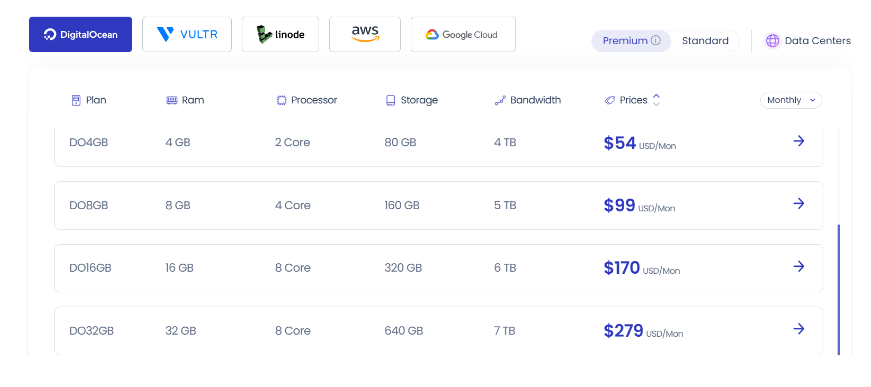
WP Engine price
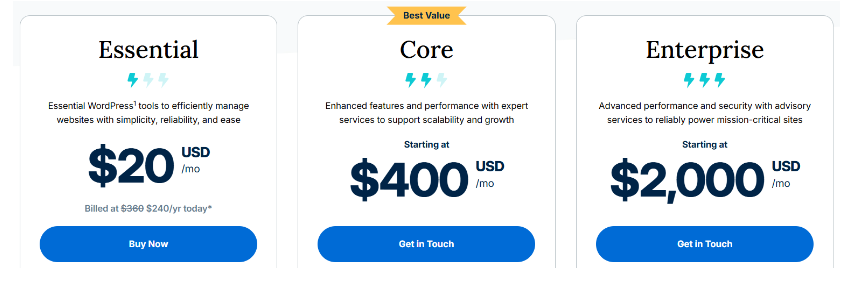
Hosting management
| Aspect | Cloudways | WP Engine |
|---|---|---|
| Management Interface | Custom dashboard for multiple cloud servers | WordPress-specific dashboard |
| Server Control | Users control server settings and PHP versions | Limited server control; focuses on WordPress |
| Scalability | Easily scalable resources | Fixed plans with upgrade options |
| Staging Environments | Provides staging for testing | Offers staging for testing and deployment |
| Backup Management | Automated backups with manual restore | Daily backups with one-click restore |
| Performance Optimization | Caching and Cloudflare for performance | Proprietary caching and CDN |
2. Features
Although both hosts offer great features, WP Engine offers more WordPress tools
Both Cloudways and WP Engine offer a wealth of features, though WP Engine stands out with more WordPress-specific tools. The higher price tags for these platforms compared to typical shared hosting are largely due to their specialized capabilities and optimizations for WordPress.
Both hosts provide tools designed to simplify WordPress site management. For example, each includes a free site migration plugin to easily transfer your WordPress sites to your new account. If you prefer not to handle the migration yourself, support teams at both hosts can assist you.
Cloudways and WP Engine also offer one-click staging environments, letting you create a site clone to test changes without affecting your live site. Once confirmed, changes can be pushed live seamlessly. Additionally, both platforms allow you to add team members to your projects with varying permissions, making it easy to collaborate. As your needs grow, resources can be scaled from the dashboard without requiring a plan upgrade.
A key benefit of Cloudways is its flexibility for hosting various applications on the same server. This means you could host a WordPress site, a Magento store, and a PHP app on one virtual machine (VM). WP Engine, however, is exclusively focused on WordPress, which allows for a suite of features specifically tailored to WordPress users.
For example, WP Engine includes the Genesis Framework and over 30 premium StudioPress themes with every plan. Genesis provides a robust, drag-and-drop website builder with built-in SEO and security features, streamlining the process of building a professional WordPress site. Additionally, as a fully managed WordPress service, WP Engine handles core updates automatically and provides access to a team of WordPress experts trained to resolve platform-specific issues.
One thing to note is that Cloudways does not offer a money-back guarantee, though it does provide a three-day free trial for most plans. Cloudways operates on a pay-as-you-go basis, so you can cancel anytime without prepayment risks. WP Engine, by contrast, has a fixed monthly or annual fee with a generous 60-day money-back guarantee, allowing for a risk-free trial period.
For a quick comparison, both Cloudways and WP Engine lack email hosting or domain registration, so you’ll need an external provider for these services.
| Feature | Cloudways | WP Engine |
|---|---|---|
| Hosting Providers | Choice of AWS, Google Cloud, DigitalOcean, Vultr, Linode | Built on Google Cloud and AWS infrastructure; no direct provider selection |
| Performance | Custom caching with Breeze, Cloudflare integration, scalable resources | EverCache system, built-in CDN, real-time performance monitoring |
| Free Domain | No | No |
| Free SSL Certificate | Yes | Yes |
| Disk Space | 20GB to 640GB (more storage is available on custom plans) | 10GB to 100GB (more storage is available on custom plans) |
| Bandwidth | 2GB to 7TB | 50GB to 1TB |
| Automatic Backups | Yes, on all plans | Yes, on all plans |
| Control Panel | Proprietary control panel | Proprietary control panel |
| Email Accounts | No (Rackspace email add-on available for a fee) | No |
| Free CDN | Yes | Yes |
| Free Site Migration | Yes | Yes |
| Money-Back Guarantee | No | 60 Days |
| Uptime | High uptime via chosen cloud provider, automated server monitoring and self-healing | Proactive uptime monitoring with SLA on premium plans |
| Security | Dedicated firewalls, bot protection, two-factor authentication | Daily malware scans, automatic WordPress updates, threat detection, DDoS protection |
| Backups | Automated backups with on-demand options | Daily automated backups with 1-click restore |
| Customer Support | 24/7 support via live chat and tickets; priority support on higher plans | 24/7 WordPress-focused support via chat and phone; premium support on higher plans |
3. Performance
WP Engine and Cloudways are closely matched, although WP Engine's CDN is free.
Cloudways and WP Engine are close competitors in terms of performance and stability, but WP Engine’s CDN stands out by being included for free. Both hosts leverage large cloud infrastructures, such as Google Cloud Platform (GCP) and Amazon Web Services (AWS), providing significantly better performance than standard shared hosting plans.
Cloudways enhances speed with built-in caching options like Memcached, Varnish, and its Breeze plugin. For an additional fee, it also offers the CloudwaysCDN, which caches your site on global servers for faster regional delivery. WP Engine, however, includes its EverCache system, a caching solution optimized for WordPress, and access to a global CDN at no extra charge, giving it an edge in this area.
Both services provide SSD storage across plans and allow you to choose data center locations for proximity to your main audience. WP Engine offers over 20 data centers through Google Cloud and AWS across North America, Europe, Asia, and Australia, though some options require a Premium or higher plan. Cloudways supports over 65 locations through five infrastructure partners, covering the regions available on GCP and AWS, with additional options depending on your chosen provider.
WP Engine includes a 99.95% uptime guarantee backed by an SLA, offering a 5% credit for each hour of additional downtime beyond this limit. Cloudways, which works with five cloud providers, doesn’t offer a single uptime guarantee. Instead, uptime varies with each cloud partner—DigitalOcean, for instance, provides a 99.99% guarantee and offers compensation for prolonged downtime.
Cloudways performed exceptionally well in our tests. To explore more on Cloudways, refer to our detailed review. Although WP Engine hasn’t undergone the same testing, you can find a deeper look at its performance-enhancing features in our expert WP Engine review.
Website Speed
WP Engine excels in speed performance with its EverCache® technology, free global CDN, and support for the latest PHP versions, all contributing to fast page loads—essential for a positive user experience and SEO benefits. Cloudways also delivers excellent speed, utilizing SSD storage and advanced caching tools like NGINX, Memcached, and Redis, as well as PHP 8.2-ready servers and its Breeze plugin, a WordPress caching solution. Both hosts are strong on speed, but WP Engine’s proprietary technology and comprehensive optimization lend it a slight advantage.
Performance of WP Engine
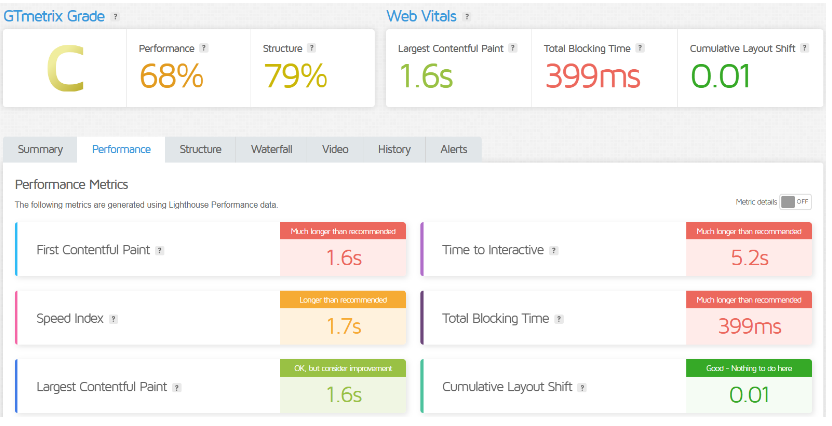
Performance of Cloudways
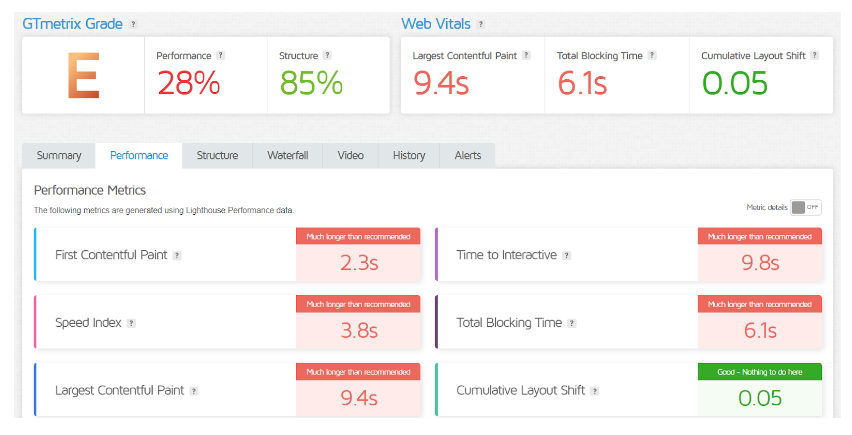
Scalability
WP Engine supports a scalable setup with isolated resources that handle traffic surges well, though users may need to manually upgrade plans as their site grows. Cloudways, by contrast, offers more flexibility with vertical scaling, allowing users to adjust resources like RAM and CPU seamlessly, with a one-click scaling feature. While specific pricing for upgrades isn’t clearly defined, Cloudways’ on-demand adjustments and cloud integrations generally offer more scalability options.
4. Which Platform Is Easier to Use?
Cloudways:
Custom Dashboard: Offers a unique dashboard that provides access to various cloud server settings, which may require some technical knowledge.
Hands-On Management: Users have to manage server resources, scaling, and configurations, which can be complex for beginners.
Flexible Setup: The ability to choose from multiple cloud providers allows customization but adds a layer of complexity in setup.
Limited WordPress Tools: While it offers caching and optimization tools, it lacks some WordPress-specific features that simplify management.
Learning Curve: New users may face a steeper learning curve due to its flexibility and server management options.
WP Engine:
WordPress-Focused Interface: Provides a user-friendly interface specifically designed for WordPress management, making it intuitive for users.
Simplified Management: Offers streamlined tools for site management, including one-click staging and backups, which are easy to navigate.
Less Technical Knowledge Required: Most server-related tasks are handled automatically, reducing the need for technical expertise.
Proprietary Tools: Includes built-in performance and security features tailored for WordPress, enhancing usability.
Comprehensive Support: Provides dedicated support for WordPress, making it easier for users to resolve issues quickly
Hosting Provided
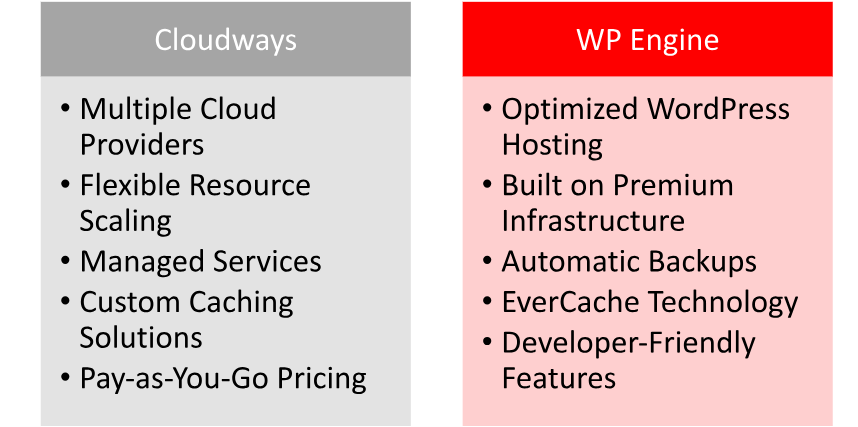
What Our Customers Have to Say?
Cloudways:
Flexibility and Customization: Customers appreciate the ability to choose from multiple cloud providers and customize server settings to meet specific needs.
Performance: Users often report high performance and speed, especially with the integration of Cloudflare and effective caching solutions.
Support Experience: While many users find support responsive, some note that the technical nature of the platform can lead to longer resolution times for complex issues.
WP Engine:
User-Friendly Experience: Customers frequently highlight the intuitive interface and ease of use, especially for WordPress management.
Reliability and Uptime: Many users commend WP Engine for its reliable uptime and consistent performance, making it suitable for business-critical websites.
Exceptional Customer Support: Users rave about the knowledgeable and prompt support team, specifically trained to handle WordPress-related queries and issues effectively.
Advantage of Cloudways and WP Engine
| Cloudways | WP Engine |
|---|---|
| Choose from multiple cloud providers | Fixed infrastructure optimized for WordPress |
| Pay-as-you-go pricing for budget control | Comprehensive features included in fixed pricing |
| Extensive server control and options | User-friendly tools and built-in optimizations |
| Easily scale resources as needed | Reliable performance with straightforward upgrades |
Disadvantage of Cloudways and WP Engine
| Cloudways | WP Engine |
|---|---|
| Requires technical knowledge for server management | Limited control over server settings |
| Steeper learning curve for new users | Not as flexible for advanced customization |
| Support may lack WordPress-specific expertise | Higher pricing may not suit all budgets |
| Costs can fluctuate based on resource usage | Fixed pricing can be more expensive overall |
5. Support
Customer Support Is Fast, Professional, and Direct with Both Providers
As managed WordPress cloud hosting services, both Cloudways and WP Engine make strong promises regarding customer support. I tested the live chat feature for both platforms and found them satisfactory.
While additional support channels are only available for higher-tier plans or as add-ons, both Cloudways and WP Engine offer 24/7 live chat assistance for all plans. For instance, Cloudways offers an Advanced Support add-on for priority assistance and a Premium Support add-on for direct phone access and a dedicated Slack channel.
WP Engine includes live chat and ticket support on its basic Startup plan, with phone support available for all higher-tier plans. Premium plans also offer extra support options, such as a launch readiness assessment conducted by a professional development team to ensure that your website operates perfectly before going live.
During my interaction with a Cloudways support agent, I found the experience to be pleasant and informative. I appreciated that the agent did not push any unnecessary add-ons or try to upsell me to a more expensive plan. When I asked for their advice, the agent took my needs into account and recommended the entry-level plan on DigitalOcean infrastructure since I only intended to host a simple presentation website.
Cloudways:
24/7 Support: Provides around-the-clock support through live chat and a ticketing system.
Priority Support: Offers priority support options for higher-tier plans to ensure faster response times.
Knowledge Base: Features a comprehensive knowledge base and community forum for self-help resources.
Technical Focus: Support is more focused on infrastructure and server management rather than WordPress-specific issues.
WP Engine:
24/7 WordPress-Focused Support: Offers 24/7 support via live chat and phone, specifically trained in WordPress management.
Quick Response Times: Known for fast response times and efficient problem resolution, particularly for WordPress-related queries.
Extensive Documentation: Provides detailed documentation and resources tailored to WordPress, enhancing user understanding.
Onboarding Assistance: Offers onboarding support for new customers to help them get started smoothly with their WordPress sites.
4. Security
Both Hosts Provide Comprehensive Website Security at No Additional Cost
As premium managed cloud services, both Cloudways and WP Engine commit to keeping your website secure without charging extra for this protection.
For example, both platforms offer daily automated backups on all plans and allow you to request custom backups whenever necessary. If something goes awry or your site gets compromised, you can easily restore a previous version with just a few clicks.
Additionally, SSL certificates are integrated into the dashboard for both hosts. To secure your website, simply go to the relevant section and activate the SSL certificates. This is particularly important for online store owners, as SSL certificates encrypt user data and help prevent theft. Even for regular websites, having SSL protection is essential, as it can improve your search engine rankings.
| Security Feature | Cloudways | WP Engine |
|---|---|---|
| Firewall Protection | Dedicated firewalls to protect server instances | Built-in Web Application Firewall (WAF) |
| Two-Factor Authentication | Offers 2FA for added account security | 2FA available for user accounts |
| Regular Security Patching | Regular updates and security patches for the platform | Automatic WordPress core and plugin updates |
| Malware Scanning | Basic malware protection and monitoring | Daily malware scans and automated cleanup |
| DDoS Protection | Basic DDoS protection through cloud provider | Advanced DDoS protection included |
Cloudways conducts regular security patches on all servers to address vulnerabilities and provides a dedicated firewall for added protection. WP Engine also features a proprietary firewall, along with a malware scanner and disk write protection to prevent malicious code from infiltrating your website’s file system. While both Cloudways and WP Engine offer excellent security measures, WP Engine has a slight advantage.
Final Recommendations
| Best for | Cloudways | WP Engine |
|---|---|---|
| Best For Developers | Great for developers needing flexibility and control. | Less suitable for extensive customization. |
| Best For WordPress Users | Good for users comfortable with technical management. | Ideal for a streamlined WordPress experience. |
| Cost-Effective Options | Pay-as-you-go model for varying traffic needs. | More expensive, includes premium features. |
| Performance Optimization | Configurable performance settings and optimizations. | Built-in performance enhancements without setup |
| Customer Support Focus | Good support, less WordPress specialization. | Strong WordPress-specific support available. |
Frequently Asked Questions
Cloudways is a managed cloud hosting platform that allows users to host websites on multiple cloud providers like AWS, Google Cloud, and DigitalOcean.
WP Engine is a managed WordPress hosting provider optimized specifically for WordPress websites, offering high performance and specialized support.
WP Engine is generally easier to use for WordPress users due to its streamlined interface and WordPress-specific features, while Cloudways offers more flexibility but may require more technical knowledge.
Cloudways uses a pay-as-you-go pricing model based on resource usage, allowing users to scale resources as needed.
WP Engine has fixed pricing plans that include various features tailored for WordPress, typically at a higher cost compared to Cloudways.
Cloudways provides 24/7 support via live chat and a ticketing system, but support is more focused on server management than WordPress specifics.
WP Engine offers 24/7 WordPress-focused support via chat and phone, with quick response times for WordPress-related issues.
Both platforms provide strong performance, but WP Engine is specifically optimized for WordPress, while Cloudways allows for custom configurations based on the chosen cloud provider.
Yes, Cloudways provides staging environments for testing changes before deploying them to the live site.
Yes, WP Engine includes staging environments for easy testing and deployment of changes.
Cloudways offers dedicated firewalls, two-factor authentication, automated backups, and basic malware protection.
WP Engine includes a Web Application Firewall (WAF), daily malware scans, automatic updates, and DDoS protection.
Visit Link
Quick Link
Contact Us
Jhansala, Punjab – 140601
info@comparexpert.in
+91 85790 13995
© 2024 comparexpert.in. All rights reserved.




