InMotion Hosting vs Bluehost – “The Real Truth”
Known for its reliable performance and exceptional customer support, InMotion Hosting offers a variety of hosting plans, including shared, VPS, and dedicated hosting. It excels in speed and uptime, with solid SSD storage, free backups, and an easy-to-use interface. Its customer support is available 24/7, offering phone, chat, and ticket assistance. Additionally, InMotion provides a 90-day money-back guarantee, which is longer than many competitors.
As one of the most popular hosting providers, Bluehost is recommended by WordPress and is known for its beginner-friendly services. It offers shared, VPS, and dedicated hosting options, with great integration with WordPress. Its plans come with free domain registration for the first year, SSL certificates, and 24/7 support. Bluehost’s pricing is competitive, though renewal rates can be higher, and its performance is generally reliable for small to medium-sized websites.
Both hosts offer robust uptime and customer service, but InMotion Hosting stands out with its longer money-back guarantee and higher performance for business-level hosting. Bluehost is more user-friendly for beginners and offers better integration with WordPress. While InMotion’s plans may be better suited for those seeking more power and flexibility, Bluehost appeals to users focused on ease of use and affordable entry-level hosting.
InMotion Hosting
Performance: |5.0|
InMotion Hosting is known for its excellent performance, with fast website loading speeds and a high uptime rate (99.9%). Its servers are equipped with SSD storage, which contributes to quicker page loading times and better overall reliability. InMotion also offers features like free backups and advanced caching solutions to optimize performance, especially for business and e-commerce websites.
Uptime: |4.9|
InMotion Hosting offers an impressive uptime rate of 99.9%, which is considered excellent in the industry. The company’s infrastructure is designed for reliability, utilizing enterprise-grade hardware and a network of data centers with redundant power and cooling systems. This ensures minimal downtime, providing customers with a stable and dependable hosting experience.
Customer Service: |4.8|
InMotion Hosting offers 24/7 support via phone, live chat, and email, known for quick and knowledgeable responses. They also provide a detailed knowledge base and community forums, with a 90-day money-back guarantee, emphasizing customer satisfaction.
Bluehost
Performance: |4.8|
Bluehost delivers solid performance, with good uptime (99.9%) and decent loading speeds. While it may not be as fast as InMotion in some tests, it’s still reliable for most personal and small business websites. Its performance is optimized for WordPress users, offering easy integration with caching tools and content delivery networks (CDNs). However, its shared hosting plans may see slower speeds during traffic spikes compared to InMotion’s more robust offerings.
Uptime: |4.9|
Bluehost also boasts a solid uptime rate of 99.9%, which is typical for reliable hosting providers. It maintains a stable network with multiple data centers, although it can experience occasional downtime, especially with shared hosting plans during high traffic periods. Overall, Bluehost’s uptime is satisfactory for small to medium-sized websites, with minimal disruptions.
Customer Service: |4.7|
Bluehost provides 24/7 support via phone, live chat, and tickets, though response times can be slower. Their support is helpful for basic issues, with a knowledge base for self-help, but more technical issues may take longer to resolve.
InMotion offers faster, more reliable support with a longer money-back guarantee, while Bluehost’s support can be slower for complex issues but still handles most inquiries well.
Overall Comparison InMotion Hosting vs Bluehost
Bluehost is often portrayed as the top choice for web hosting in many reviews. However, digging deeper reveals a different perspective. Much of the praise for Bluehost comes from its lucrative affiliate program, which incentivizes reviewers to promote sign-ups.
Unlike those reviews, my focus isn’t on promoting Bluehost or earning commissions. Instead, I aim to share the insights from my detailed research. Based on my findings, InMotion Hosting is the clear winner over Bluehost.
With better security, superior value, and a risk-free 90-day money-back guarantee, InMotion Hosting stands out as the smarter choice.
Click here to explore the best deals on InMotion Hosting, or keep reading to learn more about why it’s a better option.
| Category | InMotion | Bluehost |
|---|---|---|
| Performance | Fast speeds with SSD storage, high uptime (99.9%) | Good speeds, reliable uptime (99.9%) |
| Customer Support | 24/7 support via phone, chat, and email | 24/7 support via phone, chat, and ticket |
| Money-Back Guarantee | 90 days | 30 days |
| Hosting Types | Shared, VPS, Dedicated | Shared, VPS, Dedicated |
| Freebies | Free website migration, daily backups | Free domain for first year, free SSL certificate |
| Best For | Business and high-traffic sites | Small to medium-sized websites, especially WordPress |
| Ease of Use | cPanel & Softaculous for management | cPanel with a user-friendly dashboard |
| Special Features | Advanced caching, multiple data centers | Easy WordPress integration, 1-click install |
1. Plans and Pricing
The Lowest Price Doesn’t Always Equal the Best Value
When choosing a web host, it’s important to look beyond the initial cost and consider long-term expenses, including renewal rates and the additional features one host offers compared to another.
While InMotion Hosting’s introductory prices are higher than Bluehost’s, the value becomes clear when you look closer. To get InMotion Hosting’s lowest rate, you’ll need to commit to a two-year plan upfront. However, their renewal costs only increase by about 15-20%. Plus, with a 90-day money-back guarantee—three times longer than most competitors—you’ll have ample time to evaluate the service risk-free.
Bluehost, on the other hand, advertises very low initial prices, but to access these, you must pay for three years in advance. When your hosting renews, costs can double. On top of that, add-ons like security and backups are extra, making Bluehost more expensive overall compared to InMotion Hosting.
| Plan Type | InMotion Hosting | Bluehost |
|---|---|---|
| Starting Price | (Starts at $2.99/month for shared hosting) | (Starts at $2.95/month for shared hosting) |
| Renewal Price | (Renewal starts at $7.99/month) | (Renewal starts at $8.99/month) |
| VPS Hosting | (Starts at $19.99/month) | (Starts at $19.99/month) |
| Dedicated Hosting | (Starts at $139.99/month) | (Starts at $79.99/month) |
| Free Domain | (Free for first year with certain plans) | (Free for first year with all plans) |
| Money-Back Guarantee | (90-day) | (30-day) |
InMotion Hosting further stands out with free website migration, while Bluehost charges a migration fee nearly equivalent to two years of hosting with InMotion Hosting.
The Verdict: InMotion Hosting is the better long-term choice. It offers more value by including essential features like security and migrations without additional costs.
Hosting Management
| Feature | InMotion Hosting | Bluehost |
|---|---|---|
| Control Panel | cPanel & Softaculous for easy management | cPanel & user-friendly dashboard |
| Website Builder | Free website builder with drag-and-drop functionality | Free website builder with drag-and-drop functionality |
| One-Click Installations | Softaculous for 400+ apps | 1-click install for WordPress and other apps |
| Backup Management | Free daily backups, easy restore options | Free daily backups, restore via cPanel |
| Resource Management | Resource monitoring tools, advanced caching options | Basic resource monitoring tools, CDN integration |
| Domain Management | Free domain for the first year, easy domain setup | Free domain for the first year, easy domain setup |
| Security Tools | Free SSL, hack protection, and advanced firewalls | Free SSL, basic website security features |
| Email Management | Unlimited email accounts with advanced filtering | Free email accounts with basic management tools |
2. Features
InMotion Hosting Delivers More Features – Bluehost Relies on Paid Add-Ons
Both InMotion Hosting and Bluehost offer a range of hosting services, including shared, VPS, and dedicated server plans. While their shared hosting plans are fairly similar, the differences in VPS and dedicated hosting stand out.
InMotion Hosting provides two VPS hosting options: Managed VPS and Cloud VPS. Managed VPS plans include automatic updates, enhanced security, performance optimizations, and private SSLs for a hassle-free experience. Cloud VPS plans, designed for those comfortable managing servers, are self-managed and more cost-effective.
Bluehost’s VPS hosting is entirely self-managed, akin to InMotion Hosting’s Cloud VPS plans, but comes at a higher price. Both providers offer comparable specifications for self-managed VPS, such as 25GB of storage, 1GB of RAM, and 1TB of bandwidth.
In the realm of dedicated hosting, Bluehost delivers high-powered servers with up to 15TB of bandwidth and 16GB of RAM across three scalable plans. However, InMotion Hosting takes the lead by offering Managed Dedicated Hosting and Bare Metal Dedicated Servers with six plan options for each. These plans support more demanding applications, with configurations of up to 192GB of RAM for resource-intensive workloads.
| Feature | InMotion Hosting | Bluehost |
|---|---|---|
| Hosting Types | Shared, VPS, Dedicated | Shared, VPS, Dedicated |
| Storage | Unlimited | 50 GB to unlimited, depending on the plan |
| Free Domain | Yes, free for the first year on almost every plan | Yes, free for the first year when you sign up for 12 months or more |
| Free SSL Certificate | Yes | Yes |
| Bandwidth | Unlimited | Unmetered, but Bluehost often limits websites due to “performance issues” |
| Automatic Backups | Backups limited to 10 GB | Full backups are only offered with CodeGuard Basic, for an additional monthly fee |
| Email Accounts | Unlimited | Limited to five on the basic plan (unlimited on all other plans) |
| Free CDN | No | Yes, Cloudflare CDN, but it’s not automatically enabled |
| Free Site Migration | Yes | No, you have to pay for this service |
| Money-Back Guarantee | 90 days | 30 days |
| One-Click Application Install | Yes | Yes |
| Uptime | 99.9% uptime guarantee | 99.9% uptime guarantee |
| Control Panel | cPanel & Softaculous for easy management | cPanel & user-friendly dashboard |
| Support | 24/7 customer support via phone, chat, and email | 24/7 customer support via phone, chat, and ticket |
InMotion Hosting emerges as the better choice with its three-month money-back guarantee, free website migrations, and included backups (though limited)—all of which Bluehost charges extra for.
For a complete breakdown of InMotion Hosting’s features, check out our detailed review.
3. Performance
Bluehost Offers a CDN, But InMotion Hosting Delivers Faster Speeds
Google advises that if your website takes longer than three seconds to load, 53% of visitors are likely to leave.
To boost page loading speeds, InMotion Hosting provides what it calls “Max Speed Zones.” Upon inquiring with their support team, I learned this term simply refers to the option of selecting a specific data center for your hosting.
If your target audience is concentrated in a particular region of North America, you can choose between InMotion Hosting’s East Coast (Washington, DC) or West Coast (Los Angeles) data centers to optimize loading speeds for that region. Both centers are directly connected to internet exchange points (IXPs). However, if your audience is spread across the globe, selecting a data center won’t make a significant difference. In such cases, a content delivery network (CDN) would be more effective.
To evaluate InMotion Hosting’s page loading speeds, I used GTmetrix’s free testing tool:
Page Performance of InMotion Hosting
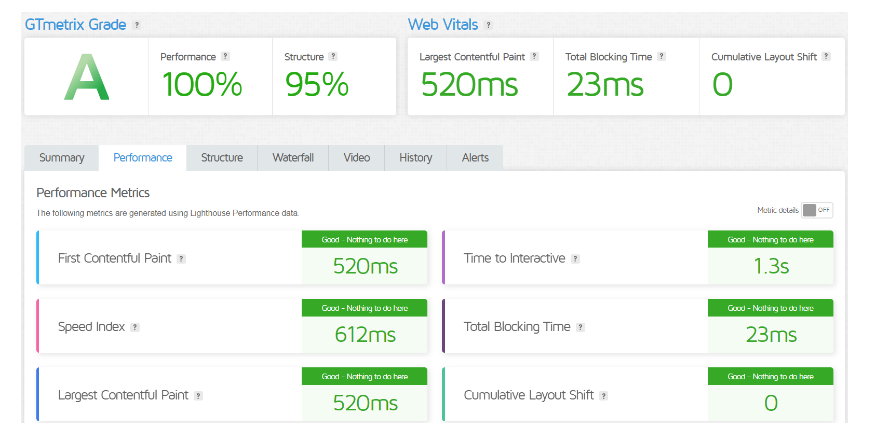
Page Performance of Bluehost
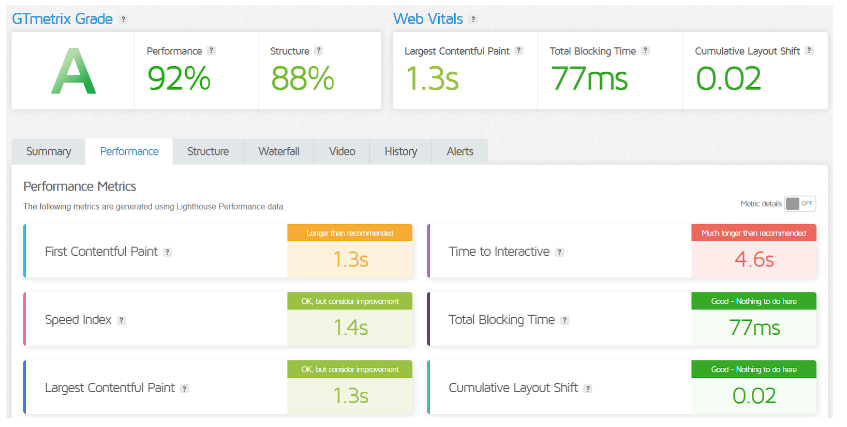
4. Ease of Use
InMotion Hosting:
cPanel & Softaculous: Offers a user-friendly control panel (cPanel) with Softaculous for easy installation of 400+ apps.
Website Builder: Provides a free drag-and-drop website builder for users without coding experience.
Resource Management: Includes resource monitoring tools to track website performance and usage.
Free Website Migration: InMotion offers free website migration, simplifying the transition to their platform.
Advanced Features: While offering powerful features, the interface is designed to be accessible even for beginners.
Bluehost:
cPanel & Dashboard: Features a clean, user-friendly cPanel interface, especially for WordPress users.
Website Builder: Offers a free drag-and-drop website builder that’s easy to use for beginners.
1-Click Installs: One-click installation for WordPress and other applications, reducing setup time.
Domain Management: Simple domain management with free domain registration for the first year.
Support Integration: Easy access to customer support and a knowledge base directly from the dashboard.
Hosting Provided
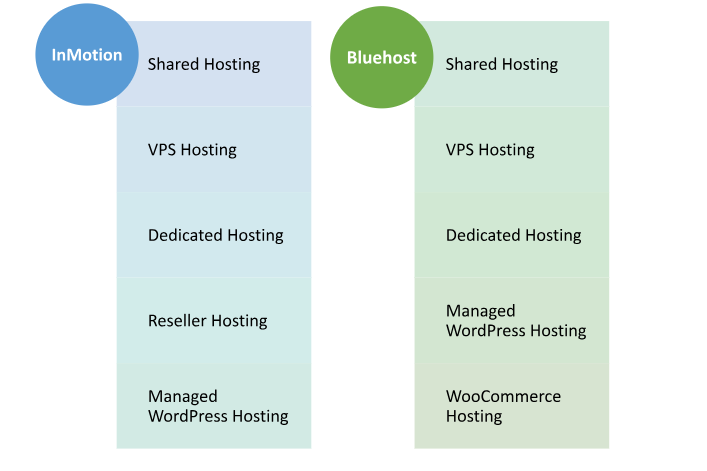
What Our Customers Have to Say?
InMotion Hosting –
Positive Feedback on Customer Support: Customers often praise InMotion for its responsive and helpful 24/7 customer service.
Performance & Uptime: Many users report high satisfaction with the uptime and fast website speeds.
Ease of Use: The intuitive cPanel and website builder are appreciated by both beginners and experienced users.
Value for Money: Users value InMotion’s feature-rich plans, particularly with its longer 90-day money-back guarantee.
Migrations: InMotion receives high marks for its free website migration service, which is quick and hassle-free.
Bluehost –
User-Friendly Interface: Customers appreciate Bluehost’s easy-to-navigate control panel, especially for WordPress sites.
Support Quality: While generally positive, some users note slower response times or mixed experiences with more technical issues.
Good for Beginners: Many users find Bluehost’s platform ideal for beginners due to its straightforward setup and tools.
Affordable Pricing: The competitive pricing, particularly for the first term, is a highlight for cost-conscious customers.
Performance: While generally reliable, some customers mention occasional slowdowns during high traffic periods.
Advantage of InMotion Hosting and Bluehost
| InMotion Hosting | Bluehost |
|---|---|
| 90-day money-back guarantee | Free domain for the first year |
| Excellent customer support (24/7) | Great for beginners and WordPress integration |
| Fast website speeds with SSD storage | User-friendly dashboard and setup |
| Advanced hosting features for business websites | Affordable pricing, especially for new customers |
| Free website migration | Easy-to-use website builder |
| Multiple data centers for high reliability | Solid uptime and performance for small-medium sites |
| Free daily backups | 1-click WordPress installation |
| Suitable for high-traffic and business websites | Strong emphasis on WordPress hosting |
Disadvantage of InMotion Hosting and Bluehost
| InMotion Hosting | Bluehost |
|---|---|
| Higher renewal rates on some plans | Higher renewal rates on some plans |
| More complex for beginners due to advanced features | Customer support can be slower for technical issues |
| No free domain renewal after the first year | Performance can lag during traffic spikes on shared plans |
| Shared hosting plans are more expensive than some rivals | Limited storage on lower-tier plans |
| No free CDN included with basic plans | Fewer advanced customization options for non-WordPress sites |
5. Support
InMotion Hosting’s Support Isn’t Perfect, but It’s Far Superior to Bluehost’s
Both InMotion Hosting and Bluehost provide 24/7/365 support to assist with any issues, but the quality of their service differs significantly.
InMotion Hosting offers support via live chat, email, and phone. While there’s typically a wait time of around ten minutes to connect with a live chat agent, it’s still better than Bluehost’s delays. When I tested InMotion Hosting’s support, I waited only eight minutes to connect, and my issue was fully resolved in less than 30 minutes.
Bluehost, on the other hand, has a poor reputation for customer support. Although it offers live chat and phone support around the clock, it lacks email or ticketing options. Many customers report difficulty reaching agents and express frustration with representatives who struggle to address issues efficiently. In some cases, websites remained offline for extended periods due to errors caused by support agents claiming expertise.
During my test of Bluehost’s support, I waited 30 minutes to connect via live chat, only to be disconnected and forced to start over. The second attempt took 32 minutes to connect, followed by another 20 minutes explaining my question to an agent who appeared to lack knowledge about WordPress. Ultimately, my issue couldn’t be resolved during the session, and I had to rely on a YouTube tutorial to fix the HTTPS redirect problem. The experience was frustrating and disappointing.
InMotion Hosting:
24/7 Availability: Offers round-the-clock support via phone, live chat, and email for all plans.
Knowledgeable Team: Highly rated for resolving both technical and non-technical issues quickly and effectively.
Multiple Channels: Support available through phone, live chat, email tickets, and even community forums.
Extensive Knowledge Base: Provides a well-organized library of articles, tutorials, and guides for self-help.
Money-Back Guarantee: Longer-than-usual 90-day money-back guarantee reflects confidence in their support service.
Free Website Migration Assistance: InMotion provides free, expert assistance to move websites from other hosts.
Bluehost:
24/7 Availability: Accessible through phone, live chat, and support tickets for all hosting plans.
Responsive Support: Generally responsive but can experience longer wait times during high traffic periods.
Easy Access: Users can easily access customer support directly from their dashboard.
Community Forum & Knowledge Base: Offers an extensive set of resources for troubleshooting, including forums and articles.
Good for Beginners: Known for user-friendly support, especially for less experienced users.
Support for WordPress: Offers specialized WordPress support, including one-click installs and troubleshooting.
While InMotion Hosting’s live chat wait times aren’t ideal, its support is far more reliable than Bluehost’s. The agent I spoke with quickly understood and resolved my issue, making InMotion Hosting the clear winner in this category.
6. Security
InMotion Hosting Offers Strong Security – Bluehost Charges Extra
Bluehost recognizes the importance of website security, but seems to use it as an opportunity to generate additional revenue.
Bluehost is among the many web hosts that offer the SiteLock security suite for an extra fee. While Bluehost provides limited free security features, such as SiteLock Lite (a malware scanner that scans up to five pages per month), it pushes customers to purchase SiteLock Premium as an add-on. In fact, SiteLock Premium is automatically added to your cart during checkout, and you have to manually remove it if you don’t want to pay for the premium service.
In contrast, InMotion Hosting includes security as part of its hosting plan, with no additional cost. Its security suite includes hack protection, DDoS (Distributed Denial of Service) protection, and the advanced SmartWall Threat Defense System — a web application firewall (WAF) designed to protect against malicious traffic and script injections.
InMotion Hosting also performs automatic website backups, though it doesn’t guarantee these backups and advises you to create your own. If your website exceeds 10 GB of data, InMotion Hosting will not back it up.
Bluehost offers courtesy backups in the form of R1 snapshots, which are essentially previous versions of your database rather than full website backups. If you need to restore from one of these snapshots, you’ll be charged a fee. Bluehost recommends its CodeGuard Basic backup add-on for access to automatic, scheduled backups and tools for easier restoration.
| Security Feature | InMotion Hosting | Bluehost |
|---|---|---|
| SSL Certificates | Free SSL certificate included with all plans | Free SSL certificate included with all plans |
| DDoS Protection | Advanced DDoS protection available on higher-tier plans | Basic DDoS protection with shared hosting |
| Malware Protection | Hack protection and regular malware scans | Basic malware protection with option for paid upgrades |
| Firewalls | Advanced firewalls and security monitoring | Basic firewall protection included |
| Backup | Free daily backups with easy restore options | Free daily backups available via cPanel |
| Two-Factor Authentication (2FA) | Available for account login | Available for account login |
| Security Tools | Includes SiteLock security for additional protection | Optional SiteLock security for an additional fee |
| Spam Protection | Advanced spam filters for email accounts | Spam filtering included for email accounts |
InMotion Hosting wins when it comes to security. Unlike Bluehost, it includes comprehensive security features like the SmartWall Threat Defense System without extra charges. With InMotion Hosting, your website is protected around the clock against malicious threats.
Final Recommendation
| Criteria | InMotion Hosting | Bluehost |
|---|---|---|
| Best For | Businesses, high-traffic websites, and those seeking advanced features | Beginners, small to medium-sized websites, especially WordPress users |
| Performance | Excellent speed and uptime with SSDs, good for high-demand sites | Solid performance for most users, but can slow during traffic spikes |
| Customer Support | 24/7 support with fast response times and extensive self-help resources | 24/7 support, generally good, but may be slower for complex issues |
| Ease of Use | User-friendly for intermediate users, but more complex features | Very user-friendly, especially for WordPress and beginners |
| Pricing | Competitive pricing, but higher renewal rates | Affordable entry-level pricing, higher renewal rates |
| Security | Advanced security features including DDoS protection and malware scans | Basic security features, with optional paid upgrades |
| Freebies | Free daily backups, free website migration, free SSL | Free domain for the first year, free SSL, free backups |
| Best Value | Ideal for users needing power, flexibility, and business-grade hosting | Best value for small websites or WordPress-based sites |
Frequently Asked Questions
- InMotion Hosting offers a 99.9% uptime guarantee, ensuring reliable performance for websites hosted on their platform.
- InMotion Hosting provides Shared Hosting, VPS Hosting, Dedicated Hosting, Reseller Hosting, and Managed WordPress Hosting.
- Yes, InMotion Hosting offers Managed WordPress Hosting with enhanced performance, security, and automatic updates.
- Bluehost provides a 30-day money-back guarantee, allowing you to try their services risk-free.
- Yes, Bluehost provides free website migration for new customers transferring from another host.
- Bluehost offers Shared Hosting, VPS Hosting, Dedicated Hosting, Managed WordPress Hosting, and WooCommerce Hosting.
- Yes, InMotion Hosting allows easy upgrades between shared, VPS, and dedicated hosting plans as your website grows.
- Yes, Bluehost offers WooCommerce Hosting with integrated e-commerce tools for building online stores.
- Yes, InMotion Hosting is well-suited for high-traffic websites with its reliable performance, SSD storage, and scalable plans.
- Yes, Bluehost includes a free SSL certificate with all of its hosting plans, ensuring secure connections for your website.
- InMotion Hosting offers 24/7 customer support through phone, live chat, and email, with a reputation for knowledgeable and helpful staff.
- Yes, Bluehost allows you to use your own domain, or you can register a new one through their platform.
Visit Link
Quick Link
Contact Us
Jhansala, Punjab – 140601
info@comparexpert.in
+91 85790 13995
© 2024 comparexpert.in. All rights reserved.




