SiteGround vs DreamHost – “Here’s the Bottom Line …”
SiteGround is a popular web hosting provider known for excellent customer support and performance. It offers shared, cloud, and dedicated hosting with fast speeds and robust security. SiteGround uses Google Cloud infrastructure and provides free daily backups, though its pricing is higher upon renewal.
DreamHost, founded in 1997, offers shared hosting, managed WordPress hosting, and VPS hosting. It’s known for affordable pricing without renewal hikes and a 97-day money-back guarantee. DreamHost has a user-friendly control panel and useful website management tools.
Comparison: SiteGround excels in customer support and security, while DreamHost is more budget-friendly with a long money-back guarantee. SiteGround is ideal for premium support, whereas DreamHost suits those seeking affordable plans.
SiteGround
Performance: |5.0|
SiteGround offers excellent performance, utilizing Google Cloud’s infrastructure for fast speeds and reliability. It boasts high uptime rates and advanced caching systems, ensuring websites load quickly. SiteGround also optimizes servers for WordPress, making it a great choice for those seeking speed and performance.
Uptime: |4.9|
SiteGround is known for its impressive uptime, consistently achieving 99.99% uptime, which ensures that websites remain accessible and reliable. The company’s use of advanced technology, like cloud infrastructure and proactive monitoring, helps maintain this high level of reliability.
Customer Service: |4.8|
SiteGround is highly praised for its exceptional customer support. Available 24/7 via live chat, phone, and tickets, SiteGround offers quick responses and effective solutions. Their support team is well-trained, and many users appreciate their promptness and expertise, especially for technical issues.
DreamHost
Performance: |4.8|
DreamHost also delivers strong performance, with solid uptime and fast loading speeds. It uses SSD storage across all plans, which improves website speed. DreamHost’s servers are optimized for WordPress as well, though it may not match the speed enhancements of SiteGround’s more premium features.
Uptime: |4.9|
DreamHost also offers strong uptime, typically around 99.97%. While this is slightly lower than SiteGround’s, it still provides a reliable service with minimal downtime. DreamHost’s performance is dependable, supported by its modern infrastructure and regular maintenance to prevent disruptions.
Customer Service: |4.7|
DreamHost provides 24/7 support, primarily through live chat and email. Although the response times are generally good, it can sometimes take a bit longer compared to SiteGround. DreamHost’s support team is knowledgeable, but users sometimes report that it might not be as proactive or responsive as SiteGround’s team.
Comparison: SiteGround has the edge in customer support, offering faster response times and more extensive help options. DreamHost’s support is solid but may not match the high level of service SiteGround is known for, especially when it comes to urgent issues or technical assistance.
Overall Comparison SiteGround vs DreamHost
At first glance, DreamHost might seem to offer better pricing than SiteGround, but don’t be misled. To take advantage of DreamHost’s discounted rates, you’re required to pay upfront for three full years of hosting.
This is just one reason I prefer SiteGround over DreamHost. After thoroughly testing both providers, I found SiteGround to outperform DreamHost in performance, security, and overall user experience. I also appreciate the enhanced site management tools SiteGround has introduced.
DreamHost isn’t a bad option, but why settle for “good enough” when you can have better? Click here to explore SiteGround’s top deals, or keep reading for the complete details and results of my tests.
| Feature | SiteGround | DreamHost |
|---|---|---|
| Founded | 2004 | 1997 |
| Hosting Types | Shared, Cloud, Dedicated Servers | Shared, Managed WordPress, VPS |
| Uptime | 99.99% | 99.97% |
| Performance | Google Cloud infrastructure, fast speeds | SSD storage, solid performance |
| Pricing | Higher renewal rates | Affordable with no renewal hikes |
| Customer Support | 24/7 live chat, phone, tickets | 24/7 live chat and email |
| Money-Back Guarantee | 30-day | 97-day |
| Free Features | Daily backups, CDN, SSL | SSD storage, free domain for annual plans |
| Optimized For | WordPress and eCommerce sites | WordPress |
1. Plans and Pricing
DreamHost Locks in Renewal Rates, While SiteGround Offers More Flexible Upfront Payments
Many web hosts lure you in with low advertised monthly rates, only to reveal at checkout that you must pay for three years in advance to secure those prices. DreamHost follows this trend, offering monthly, annual, and three-year plans. However, choosing a monthly plan means paying nearly double the advertised rate.
SiteGround, on the other hand, doesn’t tie its pricing to the length of your contract. Whether you commit to 12, 24, or 36 months, the price remains consistent with what’s advertised.
That said, SiteGround has a significant downside when it comes to renewal costs. Once your initial term ends, your renewal rate can be almost triple the introductory price. DreamHost stands out here, as its renewal rates remain unchanged, making it the more cost-effective choice in the long run.
Additionally, DreamHost includes a free domain name and domain privacy protection—extras that many other hosts, including SiteGround, charge for.
| Plan Type | SiteGround | DreamHost |
|---|---|---|
| Starting Price | $2.99/month (Shared Hosting) | $2.59/month (Shared Hosting) |
| Renewal Price | $14.99/month (Shared Hosting) | $7.99/month (Shared Hosting) |
| VPS Hosting | $40/month | $19.99/month |
| Cloud Hosting | $2.99/month | $4.50/month |
| Managed WordPress | $3.99/month | $16.95/month |
| Money-Back Guarantee | 30 days | 97 days |
| Domain (1st Year) | Free | Free |
The Verdict: DreamHost Wins on Pricing
While DreamHost requires upfront payment for three years to access its lowest rates, its static renewal pricing, free domain name, and complimentary domain privacy make it the more affordable option over time.
However, it’s worth noting that SiteGround offers a superior set of features, which can make its higher cost worthwhile for those seeking better overall value.
Hosting Management
| Feature | SiteGround | DreamHost |
|---|---|---|
| Control Panel | Custom SiteGround cPanel | Custom control panel |
| User Interface | Easy-to-use and intuitive | Simple and clean, with beginner-friendly tools |
| Website Migration | Free website migration | Free website migration |
| One-Click Installations | Available for WordPress, Joomla, etc. | Available for WordPress, Joomla, etc. |
| Backup | Free daily backups | Free automated backups (daily or weekly) |
| Email Management | Unlimited email accounts (based on plan) | Unlimited email accounts (based on plan) |
| Security | Free SSL, Cloudflare CDN, daily backups | Free SSL, automatic updates, basic security |
| Performance Monitoring | Advanced performance and uptime monitoring | Basic performance and uptime monitoring |
2. Features
SiteGround Outshines DreamHost with Specialized WordPress Tools
SiteGround offers standout features like a built-in CDN (Content Delivery Network) and a staging tool. These tools are invaluable for WordPress users, allowing you to test changes and new plugins in a safe environment before they go live on your website. Thanks to these features, SiteGround has earned a spot among the top WordPress hosting providers.
DreamHost, while not as feature-packed, provides unlimited storage space and includes a free domain for the first year. One area where DreamHost stands out is its generous 97-day money-back guarantee, which far exceeds SiteGround’s 30-day refund policy.
Here is a side-by-side comparison of DreamHost and SiteGround’s features for easy comparison:
| Feature | SiteGround | DreamHost |
|---|---|---|
| Performance | Advanced caching systems for faster performance | SSD storage across all plans |
| Storage | 10 GB to 30 GB, depending on the plan | Unlimited |
| Free Domain | No | Yes, a free domain for your first year when you sign up for an annual plan |
| Free SSL Certificate | Yes | Yes |
| Bandwidth | Unmetered | Unmetered |
| Automatic Backups | Yes, daily and kept for 30 days, with the option to make on-demand backups | Yes, daily and kept for a maximum of 15 days |
| Control Panel | Optimized for WordPress | User-friendly control panel |
| Free Email Accounts | Unlimited | Yes, but only on the Unlimited plan |
| Free CDN | Yes, Cloudflare CDN | No |
| Free Site Migration | Yes, completed within 24 hours | No, there’s a fee for this service |
| Money-Back Guarantee | 30 days | 97 days |
| One-Click Application Install | Yes, with a wizard for setting up WordPress with SiteGround’s recommended plugins | Yes |
| Staging Tool | Yes | No |
| Support | 24/7 customer support via live chat, phone, tickets | 24/7 support via live chat and email |
And the Winner Is: SiteGround, Thanks to Its Robust Features
SiteGround takes the lead with its impressive feature set, including a free migration service—a great perk if you already have an existing website. Its hosting plans provide 10–30 GB of storage, which is more than sufficient for most users.
However, if you’re planning to host a large, media-heavy website, DreamHost might be a better fit with its unlimited storage offering. If you’re leaning toward DreamHost, be sure to check out our detailed DreamHost review for more insights.
3. Performance
SiteGround’s Speed Features Leave DreamHost Behind
With the increasing use of mobile devices for browsing, page loading speed has never been more critical. Visitors are unlikely to stay if your site takes more than a few seconds to load, which is why performance is my top priority when evaluating web hosts.
SiteGround ensures fast loading times for your website, no matter where your visitors are located or which device they’re using. Its speed-boosting features include:
SSD Drives – Up to 200% faster than traditional HDD drives
NGINX Server Technology – For quicker server response times
SuperCacher – A custom caching tool developed by SiteGround
Cloudflare CDN – A robust content delivery network
PHP 7.3 and HTTP/2 – For optimized performance
According to SiteGround, these technologies allow page loading speeds of 1.3–1.6 seconds. To put this to the test, I built a WordPress website with multiple plugins, as plugins can significantly impact performance. I then measured the page loading times using the GTmetrix tool to see how SiteGround handled a resource-heavy site.
Page Performance of SiteGround

Page Performance of DreamHost
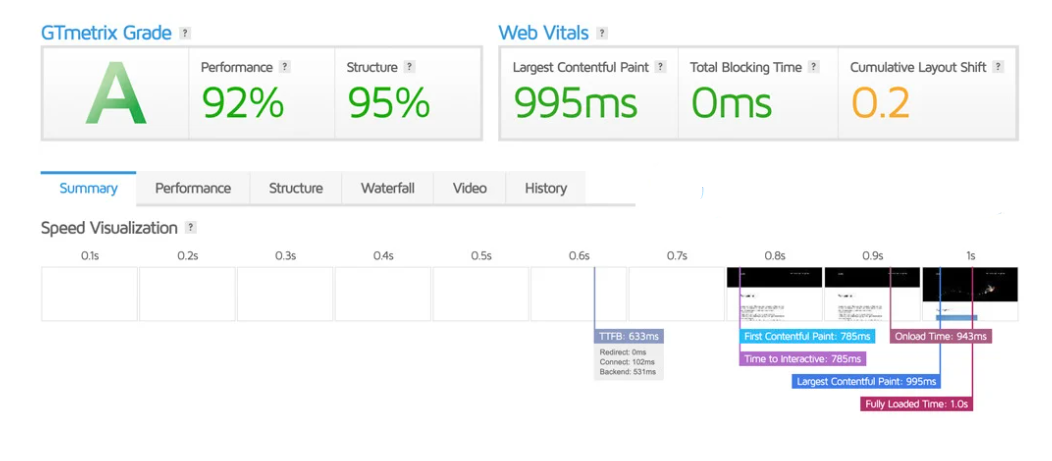
4. Ease of Use
SiteGround:
User-Friendly Interface: Offers an intuitive custom cPanel, making it easy for beginners to navigate.
1-Click Installations: Provides one-click installers for popular applications like WordPress, Joomla, and others.
Automatic Updates: Automatically updates your website software to ensure security and performance.
Free Migration: Free website migration is provided, making it hassle-free for users to transfer their websites.
Clear Support Options: 24/7 support is easily accessible through live chat, phone, or tickets for quick resolutions.
DreamHost:
Custom Control Panel: DreamHost uses its own custom control panel that is simple, clean, and easy to navigate, especially for beginners.
1-Click Installations: Offers one-click installations for applications like WordPress, making it convenient for users.
Free Domain & Migration: Free domain registration for the first year and free website migration ensure a smooth setup process.
Automatic Backups: DreamHost provides automated backups (daily or weekly), giving users peace of mind without manual intervention.
Clear Documentation: DreamHost offers detailed tutorials and guides to help users manage their hosting with ease.
Hosting Provided

What Our Customers Have to Say?
SiteGround:
Excellent Support: Customers frequently praise SiteGround’s fast and knowledgeable customer support, especially for resolving technical issues.
Reliable Performance: Users appreciate the fast loading speeds and minimal downtime, often highlighting the site’s consistent uptime.
User-Friendly: Many find SiteGround’s interface easy to navigate, making it accessible for both beginners and experienced users.
Premium Features: Customers love the free daily backups, CDN, and SSL certificates, which add significant value to their plans.
High Renewal Rates: Some customers express dissatisfaction with the price increases after the initial term, making it less budget-friendly for long-term use.
DreamHost:
Affordable Pricing: Many customers highlight DreamHost’s cost-effectiveness, especially with no renewal price hikes.
Great for WordPress: DreamHost is often praised for its excellent managed WordPress hosting, with users enjoying reliable performance and ease of use.
Good Support: While support is generally helpful, some users feel response times can be slower compared to competitors like SiteGround.
Simple and Clean Interface: DreamHost’s control panel is appreciated for its simplicity and ease of use, especially for newcomers.
Long Money-Back Guarantee: Customers value the 97-day money-back guarantee, offering greater flexibility and confidence in their choice.
Advantage of SiteGround and DreamHost
| SiteGround | DreamHost |
|---|---|
| Excellent customer support with quick response | Affordable pricing with no renewal hikes |
| High performance with Google Cloud infrastructure | Long 97-day money-back guarantee |
| Free daily backups and enhanced security features | Free domain registration for the first year |
| User-friendly interface and cPanel | Clean, easy-to-navigate custom control panel |
| Optimized for WordPress and eCommerce | Strong WordPress hosting features |
| Fast loading speeds and 99.99% uptime | SSD storage across all plans |
| 24/7 support via live chat, phone, and tickets | Free website migration |
Disadvantage of SiteGround and DreamHost
| SiteGround | DreamHost |
|---|---|
| Higher renewal prices, especially for shared hosting | Slower customer support response times |
| Limited storage on lower-tier plans | Custom control panel may not be as intuitive |
| No free domain for the first year in some plans | Fewer data center locations compared to others |
| Upselling of additional services | Limited support for phone or live chat at times |
| Higher cost compared to other hosting providers | Fewer advanced features in lower-tier plans |
5. Support
SiteGround Delivers Fast Support, While DreamHost Falls Short
Both SiteGround and DreamHost advertise 24/7 customer support, but the quality and availability of that support differ significantly.
SiteGround offers 24/7 assistance via live chat, phone, and email/ticketing. Live chat typically connects you to an agent within a minute, and ticket responses are impressively quick—often within 10 minutes, making SiteGround one of the fastest support teams I’ve tested.
SiteGround:
24/7 Availability: Provides round-the-clock support via live chat, phone, and tickets.
Fast Response Times: Known for quick responses, particularly through live chat, with users reporting minimal wait times.
Expert Support: The team is highly trained, with many customers praising their expertise in handling technical and complex issues.
Proactive Help: Support often goes beyond solving immediate problems, offering proactive solutions and recommendations.
Multiple Contact Methods: Offers various ways to get in touch, including phone support for urgent issues.
Comprehensive Help Center: Features a detailed knowledge base with guides, FAQs, and tutorials for self-help.
DreamHost:
24/7 Availability: Provides live chat and email support around the clock, although phone support is limited.
Responsive Support: Generally provides good support, though some users experience slightly slower response times compared to competitors.
Helpful Team: The support team is knowledgeable and able to assist with most hosting-related issues.
Comprehensive Knowledge Base: DreamHost offers a large collection of articles, guides, and tutorials for self-service.
Support Ticket System: Allows users to submit tickets for detailed issues, but response times can vary.
Community Forum: DreamHost has an active user community where customers can get help and share tips.
However, DreamHost’s round-the-clock assistance is only available by email. While technically “always available,” email responses can take up to 24 hours.
Live chat support is only accessible between 5:30 a.m. and 9:30 p.m. and 9:30 p.m. PST, and even then, it’s inconsistent. During my tests, I couldn’t connect with a live agent despite attempting chat during operating hours. Instead, I received a message saying the team was “out” and would respond “soon.”
Ultimately, DreamHost’s support is primarily email-based, with significantly slower response times compared to SiteGround.
6. Security
SiteGround Excels in Speed, Security, and Support
SiteGround outperforms DreamHost with its advanced technology, delivering faster loading speeds, greater reliability, and stronger security. In my opinion, these advantages make SiteGround the clear winner.
| Security Feature | SiteGround | DreamHost |
|---|---|---|
| Free SSL Certificates | Included for all plans | Included for all plans |
| Daily Backups | Free daily backups | Free automated backups (daily or weekly) |
| Firewall Protection | Advanced security firewall | Basic firewall protection |
| DDoS Protection | Yes, included with all plans | Yes, included with all plans |
| Security Monitoring | Proactive monitoring and malware removal | Basic security monitoring |
| Two-Factor Authentication (2FA) | Available for account login | Available for account login |
| Spam Protection | Email spam protection available | Email spam protection available |
| Hack Repair | Free hack repair on higher-tier plans | Hack repair available at additional cost |
Final Recommendations
| Feature | SiteGround | DreamHost |
|---|---|---|
| Best for | Premium support, fast performance, reliability | Budget-friendly plans, flexible pricing, WordPress users |
| Customer Support | Excellent 24/7 support via live chat, phone, and tickets | Good support, but slower response times for live chat |
| Performance | Top-notch performance with Google Cloud, advanced caching | Solid performance with SSD storage, good uptime |
| Pricing | Higher renewal rates, premium plans | Affordable with no renewal price hikes |
| Ease of Use | User-friendly with custom cPanel | Simple control panel, easy for beginners |
| Security | Advanced security features including free SSL, daily backups | Basic security with free SSL, automated backups |
| Best for | Businesses needing high performance and support | Small businesses or personal websites on a budget |
Frequently Asked Questions
- SiteGround: Shared hosting, cloud hosting, dedicated servers, WordPress hosting, WooCommerce hosting.
- DreamHost: Shared hosting, managed WordPress hosting, VPS hosting, cloud hosting, WooCommerce hosting.
- DreamHost is generally more affordable, offering lower starting prices and no renewal price hikes compared to SiteGround, which tends to have higher renewal rates.
- Yes, SiteGround provides free daily backups for all hosting plans.
- Yes, DreamHost provides free automated backups, with daily or weekly options depending on the plan.
- SiteGround offers an uptime of 99.99%, while DreamHost provides around 99.97% uptime, both highly reliable.
- Yes, both SiteGround and DreamHost offer free website migration for new customers.
- Yes, both SiteGround and DreamHost include free SSL certificates for all hosting plans.
- Yes, SiteGround offers 24/7 customer support through live chat, phone, and tickets.
Yes, DreamHost offers 24/7 support through live chat and email, but phone support is limited.
- Both SiteGround and DreamHost offer excellent WordPress hosting, but SiteGround is often considered slightly better due to its advanced performance features and extra support.
- Yes, DreamHost offers a free domain for the first year with their annual hosting plans.
Yes, SiteGround provides cloud hosting with advanced performance features and scalability.
Visit Link
Quick Link
Contact Us
Jhansala, Punjab – 140601
info@comparexpert.in
+91 85790 13995
© 2024 comparexpert.in. All rights reserved.




