SiteGround vs Wix – “Here’s My Take …”
SiteGround is a versatile hosting provider offering shared, cloud, and dedicated hosting with a focus on speed and reliability. It provides excellent support, SSD storage, strong security features, and an intuitive Site Tools interface for managing websites.
Wix is a website builder that simplifies creating and managing websites with drag-and-drop functionality. It offers customizable templates and built-in tools for e-commerce, blogs, and portfolios, making it ideal for users without technical expertise.
SiteGround offers more flexibility with various hosting plans and CMS support, while Wix provides an all-in-one solution for website building and hosting, focusing on ease of use for beginners.
SiteGround
Performance: |5.0|
SiteGround offers strong performance with fast loading speeds, thanks to its SSD storage, built-in caching, and Cloudflare CDN integration. It also provides excellent uptime with a guarantee of 99.99%, ensuring reliable website availability. The platform’s performance is highly suitable for websites of all sizes, from small personal blogs to large business sites, due to its scalable hosting options and robust infrastructure.
Uptime: |4.9|
SiteGround guarantees 99.99% uptime, ensuring reliable website availability with proactive monitoring and quick issue resolution. It uses a robust infrastructure to minimize downtime and maintain consistent performance.
Customer Service: |4.8|
SiteGround offers 24/7 customer support through live chat, phone, and tickets. The support team is known for its expertise in handling technical issues and providing detailed solutions. Additionally, SiteGround has a comprehensive knowledge base and tutorials to assist users.
Wix
Performance: |4.8|
Wix, while offering good performance for a website builder, is not as customizable or scalable as SiteGround. Wix sites are generally fast for basic use, but as traffic grows or if your site requires high performance, it may not be as efficient as SiteGround’s more flexible hosting options. Wix does include built-in performance optimizations, such as fast hosting and CDN, but it may not handle high-traffic sites as effectively as SiteGround.
Uptime: |4.9|
Wix also provides solid uptime but doesn’t offer a specific guarantee like SiteGround. While generally reliable, it may not match the same level of performance consistency, especially for high-traffic sites.
Customer Service: |4.7|
Wix also provides 24/7 support via chat and email, but live phone support is limited. While the support team is helpful, some users report longer response times for complex issues. Wix also offers a knowledge base and community forum for self-help.
Overall Comparison SiteGround vs Wix
For bloggers, SiteGround is undoubtedly the superior choice. It offers managed WordPress hosting features at the cost of shared hosting. As a WordPress.org-recommended host and one of the top web hosts I use for WordPress sites, SiteGround stands out. Thanks to its SuperCacher technology, your WordPress blogs will load incredibly fast.
While Wix allows you to add a blog through its blogging app, WordPress remains the most popular platform on the web for a reason. For blogging, SiteGround is the clear winner.
| Aspect | SiteGround | Wix |
|---|---|---|
| Type | Hosting provider (Shared, Cloud, Dedicated) | Website builder and hosting platform |
| Audience | Users needing flexible hosting options | Beginners and small businesses |
| Ease of Use | User-friendly tools, some technical knowledge | Drag-and-drop builder, no coding required |
| Performance | SSD, Cloudflare CDN, fast load times | Built-in performance optimizations and CDN |
| Support | 24/7 support via chat, phone, tickets | 24/7 chat support, limited phone support |
| Customization | Supports various CMS platforms (WordPress) | Customizable templates, built-in e-commerce tools |
| Best For | Scalable hosting solutions | Quick, easy website creation |
1. Plans and Pricing
When comparing SiteGround and Wix pricing, the key difference lies in their offerings and target users.
SiteGround provides hosting plans starting at $2.99/month for its StartUp plan, which includes 10GB of SSD storage, daily backups, free email accounts, and managed WordPress hosting features. This plan is ideal for bloggers or small business websites with up to 10,000 monthly visits. SiteGround also offers advanced plans like GrowBig and GoGeek, which include additional resources, premium caching, and staging features for larger websites.
Wix, on the other hand, operates as a website builder with hosting included. The Combo plan, which includes 2GB of bandwidth, 3GB of storage, and a free domain for a year, starts at $16 per month. Premium plans like Unlimited and VIP, priced at $22/month and above, cater to businesses needing more storage and advanced marketing tools.
| Plan Type | SiteGround | Wix |
|---|---|---|
| Basic Plan | Starts at $2.99/month (shared hosting) | Free plan (with Wix branding) |
| Standard Plan | Starts at $5.99/month (shared hosting) | Starts at $14/month (Combo plan) |
| E-commerce Plan | Starts at $7.99/month (WooCommerce hosting) | Starts at $23/month (Business Basic plan) |
| Renewal Rate | Renewal prices higher than initial plans | Same pricing after renewal |
| Free Domain | Free for the first year (on certain plans) | Free for the first year (on premium plans) |
| Money-back Guarantee | 30-day money-back guarantee | 14-day money-back guarantee |
For cost-effectiveness and robust hosting features, SiteGround is ideal for WordPress users. Wix, however, is better suited for users who prioritize an all-in-one website builder.
Hosting Management
SiteGround offers a more traditional approach to hosting management, providing various hosting plans like shared, cloud, and dedicated hosting. Users can manage their websites through the Site Tools interface, which allows them to install applications like WordPress, manage databases, and configure email accounts. Advanced users can also access more detailed server configurations, making SiteGround suitable for those with more technical expertise or larger-scale websites.
Wix, on the other hand, provides a more streamlined and simplified hosting management experience. As an all-in-one platform, Wix handles both website building and hosting in one place. Users can easily manage their websites through the Wix dashboard, which includes tools for design, content, and e-commerce. While Wix offers less technical control compared to SiteGround, its intuitive drag-and-drop interface makes it ideal for users who prefer ease of use and do not require advanced configuration options.
2. Features
SiteGround vs Wix: Compression Features
SiteGround excels in server-level compression, particularly with Brotli and Gzip, which are enabled by default on their hosting plans. Brotli offers faster compression, reducing file sizes for HTML, CSS, and JavaScript files without sacrificing quality. Additionally, SiteGround’s caching plugin (SG Optimizer) includes automatic image optimization and lossless compression to improve loading speeds. These features are tailored for tech-savvy users seeking high-level control over website performance.
Wix provides built-in image optimization and uses compression techniques to enhance the performance of websites created on its platform. It automatically resizes and compresses images to fit the site design while maintaining quality. However, its compression is platform-controlled, leaving limited options for customization. This simplicity suits users looking for ease of use without delving into technicalities.
| Feature | SiteGround | Wix |
|---|---|---|
| Hosting Types | Shared, Cloud, Dedicated Hosting | All-in-one website builder and hosting |
| Ease of Use | Intuitive Site Tools | Drag-and-drop website builder |
| Performance | SSD storage, Cloudflare CDN | Built-in performance optimizations, CDN |
| Customer Support | 24/7 support via chat, phone, and tickets | 24/7 chat support, limited phone support |
| SSL Certificates | Free SSL with all plans | Free SSL with all plans |
| E-commerce | WooCommerce and other integrations | Built-in e-commerce features |
SiteGround offers advanced compression tools and flexibility, ideal for developers. Wix prioritizes user-friendly automation, making it suitable for beginners or non-technical users.
3. Performance
SiteGround vs Wix: Website Speed and Performance
SiteGround is the undisputed leader in terms of website speed and general performance. While Wix managed to outperform with a faster LCP (Largest Contentful Paint) in one instance, SiteGround excelled across all other metrics, including Performance Score, Structure, and Full Page Load Times.
Check out the GTmetrix speed test results below for a detailed comparison.
Page Performance of SiteGround

Page Performance of Wix
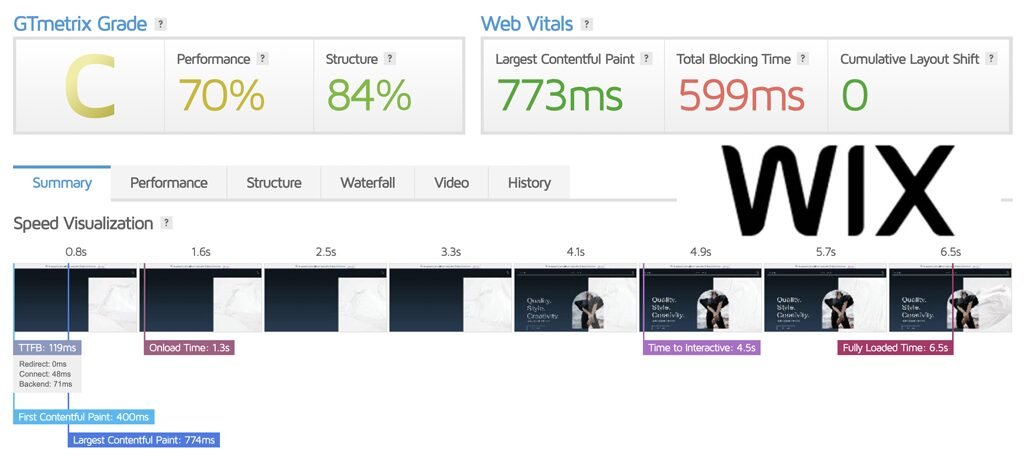
SiteGround emphasizes high-performance hosting with features like SSD storage, Google Cloud infrastructure, and built-in CDN integration for faster content delivery. Their proprietary SG Optimizer plugin boosts performance for WordPress sites through caching, image optimization, and frontend asset minification. SiteGround also includes HTTP/3 support and dynamic caching, ensuring excellent speed and low latency. Its robust backend configuration makes it a top choice for users managing performance-critical websites.
Wix offers platform-level performance optimization with automatic caching and a built-in CDN. It ensures fast loading times for globally distributed audiences by optimizing resources like images and videos. Wix’s infrastructure is designed for simplicity, so users don’t need technical expertise to achieve decent performance. However, it lacks advanced customization options, which may limit optimization for highly demanding sites.
For tech-savvy consumers, SiteGround offers sophisticated performance adjustment tools. Wix offers reliable, automated performance suitable for beginners and small-to-medium projects.
4. Ease of Use
SiteGround:
Site Tools: Intuitive dashboard for managing websites, requires some technical knowledge.
One-click Install: Easy setup for WordPress and apps.
Advanced Control: More customization for experienced users.
Wix:
Drag-and-Drop: Simple editor, no coding needed.
All-in-One: Combines building and hosting in one platform.
Templates: Customizable templates for quick website creation.
Hosting Provided

What Our Customers Have to Say?
SiteGround:
Support: Praise for responsive, knowledgeable 24/7 support.
Performance: Users value fast load times and reliable uptime.
User-Friendly: Easy-to-use Site Tools with options for advanced users.
Wix:
Ease of Use: Simple drag-and-drop builder for quick site creation.
Design Options: Wide variety of customizable templates.
Limited Flexibility: Some users find customization options restricted.
Advantage of SiteGround and Wix
| SiteGround | Wix |
|---|---|
| Offers shared, cloud, and dedicated hosting | All-in-one website building and hosting platform |
| Fast load times with SSD, Cloudflare CDN, and 99.99% uptime | Built-in performance optimizations and CDN |
| 24/7 expert support via chat, phone, and tickets | 24/7 support via chat, limited phone support |
| Supports various CMSs (WordPress, Joomla, etc.) | Easy drag-and-drop website creation |
| Highly scalable for growing websites | Limited scalability for large, high-traffic sites |
Disadvantage of SiteGround and Wix
| SiteGround | Wix |
|---|---|
| Higher renewal rates for some plans | Premium plans are more expensive than other builders |
| Requires some technical expertise for advanced settings | Limited customization for advanced users |
| Does not offer a drag-and-drop builder | Less flexibility in features and design options |
| Limited theme/template options for non-CMS sites | Restricted customization once the site is launched |
| No free plan available | Free plan includes Wix branding and limited features |
5. Support
SiteGround vs Wix: Customer Support for Compression
SiteGround provides excellent customer support for compression-related issues. Their 24/7 support team is highly knowledgeable and available through live chat, phone, and tickets. They assist users in enabling and optimizing Brotli or Gzip compression, configuring the SG Optimizer plugin, and troubleshooting performance-related queries. Their extensive knowledge base also includes guides and tutorials on improving website speed through compression techniques. This level of support is ideal for users who want hands-on help with technical optimizations.
Wix focuses on providing straightforward support for its automated compression features. Since compression is handled entirely by the platform, there’s limited need for user intervention. However, Wix’s customer service, available via email or live chat, can help with general performance questions. Their help center offers articles on how their built-in tools optimize media files and enhance loading speeds. While effective for most users, Wix’s support is less tailored for those requiring in-depth technical assistance.
SiteGround:
24/7 Support: Available via chat, phone, and tickets.
Expert Help: Quick, knowledgeable responses for technical issues.
Resources: Comprehensive knowledge base and tutorials.
Wix:
24/7 Chat: Live chat support, limited phone support.
Help Center: Detailed articles and video tutorials.
Community Forum: User-driven support and solutions.
SiteGround offers comprehensive, technical support, while Wix provides simpler, platform-specific guidance.
6. Security
SiteGround vs Wix: Customer Support for Security
SiteGround’s customer support excels in addressing security-related concerns. Available 24/7 via live chat, phone, and tickets, their team assists with enabling advanced security measures like SSL certificates, web application firewalls (WAF), and DDoS protection. They provide guidance on malware removal, security updates, and account isolation for shared hosting users. Their detailed knowledge base and tutorials empower users to strengthen their website security. This makes SiteGround an excellent choice for users needing hands-on support for complex security configurations.
Wix offers automated security features, such as built-in SSL, DDoS protection, and regular system updates, requiring minimal user input. Their customer support, accessible via email and live chat, helps resolve security-related queries and ensure compliance with platform standards. While Wix’s approach simplifies security for users, it limits customization options. Their help center provides articles for understanding platform security, but they do not offer advanced, personalized security assistance.
| Security Feature | SiteGround | Wix |
|---|---|---|
| SSL Certificates | Free SSL with all plans | Free SSL with all plans |
| Backups | Daily backups included | Automatic backups (for premium plans) |
| Firewall Protection | AI-based security system and custom firewall | Built-in security measures |
| Malware Protection | Daily scans and proactive malware removal | Malware removal on premium plans |
| Two-Factor Authentication | Available for accounts and cPanel access | Two-factor authentication for account access |
SiteGround provides in-depth, customizable security support, while Wix focuses on automated, user-friendly solutions.
Final Recommendation
| Aspect | SiteGround | Wix |
|---|---|---|
| Best for | Users needing flexible hosting options and control | Beginners or small businesses wanting easy site creation |
| Performance | Ideal for high performance and reliability | Suitable for basic websites and small traffic |
| Customization | More control with advanced settings and CMS support | Limited customization, but easy to use for design |
| Scalability | Excellent for growing websites and businesses | Limited scalability for large or high-traffic sites |
| Ease of Use | Requires some technical knowledge for full control | Very easy to use with drag-and-drop functionality |
Frequently Asked Questions
Wix is better for beginners as it offers a drag-and-drop builder, making it easy to create websites without any technical skills.
Yes, SiteGround supports WordPress, Joomla, and other CMS platforms, providing tools for managing websites through its Site Tools interface.
Yes, SiteGround offers WooCommerce hosting and supports various e-commerce platforms, allowing users to create online stores.
Yes, Wix offers a free plan, but it includes Wix branding and limited features. Premium plans are required for full customization.
SiteGround offers better performance with fast load times, SSD storage, Cloudflare CDN, and a 99.99% uptime guarantee.
SiteGround can be more expensive, especially upon renewal. Wix offers more affordable entry-level plans, but higher-tier plans can get costly.
Yes, Wix provides free SSL certificates with all premium plans, ensuring secure connections for your site.
SiteGround generally has more robust customer support, offering 24/7 live chat, phone, and ticket support, with highly rated assistance for technical issues.
No, once a Wix site is live, you cannot switch templates without rebuilding the site, which can be limiting.
SiteGround offers more customization options, especially for advanced users managing sites with different CMS platforms, while Wix is more limited in customization once a template is chosen.
Visit Link
Quick Link
Contact Us
Jhansala, Punjab – 140601
info@comparexpert.in
+91 85790 13995
© 2024 comparexpert.in. All rights reserved.




