A2 Hosting vs Flywheel
A2 Hosting offers a range of services, including shared, VPS, and dedicated hosting, known for its fast turbo servers (up to 20x faster). It includes free site migrations, SSL certificates, and an anytime money-back guarantee, making it a great option for performance-focused users.
Flywheel is a managed WordPress host designed for designers, developers, and agencies. It handles technical tasks like server updates and security, offers daily backups, staging environments, and collaboration tools, simplifying WordPress management.
While A2 Hosting offers broader options and flexibility, Flywheel excels in streamlined, managed WordPress hosting for teams and agencies.
A2 Hosting
Performance: |5.0|
A2 Hosting is known for its speed, especially with its turbo servers, which offer up to 20x faster performance than traditional hosting. It also provides SSD storage, caching options, and optimized configurations for popular CMS platforms, ensuring quick load times and reliable uptime across various hosting plans.
Uptime: |4.9|
A2 Hosting offers a 99.9% uptime guarantee across all its hosting plans. Its data centers and redundant network setups help maintain consistent uptime, minimizing downtime risks. A2’s infrastructure is built for reliability, ensuring stable performance for a wide range of websites.
Customer Service: |4.8|
A2 Hosting provides live chat, phone, and email customer service around-the-clock. Their “Guru Crew” support team is known for being responsive and knowledgeable, assisting with everything from server issues to website migrations. A2 also provides an extensive knowledge base and community forums for self-help resources.
Flywheel
Performance: |4.8|
Flywheel focuses on optimized WordPress performance with built-in caching, a custom-built architecture, and CDN integration to deliver fast load times. Its infrastructure is designed specifically for WordPress sites, offering stable performance, automatic updates, and daily backups, making it ideal for WordPress-specific hosting needs.
Uptime: |4.9|
Flywheel also guarantees 99.9% uptime, specifically tailored for WordPress sites. With managed hosting, Flywheel ensures server stability through automatic updates and proactive security monitoring, providing a reliable environment with minimal downtime, ideal for WordPress-focused businesses.
Customer Service: |4.7|
Flywheel provides expert WordPress-specific support, available via live chat and email, with priority support for higher-tier plans. Flywheel’s team specializes in WordPress hosting issues and offers personalized service, including proactive site monitoring. While they lack phone support, their WordPress focus makes their assistance highly targeted and effective for WordPress users.
Overall Comparison A2 Hosting vs Flywheel
Flywheel and SiteGround are both highly focused on WordPress and known for their fast hosting services. The key distinction between them is that Flywheel provides fully-managed WordPress cloud hosting, whereas SiteGround’s primary offering is shared hosting.
To better compare these two providers, let’s explore their main features. If you’d prefer to skip ahead to the final verdict, feel free to jump to the conclusion of this article.
| Criteria | A2 Hosting | Flywheel |
|---|---|---|
| Hosting Type | Shared, VPS, reseller, dedicated | Managed WordPress hosting only |
| Target Users | General users, businesses, developers | Designers, developers, agencies, WordPress users |
| Performance | Turbo servers with 20x faster speed, SSD storage | Optimized for WordPress, built-in caching, CDN |
| Uptime | 99.9% uptime guarantee | 99.9% uptime guarantee |
| Customer Support | 24/7 via phone, chat, and email | WordPress-specific support via chat and email |
| Special Features | Free SSL, site migrations, anytime money-back | Free SSL, staging, collaboration tools, daily backup |
| WordPress Optimization | Supports WordPress and other CMS platforms | Custom-built for WordPress with optimized performance |
| Pricing | Affordable with a range of plans | Premium pricing, tailored for WordPress sites |
1. Plans and Pricing
Flywheel vs. SiteGround: Pricing Comparison
Flywheel’s most affordable plan is priced at $13.00 per month, while SiteGround offers plans starting as low as $2.99 per month, making Flywheel the more premium option. However, Flywheel provides a 14-day free trial without requiring any credit card details, allowing you to test its services before committing.
You might be wondering, “Why is Flywheel significantly more expensive than SiteGround?“
The key difference is that Flywheel offers fully-managed WordPress cloud hosting, whereas SiteGround provides shared hosting. That said, both hosts use Google Cloud infrastructure, so the hardware differences aren’t as significant. SiteGround also allows users to upgrade to cloud hosting if needed.
It’s also important to note that SiteGround’s shared hosting plans are priced higher than many competitors because they include more powerful features. In fact, SiteGround’s $2.99/month base plan surpasses Flywheel’s $13.00/month plan in terms of raw specifications:
Flywheel’s Tiny Plan ($13.00/month): Includes hosting for 1 website, 5GB storage, 20GB bandwidth, up to 5,000 monthly visits, free SSL, nightly backups, staging sites, CDN integration, and FlyCache.
SiteGround’s StartUp Plan ($2.99/month): Offers hosting for 1 website, 10GB storage, unmetered bandwidth, unlimited emails, up to 10,000 monthly visitors, free SSL, daily backups, CDN, and SuperCacher.
Note: Neither Flywheel nor SiteGround includes a free domain with their plans, and Flywheel does not offer email hosting services.
As you can see, for less than a third of the cost, SiteGround provides unmetered bandwidth, double the storage, and unlimited email accounts—features Flywheel lacks.
When comparing the full range of hosting plans, both providers offer multiple tiers with advanced features tailored to different needs. Let’s examine the most cost-effective choices.
Flywheel offers four hosting packages, ranging from $13.00/month to $242.00/month. The Agency plan is labeled the “Best Value” by Flywheel, but this holds true only if you’re managing all 30 websites. In that case, the per-site cost drops to $8. Otherwise, it’s quite expensive. For individual users, the Starter plan is a better option, offering more than double the resources of the Tiny plan for less than double the price.
SiteGround offers three shared hosting plans, priced from $2.99/month to $7.99/month. The recommended option, GrowBig, is a great value. For just $4.99/month more than StartUp, you get unlimited websites, double the storage (20GB), 10x the monthly visits (100,000), plus on-demand backups, a staging environment, and a faster PHP setup.
| Plan Type | A2 Hosting | Flywheel |
|---|---|---|
| Starting Price | $2.99/month (Shared Hosting) | $13/month (Tiny Plan - WordPress only) |
| WordPress Hosting | $11.99/month (Managed WordPress Hosting) | $15/month (Starter Plan) |
| VPS Hosting | $4.99/month (Unmanaged VPS) | ❌ Not available |
| Dedicated Hosting | $99.99/month | ❌ Not available |
| Reseller Hosting | $24.99/month | ❌ Not available |
| Additional Costs | Optional Turbo Boost for extra speed | Premium add-ons like CDN, site monitoring |
| Money-Back Guarantee | Anytime money-back guarantee | 30-day money-back guarantee |
| Domain Registration | $14.95/year | ❌ Not included |
Evaluating hosting plan pricing across providers can be tricky due to differences in pricing models and renewal strategies. Additionally, some plans require annual commitments, which complicates comparisons. The prices mentioned reflect monthly rates, with annual commitments noted where applicable. While some providers offer identical plans for WordPress and shared hosting, we’ve created separate tables for each for better clarity.
When comparing Flywheel and A2 Hosting, it’s evident that both offer distinct plans with unique features and pricing. Flywheel, focused on WordPress hosting, requires annual commitments but includes advanced features like performance insights and managed plugin updates. On the other hand, A2 Hosting offers more flexible monthly pricing, with features such as unlimited storage and free backups in most plans. A2’s plans start at lower prices and cover shared, WordPress, VPS, and dedicated server hosting, providing a versatile option for a wider range of hosting needs.
Flywheel Price

A2 Hosting Price
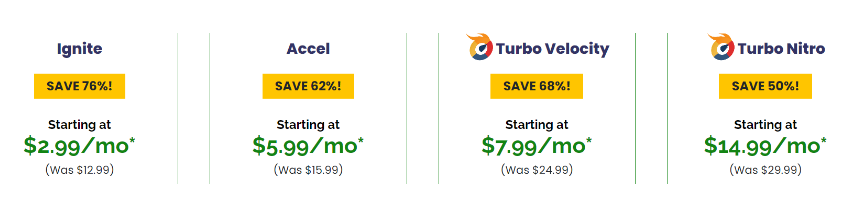
Enterprise Plans
Flywheel’s “Agency Plan” is priced at $242 per month, designed for businesses that need to manage up to 30 websites and 500GB of bandwidth, along with managed support and premium features. A2 Hosting’s “Warp 1” dedicated server plan starts at $249.99 per month, offering a powerful server environment with advanced storage, security features, and comprehensive support. Both providers cater well to enterprise needs, with Flywheel specializing in multiple WordPress sites and A2 Hosting delivering a high-performance dedicated server solution.
2. Features
When comparing Flywheel and A2 Hosting, both providers offer robust features designed to meet different user needs. Flywheel excels with its managed WordPress hosting, offering seamless migrations, 24/7/365 expert support, and premium themes, including the Genesis Framework. Its platform includes FlyCache caching, free SSL certificates, and automated security measures, making it ideal for developers and agencies focused on WordPress. Flywheel’s workflow tools, such as Blueprints, staging environments, and nightly backups, improve productivity and site management. Additionally, Flywheel provides a 14-day demo site, offering a valuable trial option for potential users.
On the other hand, A2 Hosting caters to a broader audience with its wide range of hosting options, including shared, VPS, and dedicated hosting. A2 Hosting delivers fast loading speeds through its Turbo Servers and simplifies management with cPanel and Softaculous for one-click app installs. Their plans include free website migration, 24/7 Guru Crew support, and a 99.9% uptime guarantee. While Flywheel focuses solely on WordPress, A2 Hosting offers a more comprehensive service, including email hosting, making it a versatile solution for users seeking more than just WordPress hosting. However, Flywheel’s specialized WordPress tools and dedicated support can be particularly advantageous for developers and agencies working specifically with WordPress.
| A2 Hosting | Flywheel | |
|---|---|---|
| Hosting Types | Offers shared, VPS, reseller, and dedicated hosting | Managed WordPress hosting only |
| Storage | 10 GB SSD | 5 GB SSD |
| Free Domain | Yes | No |
| Free SSL Certificate | Free SSL certificates and site migration | Free SSL, staging environments, daily backups |
| Automatic Backups | Free (daily) | Yes |
| Email Accounts | Free (unlimited accounts) | No |
| Site Migration | Free automated WordPress migration and site transfer | Free 1-3 days standard migration or a paid migration (($49) within 8 business hour) |
| Money-Back Guarantee | Anytime money-back guarantee | Focused on teams with collaboration tools |
| Support | Customer service by phone, chat, and email, available around-the-clock | WordPress-specific support via chat and email |
| Platform | Supports multiple CMS platforms | Custom-built for WordPress sites |
Both providers cater to a wide range of users, from beginners to experts, with intuitive website builders and WordPress staging areas. In terms of developer tools, both Flywheel and A2 Hosting provide strong options like SSH access, support for multiple programming languages, and Git for version control, making them appealing to developers seeking advanced features.
Email Services
Flywheel does not offer email hosting, focusing solely on web hosting, and recommends third-party services like Google Workspace for email needs. This could be a drawback for users looking for integrated email solutions. In contrast, A2 Hosting offers email hosting through Titan, featuring multi-account access and a webmail interface, which makes it convenient for setting up and managing email campaigns. As a result, A2 Hosting is a more comprehensive choice for users who require integrated email services along with their web hosting.
3. Performance
Flywheel vs A2 Hosting: performance
Flywheel and A2 Hosting both deliver strong performance features, but Flywheel excels in managed WordPress hosting. It utilizes a proprietary cloud platform designed for speed and reliability, along with a CDN powered by Fastly. Flywheel’s managed caching and auto-healing technology enhance performance without the need for extra plugins. In contrast, A2 Hosting boasts Turbo servers that can be up to 20 times faster, along with NVMe drives and LiteSpeed technology. Both providers guarantee 99.9% uptime and offer free migration services. However, Flywheel focuses more on managed services tailored specifically for WordPress, while A2 provides a broader range of hosting types and customization options.
Website Speed
Flywheel’s architecture is specifically designed for WordPress, featuring managed server-level caching and auto-healing technology. Its Fastly-powered CDN ensures quick page loading, and compute-optimized dedicated servers can boost speeds by up to 40%. A2 Hosting offers similar enhancements, leveraging NVMe drives for faster read/write speeds and improved LiteSpeed servers. While both providers place a high priority on reducing time-to-first-byte and optimizing overall website performance, Flywheel has an edge over its competitors because to its specially designed WordPress solutions.
Scalability
Flywheel provides custom plans for high-traffic websites, allowing for elastic scaling tailored to specific requirements. It offers dedicated resources and optimization for WooCommerce sites, although costs can vary. A2 Hosting also offers scalable plans across various hosting types, from shared to dedicated servers, with higher-tier plans for managed and VPS hosting. While both providers offer comprehensive scaling options, Flywheel’s integrated and tailored approach for WordPress sites sets it apart.
Flywheel achieved a perfect 100% uptime with no outages during a two-week testing period.
It guarantees a higher-than-standard 99.9% uptime, with actual performance demonstrating perfect uptime and an impressive average response time of 371ms, significantly faster than the market average. Flywheel also provides strong support options, including 24/7 availability via chat, email, and phone support for higher-tier customers.
A2 Hosting also shows robust uptime performance, boasting near-perfect percentages over the past three years, along with a 99.9% uptime guarantee. During specific testing periods, A2 Hosting also achieved 100% uptime, making it a reliable option for users seeking dependable web hosting services.
However, Flywheel stands out for its consistent 100% uptime during testing, faster response times, and comprehensive support system. The use of Google Cloud servers and an effective CDN configuration further enhances its performance, establishing it as a top choice for those seeking superior hosting services. While A2 Hosting is commendable, it slightly lags behind in response times.
4. Ease of Use
Flywheel uses a dedicated control panel designed specifically for WordPress users, prioritizing simplicity and user-friendliness. The intuitive interface enables easy navigation, even for those with limited technical skills. Users can access features like site cloning, staging environments, and blueprints directly from this centralized panel. The local development environment feature streamlines the design and testing process before deployment. Flywheel’s admin panel effectively serves both technical and non-technical users, making site management a straightforward task.
A2 Hosting employs the widely used cPanel, known for its strength and versatility. It includes Softaculous for one-click software installations, supporting platforms like WordPress, Joomla, and other CMSs. While many users are familiar with cPanel, beginners may find it somewhat daunting due to the vast array of features and options. However, for experienced users, the extensive control it offers over various aspects of website management is extremely valuable. Additionally, A2 Hosting provides TurboHub, which brings together all WordPress tools in one location, making it easier to manage WordPress-specific tasks.
Both Flywheel and A2 Hosting offer free migration services, making it easier to transfer from other hosts. Flywheel features a dedicated migration dashboard that enables users to submit, prioritize, and track their migrations efficiently. The entire process is managed by Flywheel’s team, reducing downtime and hassle. A2 Hosting also provides free migration, but without a specialized dashboard. Nevertheless, their migration service is designed to be smooth, ensuring a seamless transition with minimal disruption.
A2 Hosting:
Control Panel: Utilizes cPanel, a widely recognized and user-friendly control panel that many users are already familiar with.
Setup Process: The initial setup is straightforward, with easy-to-follow wizards for common tasks.
Diverse Hosting Options: Offers a range of hosting types, making it flexible but potentially overwhelming for beginners to choose the right plan.
Documentation and Resources: Provides a comprehensive knowledge base and tutorials, though it may require some digging for specific issues.
Performance Optimization: Users may need to manually configure performance settings, which can be complex for non-technical users.
Flywheel:
Custom Dashboard: Designed specifically for WordPress, Flywheel’s dashboard is intuitive and tailored for ease of use.
Simplified Management: Offers straightforward management tools, such as one-click staging and easy backup restoration, ideal for users unfamiliar with technical tasks.
Focus on WordPress: Since it is exclusively for WordPress hosting, users benefit from a streamlined experience without the distractions of other CMS options.
Automatic Updates: Handles core and plugin updates automatically, reducing the need for manual management and technical know-how.
Collaboration Tools: Features built-in tools for easy collaboration, making it simple for teams to work together on projects.
Hosting Provided by A2 Hosting vs Flywheel
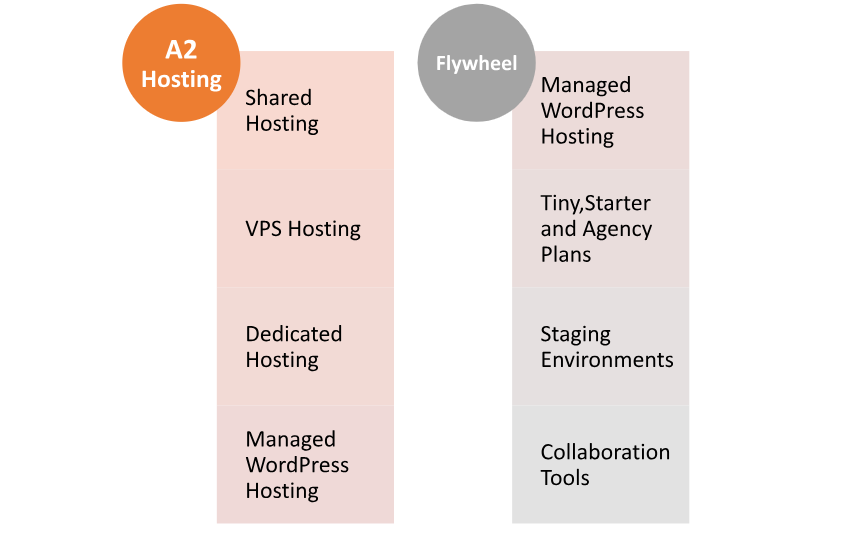
Hosting Management
| Feature | A2 Hosting | Flywheel |
|---|---|---|
| Control Panel | cPanel | Custom dashboard designed for WordPress |
| Site Management | User-friendly interface with cPanel features | Easy management with WordPress-focused tools |
| Automatic Backups | Daily backups available (with higher plans) | Daily backups included |
| Staging Environment | Available on higher-tier plans | Included in all plans |
| Security Features | Free SSL, DDoS protection, and more | Proactive security monitoring, free SSL |
| Updates Management | Manual updates for CMS and plugins | Automatic WordPress core and plugin updates |
| Performance Optimization | Turbo servers and caching options available | Built-in caching and CDN integration |
| Migration Tools | Free site migration for new customers | Free site migrations for WordPress sites |
User management
Flywheel and A2 Hosting have different approaches to user roles, permissions, and accessibility. Flywheel utilizes a straightforward system where collaborators are given broad access, with the exception of billing and certain administrative tasks, such as site deletions or name changes. This simplicity makes role creation easy, but it limits customization options. In contrast, A2 Hosting, which uses Plesk, allows for detailed role creation and modification. Administrators can grant or deny specific services under “Access to Plesk services,” offering granular control that makes A2 Hosting more adaptable for various team structures. Flywheel’s simpler system, on the other hand, is better suited for smaller teams or those who prefer a less complex setup.
Regarding user interfaces and tools for managing users, Flywheel’s dashboard is designed to be intuitive, enabling administrators to efficiently add or remove collaborators with just a few clicks. Collaborators receive email notifications to facilitate seamless workflow integration. A2 Hosting’s Plesk interface is also user-friendly, with clear navigation to user role management found in a dedicated “Users” section. The processes for creating, managing, and removing roles are clearly outlined, making it accessible even for administrators who are new to Plesk. Both platforms offer strong usability, but Flywheel’s streamlined dashboard focuses on ease of use, while Plesk provides more robust customization options.
Advantage of A2 Hosting vs Flywheel
| A2 Hosting | Flywheel |
|---|---|
| Wide range of hosting options (shared, VPS, dedicated) | Specifically optimized for WordPress hosting |
| Turbo servers for enhanced speed | User-friendly dashboard tailored for WordPress |
| Affordable pricing with multiple tiers | Excellent support with WordPress expertise |
| Anytime money-back guarantee | Built-in staging environments for testing |
| Strong performance and uptime | Automatic updates for WordPress core and plugins |
| cPanel interface familiar to many users | Collaboration tools for team projects |
Disadvantage of Hosting vs Flywheel
| A2 Hosting | Flywheel |
|---|---|
| Interface may be overwhelming for beginners | Limited to WordPress hosting only |
| Manual performance optimization may be needed | Higher starting prices compared to some competitors |
| Certain features are exclusive to more expensive plans. | No phone support available |
| Can be complex for non-technical users | Fewer options for non-WordPress sites |
| Variable support quality in peak times | 30-day money-back guarantee may not suit all users |
5. Support
Flywheel and A2 Hosting both provide 24/7 customer support, but their offerings vary in several aspects. Flywheel offers chat and phone support for general inquiries, with specific hours designated for account verification, renewals, and cancellations. Technical support is available from 7 a.m. to midnight EST, accessible via phone or through a Help Ticket for email inquiries. They provide different contact numbers for US and international customers. However, some users have reported challenges, including slow response times and communication issues, which are often linked to outsourcing.
A2 Hosting
24/7/365 Availability: Offers round-the-clock support through live chat, phone, and email.
Guru Crew Support Team: A knowledgeable support team trained to assist with a variety of hosting issues and inquiries.
Response Time: Generally quick response times, but some users report variable quality during peak hours.
Extensive Knowledge Base: Provides a comprehensive library of articles, tutorials, and FAQs for self-help.
Community Forums: Users can engage with other customers and support staff in community forums for additional assistance.
Flywheel
WordPress-Specific Support: Customer support focuses on WordPress-related issues, providing specialized help.
Live Chat and Email Support: Offers support primarily through live chat and email, with priority support for higher-tier plans.
Personalized Assistance: Known for delivering personalized and friendly service tailored to individual needs.
Response Time: Generally fast response times, especially for urgent issues, but no phone support is available.
Knowledge Base: Contains articles and resources specifically for WordPress management and troubleshooting.
In contrast, A2 Hosting also provides 24/7 support through live chat, phone, and ticket systems, placing a strong emphasis on delivering comprehensive technical support across all plans. Higher-tier plans come with advanced technical support, which assists with significant hosting changes such as server configurations and software installations. While A2 Hosting generally garners positive feedback, some users have reported longer wait times when resolving complex issues, a challenge that is common across the hosting industry.
6. Security
Which one has better security features?
Flywheel and A2 Hosting exhibit significant differences in their approaches to technical and operational security, as well as in their regulatory compliance.
Technical Security Measures
Both Flywheel and A2 Hosting implement strong technical security measures to safeguard user sites. Flywheel provides a free SSL certificate for each site and supports third-party SSL certificates. Similarly, A2 Hosting also offers a free SSL certificate and advanced support for TLS 1.2 and 1.3. Flywheel ensures compatibility with the latest updates by supporting PHP 8.1, while A2 Hosting accommodates multiple PHP versions and extensions, including older ones. Flywheel features additional security tools like Intelligent IP Blocking, Auto-Healing Technology, and regular nightly backups. In contrast, A2 Hosting utilizes Imunify360 for proactive security and offers tools such as ModSecurity and a Virus Scanner.
A2 Hosting
Free SSL Certificates: A2 Hosting provides free SSL certificates with all plans to ensure secure data transmission.
DDoS Protection: Implements DDoS protection to mitigate attacks and maintain site availability.
Server Security: Features like KernelCare and proactive security measures help protect against vulnerabilities and exploits.
Automatic Backups: Daily backups are available (with higher-tier plans), allowing for easy restoration in case of issues.
Malware Scanning: Offers malware scanning and removal tools to help maintain site security.
Account Isolation: Uses account isolation technology to ensure that individual accounts are protected from each other on shared hosting plans.
Flywheel
Free SSL Certificates: Flywheel also offers free SSL certificates with all plans for secure connections.
Proactive Security Monitoring: Provides continuous monitoring to detect and respond to threats quickly.
Automatic Backups: Daily backups are included in all plans, ensuring that sites can be restored easily.
WordPress-Specific Security: Focuses on WordPress security with measures like automatic core and plugin updates to reduce vulnerabilities.
Firewall Protection: Includes a firewall to protect against malicious traffic and attacks.
Malware Scanning and Removal: Offers malware scanning with options for removal to keep sites secure.
Operational Security Measures
Flywheel implements extensive operational security measures, including a Web Application Firewall (WAF) that employs Fastly rules and provides free malware removal services. This WAF helps intercept both HTTP and HTTPS threat traffic, protecting sites from common vulnerabilities like SQL injection and cross-site scripting. A2 Hosting also has robust operational security tools, including Two-Factor Authentication (2FA) and a virus scanner. Flywheel emphasizes its Intelligent IP Blocking feature, which detects and blocks intrusions across all sites, while A2 Hosting provides comprehensive security measures like hotlink protection and the ability to change login URLs to mitigate brute force attacks.
Compliance and Certifications
Flywheel adheres to various regulatory standards, including HIPAA, GDPR, 21 CFR Part 11, and GCP, and is SOC 2 Audited, ensuring a high level of compliance for secure data handling. A2 Hosting meets GDPR requirements and aids with PCI compliance guidelines but does not comply with HIPAA or SSAE 16. Flywheel’s extensive compliance measures support a wide range of use cases that require strict data protection standards.
Final recommendation
| Criteria | A2 Hosting | Flywheel |
|---|---|---|
| Best For | Users looking for versatile hosting options | Users focused exclusively on WordPress |
| Performance Needs | High-speed options with turbo servers | Optimized for WordPress performance |
| Support Requirements | 24/7 support for various hosting issues | Specialized WordPress support |
| Ease of Use | Familiar cPanel interface, may be complex for beginners | User-friendly, WordPress-focused dashboard |
| Security Focus | Strong general security features | Proactive WordPress security and monitoring |
| Budget Considerations | Affordable plans with a variety of options | Higher starting prices, but tailored for WordPress |
| Growth Potential | Scalable options with VPS and dedicated hosting | Limited to WordPress hosting, but high performance for that niche |
| Ideal Users | Small to medium businesses, developers, and tech-savvy users | Designers, agencies, and businesses prioritizing WordPress |
Frequently Asked Questions
A2 Hosting offers shared, VPS, reseller, dedicated, and managed WordPress hosting. Flywheel specializes solely in managed WordPress hosting.
A2 Hosting provides turbo servers that can deliver up to 20x faster speeds, while Flywheel is optimized specifically for WordPress, ensuring fast loading times through built-in caching.
Yes, both A2 Hosting and Flywheel provide free SSL certificates with all hosting plans to ensure secure connections.
A2 Hosting offers 24/7 support via live chat, phone, and email, while Flywheel provides WordPress-specific support primarily through live chat and email, with no phone support.
A2 Hosting offers daily backups on higher-tier plans, whereas Flywheel includes daily backups in all plans.
Flywheel is often considered easier to use due to its custom dashboard designed for WordPress management, while A2 Hosting uses cPanel, which may be more familiar to some users but can be overwhelming for beginners.
No, Flywheel is exclusively for WordPress hosting. A2 Hosting, on the other hand, supports a variety of CMS platforms.
A2 Hosting offers lower starting prices (around $2.99/month for shared hosting), while Flywheel starts at approximately $13/month for the Tiny Plan (WordPress only).
Yes, A2 Hosting offers free site migration for new customers, and Flywheel provides free migrations specifically for WordPress sites.
A2 Hosting provides turbo servers and caching options, while Flywheel includes built-in caching and CDN integration to enhance performance.
A2 Hosting offers various security features, including DDoS protection and malware scanning, while Flywheel focuses on proactive security monitoring and automatic updates for WordPress sites.
Yes, A2 Hosting offers an anytime money-back guarantee, while Flywheel provides a 30-day money-back guarantee.
Visit Link
Quick Link
Contact Us
Jhansala, Punjab – 140601
info@comparexpert.in
+91 85790 13995
© 2024 comparexpert.in. All rights reserved.




