Bluehost vs Namecheap – “Here’s the Real Deal …”
Bluehost and Namecheap are both popular in web hosting and domain registration, but with distinct focuses. Bluehost specializes in web hosting, particularly shared hosting, and offers VPS, dedicated, and WordPress hosting with a user-friendly interface, making it ideal for beginners and small businesses.
Namecheap is known for affordable domain registration and also provides basic hosting options, including shared, VPS, and dedicated servers. Though not as feature-rich as Bluehost, Namecheap offers cost-effective plans and simple domain management, appealing to users seeking reliable, straightforward hosting.
Bluehost emphasizes a feature-rich hosting experience, while Namecheap is preferred for budget-friendly domains and basic hosting. The choice depends on whether users prioritize hosting features (Bluehost) or affordable domains with simple hosting (Namecheap).
Bluehost
Performance: |5.0|
In terms of performance, Bluehost is known for its reliable uptime and decent loading speeds, making it suitable for small to medium-sized websites. Its servers are optimized for WordPress, and it offers caching and CDN options, contributing to better performance and page loading times for its users.
Uptime: |4.9|
Bluehost offers a solid uptime guarantee, generally maintaining around 99.9%, which provides reliable performance for small to medium-sized websites. Their infrastructure is designed to handle traffic efficiently, and they offer support to address downtime issues quickly, making it suitable for businesses focused on site availability.
Customer Service: |4.8|
Bluehost is known for its 24/7 customer support through live chat, phone, and email, catering well to beginners and those who may need hands-on help. Their support team is responsive and provides comprehensive assistance, especially for WordPress-related issues, which makes it a good fit for users who value accessible support.
Namecheap
Performance: |4.8|
Namecheap also provides good performance, though it’s generally more budget-oriented. While its speeds are competitive, especially in its higher-tier plans, it may not match Bluehost’s performance for large or high-traffic sites. Namecheap’s affordability and stability make it ideal for smaller sites without high-performance needs.
Uptime: |4.9|
Namecheap also maintains a strong uptime record, close to the industry standard of 99.9%. While it may not have the same level of optimization for high-traffic sites as Bluehost, it offers consistent uptime for its shared and VPS hosting plans, making it a dependable choice for users prioritizing affordability and basic reliability.
Customer Service: |4.7|
Namecheap also offers 24/7 customer support with live chat and ticket-based assistance, focusing on quick and straightforward responses. Although Namecheap’s support may not be as extensive in technical depth as Bluehost’s, it is highly rated for fast response times and is well-suited for users seeking reliable, budget-friendly support.
Overall Comparison Bluehost vs. Namecheap
Namecheap is a trusted domain registrar and web hosting provider, while Bluehost is a widely recognized web host that also includes domain registration services. However, this popularity doesn’t necessarily make Bluehost the superior option. Unlike Bluehost, Namecheap doesn’t invest in paid reviews that promote it as the “best” host in search results.
For a fair comparison, I evaluated both services on pricing, performance, security, features, and customer support. True to its name, Namecheap generally offers lower hosting prices than Bluehost. Additionally, Namecheap includes free lifetime privacy protection with its domain services, while Bluehost charges for this, making Namecheap the more attractive option.
Still, if I had to choose, I’d actually opt for InterServer, which offers more value for the money. You can check out InterServer’s latest deals or continue reading to see if either Namecheap or Bluehost might be right for you.
| Aspect | Bluehost | Namecheap |
|---|---|---|
| Primary Focus | Web hosting, especially shared and WordPress hosting | Domain registration and budget hosting |
| Hosting Types | Shared, VPS, dedicated, managed WordPress | Shared, VPS, dedicated |
| Domain Services | Free domain for the first year with hosting | Affordable domain registration |
| Control Panel | User-friendly dashboard | Simple, easy-to-use interface |
| Customer Support | 24/7 support via live chat, phone, email | 24/7 support via live chat, ticket system |
| Performance | Reliable uptime and optimized for WordPress | Competitive uptime, basic performance |
| Ideal For | Beginners, small to medium businesses | Budget-conscious users, smaller websites |
1. Plans and Pricing
While Bluehost is affordable, Namecheap is even more budget-friendly
Namecheap offer some similar features with their shared hosting plans, including a free SSL certificate on all plans, a 30-day money-back guarantee, and a free domain name for the first year with annual subscriptions.
However, there are significant differences, especially in pricing. Namecheap’s shared hosting plans are considerably more cost-effective than Bluehost’s, even upon renewal and when hosting on a UK-based data center.
| Hosting Plan | Bluehost | Namecheap |
|---|---|---|
| Basic Plan | $2.95/month (3-year term) | $1.58/month (shared) |
| Plus Plan | $5.45/month (3-year term) | $2.68/month (shared) |
| Choice Plus Plan | $5.45/month (3-year term) | $3.88/month (shared) |
| Pro Plan | $13.95/month (3-year term) | $5.48/month (VPS) |
| VPS Hosting | Starts at $18.99/month | Starts at $6.00/month |
| Dedicated Hosting | Starts at $79.99/month | Starts at $49.88/month |
| Managed WordPress | Starts at $19.95/month | Starts at $8.88/month |
To make the most of Bluehost’s shared hosting, you’ll need to opt for its higher-tier plans (Choice Plus or Pro) to access features like Spam Experts, site backups, and domain privacy protection, or you can add these on separately with the Basic and Plus plans.
The verdict? Namecheap clearly takes the lead in terms of pricing. Its plans are notably more affordable than Bluehost’s, offering excellent value for your money. However, if you want an even better, budget-friendly hosting option with a price-lock guarantee, InterServer is worth considering.
2. Features
NameCheap Provides More Valuable Freebies While Bluehost Offers More Storage
Bluehost provides more storage, while Namecheap includes more valuable free features. Bluehost’s Basic shared plan offers 1 hosted website, 50 GB SSD storage, and 5 email accounts. In comparison, Namecheap’s lowest-tier plan, Stellar, includes 3 hosted websites, 20 GB SSD storage, and 30 email accounts.
Additionally, Namecheap includes Spam Experts with all shared hosting plans at no extra cost, as well as free site migration—a service Bluehost does not offer.
Explore more differences between these two providers:
| Features | Bluehost | Namecheap |
|---|---|---|
| Hosting Types | Offers shared, VPS, dedicated, and managed WordPress hosting | Offers shared, VPS, and dedicated hosting |
| Storage | 10 GB SSD | 20 GB SSD |
| Free Domain | Free domain for the first year | Low-cost domain registration |
| Free SSL Certificate | ✔ | ✔ |
| Disk Space | 30 GB – Unlimited | 20 GB – Unlimited |
| Bandwidth | 1 TB – Unlimited | 1000 GB – Unlimited |
| Automatic Backups | ✔ | ✔ |
| Control Panel | cPanel | cPanel |
| Email Accounts | 5 – Unlimited | 30 – Unlimited |
| Free CDN | ✔ | Only with some WordPress hosting plans |
| Free Site Migration | x | ✔ |
| Money-Back Guarantee | 30 days | 30 days |
| dashboard | User-friendly dashboard | Simple, easy-to-use control panel |
| CDN options | Built-in caching and CDN options | Basic hosting features, optional CDN |
| Support | Round-the-clock assistance by phone, email, and live chat | 24/7 support via live chat and tickets |
The verdict? Although Bluehost provides slightly more storage, Namecheap stands out with more practical, cost-effective features, including free site migration, weekly backups, and Spam Experts at no extra charge.
Hosting Management
| Features | Bluehost | Namecheap |
|---|---|---|
| Control Panel | cPanel | cPanel |
| One-Click Installations | Yes (WordPress, etc.) | Yes (WordPress, etc.) |
| Website Builder | Yes (WordPress integration) | Yes (Easy Website Builder) |
| Automatic Backups | Yes (with higher plans) | Yes (with higher plans) |
| Staging Environment | Yes (for WordPress) | Limited (available in certain plans) |
| Resource Management | Resource allocation varies by plan | Resource allocation varies by plan |
| Security Features | Free SSL, spam protection | Free SSL, basic security options |
| Performance Optimization | Caching and CDN options | Optional CDN |
| Support Documentation | Extensive knowledge base | Knowledge base available |
| Migration Assistance | Free site migration | Paid migration service available |
Bluehost Hosting Price

NameCheap Hosting Price
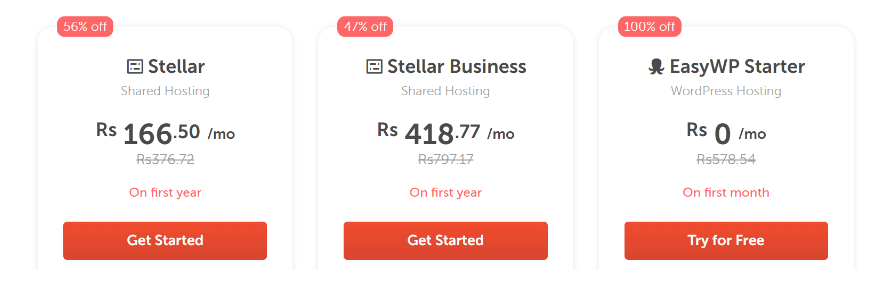
3. Performance
Bluehost is easily defeated by NameCheap
Namecheap clearly outperforms Bluehost in this area. Bluehost lacks a straightforward advertised uptime guarantee, and when I reached out to their customer support for clarification, I received a surprising response: I was told the servers were down at that moment and that their uptime guarantee is 99%. Without even checking other user reviews, it became evident that Bluehost experiences frequent downtime.

Page Performance of Namecheap

In contrast, Namecheap offers a 99.9% uptime guarantee with minimal reported downtime. Although Bluehost has US-based servers, its slowest loading speeds were also in the US, resulting in an average overall score in our performance tests.
Namecheap, with servers in both the US and the UK, performs reliably across most global locations. For more details, see our full Namecheap review.
With its strong loading speeds and low downtime, Namecheap surpasses Bluehost in overall performance.
5. Ease of Use
In a Bluehost vs. Namecheap comparison, both providers offer user-friendly and functional interfaces. However, Bluehost has a slight edge. It integrates cPanel smoothly, features a custom dashboard tailored for beginners, and includes additional tools for website and business management. Namecheap also relies on cPanel as its primary management tool and includes a free logo maker.
Bluehost
User-Friendly Interface: Bluehost offers a clean and intuitive dashboard, making it easy for beginners to navigate and manage their hosting accounts.
One-Click Installations: The platform provides one-click installations for popular applications like WordPress, simplifying the setup process for users.
Website Builder Integration: Users can quickly build their websites using integrated tools, enhancing the overall ease of use.
Comprehensive Support: With round-the-clock assistance by phone, email, and live chat, users can easily get assistance whenever needed.
Knowledge Base: An extensive library of articles and tutorials helps users find solutions to common issues without needing direct support.
Namecheap
Simple Control Panel: Namecheap features a straightforward control panel, making it easy for users to manage domains and hosting services.
Affordable Hosting Plans: Budget-friendly pricing makes it accessible for users looking for basic hosting without overwhelming options.
Quick Domain Registration: The process for registering a domain is fast and user-friendly, allowing users to get started quickly.
Live Chat Support: Namecheap provides live chat support for instant assistance, helping users resolve issues efficiently.
Limited Advanced Features: While it offers basic features, the simplicity can be a benefit for users who prefer fewer complexities in their hosting experience.
Hosting Provided

What Our Customers Have to Say?
Bluehost:
Positive Feedback: Users appreciate Bluehost for its reliable uptime, ease of use, and excellent customer support, especially for WordPress hosting.
User-Friendly Interface: Many customers highlight the intuitive dashboard and one-click installation features, making it accessible for beginners.
Performance: Customers often note that Bluehost provides good loading speeds and overall performance for their websites.
Support Experience: Users frequently commend the availability and helpfulness of customer service representatives.
Namecheap:
Affordability: Customers value Namecheap for its budget-friendly hosting plans and competitive pricing on domain registrations.
Simple Management: Users find the control panel straightforward and easy to navigate, which simplifies domain and hosting management.
Good Support: Many customers appreciate the responsive live chat support, though some note that in-depth technical support may be less comprehensive than competitors.
Basic Hosting Needs: Users often mention that Namecheap is suitable for small websites or those with straightforward hosting requirements.
Advantage of Bluehost and Namecheap
| Bluehost | Namecheap |
|---|---|
| Strong focus on WordPress hosting | Affordable pricing for domain registration |
| User-friendly interface with easy navigation | Simple and straightforward control panel |
| 24/7 customer support via multiple channels | Responsive live chat support |
| Reliable uptime and fast loading speeds | Good value for basic hosting needs |
| Comprehensive features for site management | Budget-friendly hosting plans |
| Free domain registration for the first year | Wide range of domain extensions and TLDs |
| One-click installations for popular apps | Excellent for small to medium-sized websites |
| Enhanced security features included | Additional services like SSL certificates at low cost |
Disadvantage of Bluehost and Namecheap
| Bluehost | Namecheap |
|---|---|
| Higher renewal rates after initial term | Limited advanced features for hosting |
| Performance may decline during peak times | Support may lack depth for complex issues |
| Upselling of additional services | Migration assistance is a paid service |
| Some users report slower response times in support | VPS performance may not match competitors |
| Limited storage on lower-tier plans | Less optimization for high-traffic sites |
6. Support
It's frustrating to try to get help from Bluehost.
Seeking support from Bluehost can be a frustrating experience. While both Bluehost and Namecheap provide 24/7 customer support, Namecheap offers a more extensive knowledge base.
Bluehost’s support options are limited to live chat and phone. Although I connected with a live chat representative right away, they lacked the expertise to assist effectively, resulting in a significant loss of time.
Contacting live chat after subscribing can also be tricky, as you’ll need to log out of your account and navigate through the presales contact route, selecting “Existing Customer” this time.
Bluehost
24/7 Availability: Offers round-the-clock support via live chat, phone, and email, ensuring assistance whenever needed.
WordPress Expertise: Staff is particularly knowledgeable about WordPress-related issues, providing specialized support for WordPress users.
Comprehensive Resources: Includes an extensive knowledge base with articles, tutorials, and FAQs to help users find solutions independently.
Responsive Support: Generally praised for quick response times and helpfulness in resolving issues.
Namecheap
24/7 Live Chat: Provides 24/7 live chat support for immediate assistance, making it easy to get help at any time.
Ticket-Based Support: Offers a ticket system for more complex issues, allowing for detailed inquiries and follow-ups.
Knowledge Base: Features a comprehensive knowledge base with articles and guides for self-help.
Response Times: While generally responsive, some users report that deeper technical inquiries may take longer to resolve.
On the other hand, Namecheap offers customer support via live chat and ticketing. Their representatives are generally more responsive and knowledgeable than those at Bluehost. I received instant replies to basic inquiries, though responses to more technical questions took a bit longer. When I submitted a support ticket, I received a reply within an hour, which is quite reasonable.
6. Security
Bluehost charges extra for enhanced security features
While both Bluehost and Namecheap offer free SSL certificates and protect their servers with DDoS protection, Bluehost includes many security options only in its higher-tier plans or as paid add-ons. These features include Domain Privacy + Protection, which shields your domain from identity theft, spam, and phishing attacks, as well as SiteLock for malware protection, CodeGuard for daily website backups, and spam protection.
In contrast, Namecheap includes all its security features as standard in every plan. These features start with account security tools like custom security notifications, custom password recovery, and dynamic support PIN numbers to prevent unauthorized access. Namecheap also offers Domain Lock, which is similar to Bluehost’s Domain Privacy + Protection feature, and supports Two-factor Authentication (2FA) for all accounts.
While both providers offer a decent range of security features, Namecheap’s approach of including these features as standard across all plans shows that it prioritizes user security more seriously than Bluehost.
| Security Feature | Bluehost | Namecheap |
|---|---|---|
| SSL Certificates | Free SSL certificate included | Free SSL certificate included |
| Malware Protection | Basic malware detection and removal | Malware removal available in higher plans |
| Backup Solutions | Automatic backups with higher plans | Backups available but not automatic |
| DDoS Protection | Included with all hosting plans | Included with all hosting plans Basic DDoS protection |
| Firewalls | Advanced firewall protection | Standard firewall protection |
| Two-Factor Authentication (2FA) | Yes, available for account security | Yes, available for account security |
| Account Isolation | Yes, isolates user accounts | Yes, isolates user accounts |
| Security Monitoring | Regular monitoring and alerts | Basic monitoring |
Website Security
When it comes to security, Namecheap provides more tools to safeguard both servers and websites, while Bluehost tends to charge extra for most common security features. Fortunately, both providers include essential protections such as SSL certificates and DDoS protection.
Both Namecheap and Bluehost offer free SSL certificates and handle the installation process. However, while Bluehost makes the activation straightforward, Namecheap claims to have an easy process—I had to reach out to support to get the SSL working correctly.
Additionally, Bluehost uses Cloudflare for its CDN, and activating it is as simple as a couple of clicks in the dashboard. In contrast, Namecheap employs Supersonic CDN, which is less well-known and respected.
Final Recommendations
| Criteria | Bluehost | Namecheap |
|---|---|---|
| Best for Beginners | Yes, due to user-friendly interface and support | Yes, for budget-conscious beginners |
| Ideal for WordPress Hosting | Excellent choice with optimized features | Good choice but less specialized |
| Budget-Friendliness | Moderate pricing; higher renewal rates | Highly affordable, especially for domains |
| Customer Support | 24/7 support with extensive resources | 24/7 live chat; fast responses |
| Performance Needs | Great for small to medium websites | Suitable for basic websites; may lag for larger sites |
| Advanced Features | More advanced features available | Limited advanced options |
| Security | Strong security measures | Good basic security; higher plans offer more |
| Final Recommendatio | Best for users needing robust hosting support | Best for users prioritizing cost and simplicity |
Frequently Asked Questions
Bluehost offers shared hosting, VPS hosting, dedicated hosting, and managed WordPress hosting.
Namecheap provides shared hosting, VPS hosting, dedicated hosting, cloud hosting, and managed WordPress hosting.
Yes, Bluehost is user-friendly and offers extensive support, making it ideal for beginners.
Yes, Namecheap is known for its affordable pricing on hosting and domain registration, making it a great choice for budget-conscious users.
In addition to a thorough knowledge base, Bluehost provides live chat, phone, and email customer service around-the-clock.
Namecheap also provides 24/7 live chat support and a ticket-based system, but some users find its technical support less comprehensive than Bluehost’s.
Yes, Bluehost includes a free SSL certificate with all hosting plans.
Yes, Namecheap offers competitive pricing for domain registration, but it does not typically include a free domain with its hosting plans.
Bluehost typically offers a 99.9% uptime guarantee.
Namecheap also aims for a 99.9% uptime performance, meeting industry standards.
Bluehost may have higher renewal rates after the initial term and offers upselling for additional services, so it’s advisable to review the pricing details.
Accordion ContentYes, Bluehost offers free site migration, while Namecheap provides migration assistance as a paid service.
Visit Link
Quick Link
Contact Us
Jhansala, Punjab – 140601
info@comparexpert.in
+91 85790 13995
© 2024 comparexpert.in. All rights reserved.




