GreenGeeks vs Wix – “Here’s What You Should Know”
GreenGeeks offers eco-friendly web hosting, including shared, VPS, and reseller plans, ideal for small businesses and eco-conscious users. They buy three times their energy usage in renewable credits, with features like free SSL, daily backups, and a user-friendly control panel.
Wix is a user-friendly website builder, perfect for small businesses and creatives needing visually appealing sites without coding. It includes a drag-and-drop editor, templates, e-commerce, and SEO tools, with built-in hosting and app integration for added functionality.
In summary, GreenGeeks is better suited for users seeking customizable web hosting with environmental perks, while Wix is ideal for those looking for an all-in-one platform for quick, easy site creation and management. Both cater to different needs, with GreenGeeks focusing on green hosting solutions and Wix excelling in user-friendly website building.
GreenGeeks
Performance: |5.0|
GreenGeeks delivers reliable performance with SSD-based storage, optimized LiteSpeed caching, and CDN integration for faster load times. Their eco-friendly data centers offer solid uptime, and their servers are designed for efficiency, supporting stable, sustainable hosting.
Uptime: |4.9|
GreenGeeks guarantees 99.9% uptime, backed by reliable infrastructure and data centers optimized for stability and efficiency. Their focus on sustainable technology doesn’t compromise performance, with most users reporting consistent uptime that aligns with industry standards.
Customer Service: |4.8|
GreenGeeks offers 24/7 customer support via live chat, email, and phone during business hours. Their team is known for quick response times, especially on live chat, and knowledgeable assistance on hosting issues. They also provide a helpful knowledge base with guides and tutorials for troubleshooting.
Wix
Performance: |4.8|
Wix provides robust performance on its managed infrastructure, ensuring sites load smoothly with built-in caching and CDN options. However, Wix’s performance can vary slightly depending on design complexity, as users have less control over server configurations compared to dedicated hosting providers like GreenGeeks.
Uptime: |4.9|
Wix also maintains high uptime, although specific guarantees aren’t always provided since they control the entire hosting environment. Wix’s closed platform ensures minimal downtime, with built-in tools for automatic site backups and recovery, offering strong reliability for most users.
Customer Service: |4.7|
Wix provides customer support through email, phone (available in selected regions), and an extensive knowledge base. While they don’t offer 24/7 chat, Wix’s support is well-rated for prompt responses during business hours. Their Help Center has comprehensive resources, including videos and step-by-step guides, ideal for DIY troubleshooting.
In summary, GreenGeeks excels in hands-on, real-time support options, making it great for technical issues, while Wix emphasizes self-service with ample resources, focusing on straightforward help that suits most website builder users.
Overall Comparison GreenGeeks vs Wix
| Feature | GreenGeeks | Wix |
|---|---|---|
| Platform Type | Web hosting provider | All-in-one website builder |
| Main Focus | Eco-friendly hosting with performance features | Easy-to-use website creation |
| Hosting Options | Shared, VPS, reseller | Built-in hosting only |
| Ease of Use | Standard hosting interface, requires setup | Drag-and-drop editor, no coding needed |
| Customization | High flexibility with control panel access | Limited backend control, focus on design |
| Ideal Users | Small businesses, eco-conscious users | Individuals, creatives, small businesses |
| Uptime Guarantee | 99.9% uptime | High uptime, no specific guarantee |
| Customer Support | 24/7 live chat, email, phone support | Email, phone support, extensive Help Center |
| Pricing | Affordable, with renewable energy commitment | Free plan available, premium for more features |
1. Plans and Pricing
Price Compression in between GreenGeeks vs Wix
GreenGeeks and Wix serve different website needs and have unique pricing models. GreenGeeks provides three shared hosting plans: Lite, Pro, and Premium. Lite is designed for beginners, starting at $2.95/month and allowing one website, while Pro ($4.95/month) and Premium ($8.95/month) support multiple sites with enhanced performance. Each plan includes free SSL, daily backups, and email, and GreenGeeks is notable for its eco-friendly approach, running on renewable energy.
Wix, mainly a website builder, offers several plans: Combo ($16/month), Unlimited ($22/month), Pro ($27/month), and VIP ($45/month). Each includes a custom domain and removes Wix ads, with higher plans providing more storage, visitor analytics, and priority support. Wix’s pricing reflects its drag-and-drop builder and integrated tools, making it ideal for users wanting a design-focused platform with minimal technical setup.
| Plan Type | GreenGeeks | Wix |
|---|---|---|
| Entry-Level Plan | $2.95/month | Free plan; Premium from $16/month |
| Mid-Tier Plan | $9.95/month for VPS | $16/month for Combo Plan |
| E-commerce Plan | $10.95/month | $27/month for Business Plan |
| Free Domain | 1st year free | Available on Premium plans |
| Renewal Rates | Higher after initial term | Higher after initial term |
Overall, GreenGeeks is a good choice for budget-conscious users seeking reliable hosting, while Wix is better suited for beginners looking for an easy, builder-oriented solution.
Hosting Management
| Feature | GreenGeeks | Wix |
|---|---|---|
| Hosting Type | Shared, VPS, and reseller hosting | Built-in hosting with all plans |
| Control Panel | cPanel for easy management | Integrated site management via Wix dashboard |
| Customization Options | Full customization with access to root | Limited customization, design-focused editor |
| Domain Management | Free domain for first year | Domain purchase and management through Wix |
| Server Configuration | Full control with VPS/dedicated plans | Limited control, managed environment |
| Backup & Restore | Daily backups included | Automatic backups; manual restore options |
| SSL Certificates | Free SSL included | Free SSL included with premium plans |
| Email Accounts | Includes email hosting with plans | Email hosting available with third-party integration |
| Resource Monitoring | Included with VPS and dedicated plans | No resource monitoring tools available |
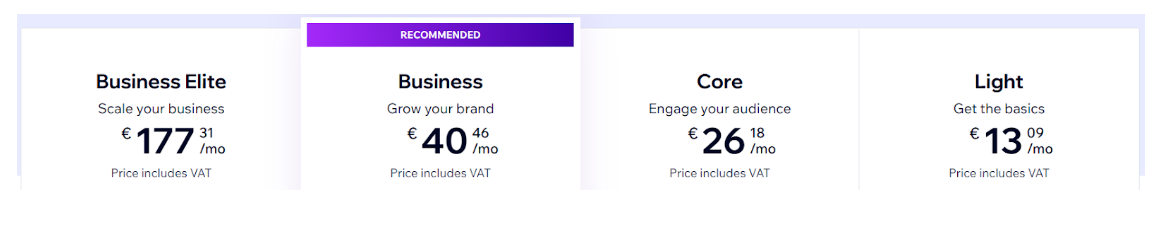
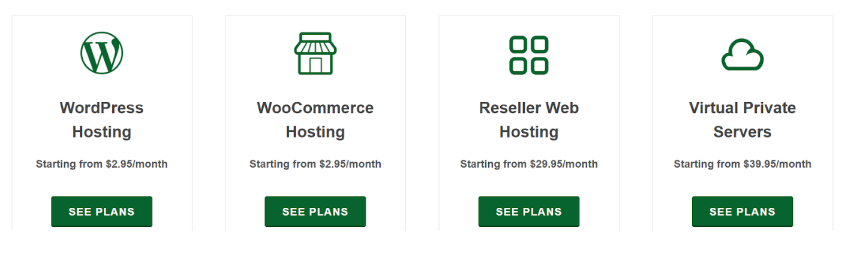
2. Features
GreenGeeks Provides More Premium Features and Extra Freebies
GreenGeeks and Wix offer distinct features tailored to different user needs. GreenGeeks provides three shared hosting plans: Lite, Pro, and Premium. The Lite plan, starting at $2.95/month, is suitable for beginners and supports one website, while the Pro ($4.95/month) and Premium ($8.95/month) plans cater to users with multiple websites and require enhanced performance. Each GreenGeeks plan includes features like free SSL, daily backups, email accounts, and an eco-friendly infrastructure powered by renewable energy.
Wix, primarily a website builder, has several plans focused on ease of use and design: Combo ($16/month), Unlimited ($22/month), Pro ($27/month), and VIP ($45/month). Each plan provides a custom domain, removes Wix ads, and offers advanced options like increased storage, visitor analytics, and priority support for higher tiers. Wix’s intuitive drag-and-drop editor and built-in tools make it perfect for users who prioritize a streamlined design experience with minimal setup.
| GreenGeeks | Wix |
|---|---|
| Shared, VPS, and reseller hosting | All-in-one website builder |
| Eco-friendly, renewable energy offsets | Drag-and-drop site editor |
| Free SSL certificates | Built-in hosting |
| Daily backups | Templates and design flexibility |
| SSD-based storage | Integrated e-commerce tools |
| CDN integration | SEO and marketing tools |
| 24/7 customer support | Email and phone support |
| Customizable control panel | App Market for added functionality |
| Free domain for first year | Blogging and multimedia features |
In essence, GreenGeeks is ideal for those prioritizing hosting reliability and environmental consciousness, while Wix excels for users seeking a feature-rich, beginner-friendly builder platform.
3. Performance
GreenGeeks Offers Superior Uptime and Faster Loading Speeds
GreenGeeks and Wix provide different performance-focused features tailored to their platforms. GreenGeeks offers three shared hosting plans—Lite, Pro, and Premium—designed to enhance website speed and stability. Starting with Lite at $2.95/month, GreenGeeks provides a foundation for single websites, while Pro ($4.95/month) and Premium ($8.95/month) are optimized for higher performance, handling multiple sites with improved resources. All plans feature SSD storage, LiteSpeed caching, and scalable resources to maintain speed under traffic demands. GreenGeeks’ eco-conscious approach also supports reliable uptime, using energy-efficient data centers powered by renewable sources.
Wix, primarily a website builder, balances ease of use with solid performance. Its plans—Combo ($16/month), Unlimited ($22/month), Pro ($27/month), and VIP ($45/month)—include optimized hosting on Wix’s own infrastructure. Wix’s built-in CDN, advanced caching, and dedicated support in higher tiers help ensure quick page loads, though performance is capped for more complex sites compared to traditional hosting.
Overall, GreenGeeks is tailored for high-performance needs in traditional hosting, while Wix’s infrastructure offers stable performance, ideal for simpler websites.
GreenGeeks Page Performance
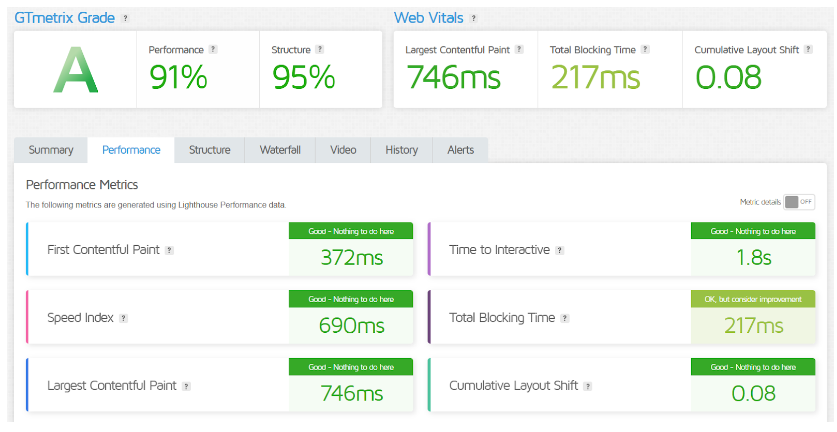
Wix Page Performance
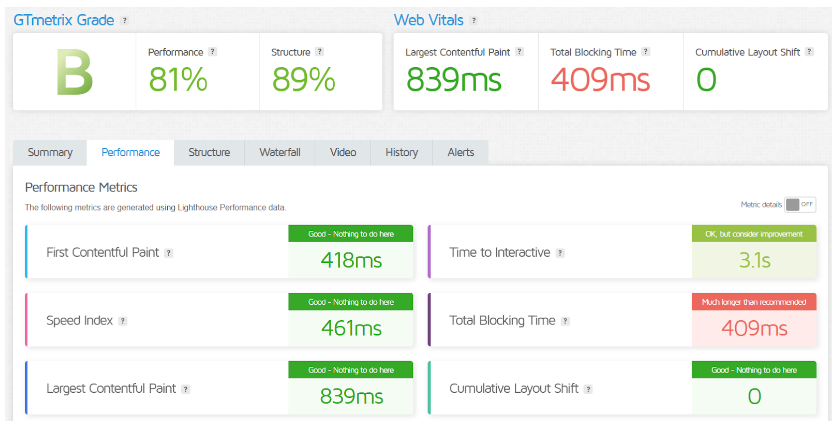
4. Ease of Use
GreenGeeks:
cPanel Interface: Offers a well-known and user-friendly control panel, ideal for those with basic to intermediate technical skills.
One-Click Installers: Includes easy-to-use tools like Softaculous to install popular applications and CMS platforms.
Automatic Backups: Simplifies site recovery with daily backups.
Resource Management: VPS and higher plans provide scalability, but require some technical know-how for server management.
Setup Assistance: Includes step-by-step guides for beginners to help with initial setup.
Wix:
Drag-and-Drop Editor: No coding required, making it extremely user-friendly for beginners and non-technical users.
Template Selection: Offers a wide range of customizable templates for easy site design.
Integrated Features: Built-in e-commerce, SEO tools, and more without needing third-party integrations.
Automated Setup: Handles hosting, domain, and setup automatically when creating a website.
App Market: Users can easily extend functionality with apps via an intuitive interface.
Hosting Provided
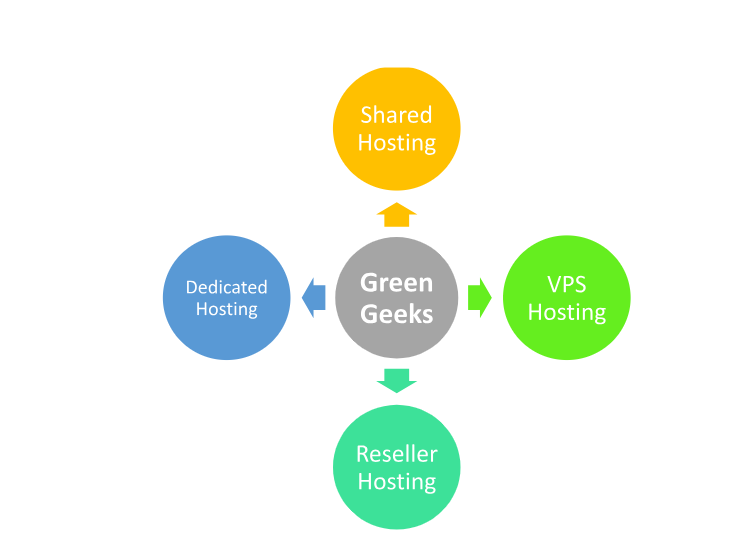

What Our Customers Have to Say?
GreenGeeks:
Positive Feedback on Support: Customers appreciate the 24/7 customer support, particularly the fast response times via live chat.
Eco-Friendly Focus: Many users value GreenGeeks’ commitment to sustainability and renewable energy offset.
Reliable Performance: Users report good uptime and solid performance, especially for small to medium-sized websites.
User-Friendly Interface: Customers find the cPanel and tools like Softaculous easy to use for managing their sites.
Improved Website Speed: Many users have seen faster load times and enhanced site performance with GreenGeeks’ SSD-based hosting.
Wix:
Ease of Use: Customers love the drag-and-drop editor, praising its simplicity and suitability for non-technical users.
Design Flexibility: Wix’s templates and customization options receive high ratings, with users enjoying creative freedom.
All-in-One Solution: Users appreciate the integrated features like e-commerce, SEO tools, and hosting—all in one platform.
Limited Control: Some users wish for more control over server settings or backend customization, as Wix has a closed platform.
Occasional Performance Issues: A few customers note that more complex sites may experience slower load times, especially with large media files.
Advantage of GreenGeeks and Wix
| GreenGeeks | Wix |
|---|---|
| Eco-friendly, renewable energy offset | Easy-to-use drag-and-drop website builder |
| Reliable performance with SSD and LiteSpeed caching | All-in-one platform with integrated hosting |
| 24/7 customer support, fast response times | Wide variety of customizable templates |
| Free SSL certificates and daily backups | No coding required, suitable for beginners |
| Flexible hosting options (Shared, VPS, Reseller) | Built-in e-commerce tools for online stores |
Disadvantage of GreenGeeks and Wix
| GreenGeeks | Wix |
|---|---|
| Limited website builder options | Less flexibility in backend customization |
| Requires some technical knowledge for advanced features | Limited control over hosting/server settings |
| Renewal rates are higher than introductory plans | Performance may suffer with complex sites |
| No built-in website builder (requires external tools) | Limited scalability for larger projects |
| Some users report slower speeds with shared hosting | Restricted functionality on lower-tier plans |
5. Support
GreenGeeks and Wix Support Team is More Knowledgeable and Helpful
GreenGeeks and Wix offer customer support options suited to their respective services. GreenGeeks provides 24/7 support through live chat, email, and phone, along with a comprehensive knowledge base. Their support team is highly responsive, particularly for technical hosting inquiries, making it ideal for users who might need immediate help with server or performance-related issues. GreenGeeks also offers onboarding support, helping new users set up their websites.
Wix, as a website builder, focuses on beginner-friendly support. Its support tiers include Combo, Unlimited, Pro, and VIP, with higher plans (starting at $27/month) offering priority support. While Wix lacks 24/7 phone support, users can reach out through tickets or live chat during business hours, and the VIP plan includes faster responses and dedicated assistance. Wix’s extensive knowledge base and in-editor support tips cater to users needing help with design and site-building.
GreenGeeks:
24/7 Availability: Offers round-the-clock support via live chat, email, and phone (during business hours).
Quick Response Times: Known for fast and helpful responses, especially via live chat.
Support Channels: In addition to live chat and email, GreenGeeks offers phone support for more complex issues.
Knowledge Base: Provides a comprehensive help center with guides, tutorials, and troubleshooting articles.
Technical Expertise: Customers report receiving knowledgeable assistance on a wide range of hosting-related issues, from site setup to advanced configurations.
Wix:
Business Hours Support: Offers support through email, phone (in select regions), and their help center during business hours.
Comprehensive Help Center: Includes detailed articles, step-by-step guides, and video tutorials for self-help.
Ticket-Based Support: Users can submit tickets for more complex issues, with response times varying.
Community Support: Wix has an active user community where users can ask questions and share tips.
No 24/7 Chat: Lacks round-the-clock chat support, which can be a downside for urgent issues.
In summary, GreenGeeks’ support is tailored for hosting needs, while Wix’s tiered support model suits users seeking help with website creation and design.
6. Security
GreenGeeks Provides a Broader Range of Security Features
GreenGeeks and Wix provide security features tailored to their platforms. GreenGeeks, a hosting provider, includes robust security measures in all shared hosting plans, such as free SSL certificates, automatic nightly backups, and real-time scanning for malware and vulnerabilities. Additionally, they employ account isolation to protect each website on shared servers, advanced firewall protection, and DDoS prevention, which makes it suitable for users prioritizing strong server security.
Wix, as a website builder, includes essential security for a user-friendly environment. Every Wix plan comes with free SSL, automatic updates, and a built-in content delivery network (CDN) for added security and performance. While it doesn’t offer customizable server security features, Wix manages backend security, reducing complexity for users. Higher plans also receive priority support, which can aid with faster resolutions to any security-related issues.
| Security Feature | GreenGeeks | Wix |
|---|---|---|
| SSL Certificates | Free SSL included on all plans | Free SSL included on premium plans |
| Backups | Daily backups for security | Automatic backups; manual restore available |
| Firewall Protection | Built-in DDoS protection and firewall | Built-in security features and firewall |
| Malware Scanning | Proactive malware scans included | Malware scanning and removal options available |
| Two-Factor Authentication | Available on cPanel and user accounts | Two-factor authentication available |
| Security Patches | Regular updates and security patches | Regular platform updates and patches |
| Data Encryption | SSL encryption for all data transmission | SSL encryption for data protection |
| Backup Restoration | Easy backup restoration via cPanel | Restore options available within the platform |
| Server Security | Servers secured with physical and software measures | Secure infrastructure managed by Wix |
Overall, GreenGeeks is ideal for users needing flexible, advanced security controls, while Wix’s managed approach simplifies security, suiting users focused on secure, design-driven site creation.
Final Recommendation
| Criteria | GreenGeeks | Wix |
|---|---|---|
| Best For | Eco-conscious businesses needing flexible hosting options | Users seeking easy, all-in-one website creation without coding |
| Ease of Use | Requires some technical knowledge, especially for advanced plans | Extremely user-friendly with drag-and-drop editor |
| Performance | Excellent uptime and fast loading speeds for most sites | Generally good, but can vary with complex sites |
| Customization | High, especially with VPS and reseller hosting | Limited, based on template and platform restrictions |
| Support | 24/7 live chat, email, and phone support with fast response times | Email, phone support (regional), extensive help center |
| Security | Includes free SSL, daily backups, and strong server security | Includes free SSL, automatic backups, and platform security |
| Pricing | Affordable, especially with eco-friendly hosting plans | Free plan available, but premium plans can be costly for full features |
| Scalability | Great scalability with VPS and reseller hosting | Limited scalability for very large or complex projects |
| Ideal User | Small to medium businesses, eco-conscious users, technical users | Individuals, creatives, small businesses looking for ease of use and design flexibility |
Frequently Asked Questions
GreenGeeks is a web hosting provider that offers customizable hosting plans with an eco-friendly approach, while Wix is an all-in-one website builder with built-in hosting for easy website creation without coding.
Yes, GreenGeeks provides web hosting services, but you’ll need to use a website builder or CMS (like WordPress) to build your website. It doesn’t offer a built-in site builder like Wix.
Yes, Wix includes hosting as part of its platform. When you create a website, Wix automatically hosts it on its managed infrastructure.
Yes, GreenGeeks offsets three times the energy it uses by purchasing renewable energy credits, making it an eco-conscious hosting provider.
Yes, Wix provides built-in e-commerce features that allow you to create and manage an online store with ease, including payment gateways, product management, and more.
GreenGeeks offers 24/7 customer support through live chat, email, and phone (during business hours) to help with any hosting-related issues.
Yes, Wix offers customer support via email, phone (in select regions), and a comprehensive help center with guides and tutorials.
GreenGeeks offers competitive introductory pricing, but renewal rates tend to be higher. It’s important to review the renewal terms before purchasing.
Yes, you can connect your own domain to your Wix website, or you can purchase a domain through Wix.
Yes, Wix offers a free plan, but it comes with limitations, including displaying Wix ads and not allowing a custom domain. For more features, you would need to upgrade to a premium plan.
GreenGeeks offers shared hosting, VPS hosting, and reseller hosting, with the ability to upgrade to more powerful plans as your website grows.
Yes, Wix is highly recommended for beginners due to its intuitive drag-and-drop website builder, making it easy for users with no technical skills to create websites.
Visit Link
Quick Link
Contact Us
Jhansala, Punjab – 140601
info@comparexpert.in
+91 85790 13995
© 2024 comparexpert.in. All rights reserved.




