Kinsta vs Bluehost – “The Winner Is...
Kinsta and Bluehost are both popular web hosting providers, but they cater to different audiences and needs. Kinsta specializes in managed WordPress hosting, offering premium performance powered by the Google Cloud Platform with features like daily backups, automatic scaling, and robust security. Its services are designed for developers, agencies, and businesses seeking high reliability and speed, though its pricing is on the higher end.
Bluehost, on the other hand, is a versatile hosting provider catering to a broader audience, including beginners. It offers shared, VPS, dedicated, and WordPress hosting at budget-friendly prices. Known for its user-friendly interface and one-click WordPress installation, Bluehost is officially recommended by WordPress.org, making it a great choice for those starting out.
While Kinsta prioritizes performance and advanced tools for WordPress sites, Bluehost focuses on affordability and simplicity for a wider range of hosting needs. Choosing between them largely depends on whether you prioritize advanced WordPress-specific features or a more cost-effective, beginner-friendly solution.
Kinsta
Performance: |5.0|
Kinsta delivers top-tier performance, leveraging the Google Cloud Platform and its global network of data centers for exceptional speed and uptime. Its use of containerized architecture ensures each site gets dedicated resources, while features like server-level caching, CDN integration, and automatic scaling optimize performance even under high traffic. Kinsta is ideal for businesses and professionals who prioritize speed, reliability, and handling demanding workloads.
Uptime: |4.9|
Kinsta offers excellent uptime, benefiting from its Google Cloud Platform infrastructure and proactive monitoring, which checks sites every two minutes for potential issues. This ensures near-perfect uptime, typically exceeding 99.9%, making it highly reliable for mission-critical websites that cannot afford downtime.
Customer Service: |4.8|
Kinsta provides exceptional customer service through 24/7 live chat with WordPress experts, accessible via its custom dashboard. Its support team is highly technical, offering fast, in-depth assistance for troubleshooting and performance optimization, which makes it ideal for developers and businesses with complex needs.
Bluehost
Performance: |4.8|
Bluehost provides solid performance for its price range, with optimized shared hosting environments and support for WordPress caching through tools like Bluehost’s performance panel. While it lacks the cutting-edge infrastructure of Kinsta, Bluehost’s performance is sufficient for small to medium-sized websites. However, resource limitations on shared hosting plans can cause slower speeds during traffic spikes compared to Kinsta’s more robust setup.
Uptime: |4.9|
Bluehost also provides good uptime, generally in line with industry standards at around 99.9%. While reliable for most websites, occasional downtimes may occur, especially on shared hosting plans, due to resource sharing and server strain. For users prioritizing absolute reliability, Kinsta’s infrastructure provides a more robust solution.
Customer Service: |4.7|
Bluehost also offers 24/7 customer support via live chat, phone, and a knowledge base, catering primarily to beginners. While its agents are helpful for basic inquiries, technical expertise may not match Kinsta’s, especially for advanced WordPress or server-related issues. This makes Bluehost more suitable for users who need general assistance rather than specialized support.
Overall, Kinsta’s support excels in expertise and technical depth, while Bluehost provides a more general, beginner-friendly approach. Choosing between them depends on the complexity of your hosting requirements and your level of technical knowledge.
Overall Comparison Kinsta vs Bluehost
| Aspect | Kinsta | Bluehost |
|---|---|---|
| Hosting Type | Managed WordPress hosting | Shared, VPS, dedicated, and WordPress hosting |
| Target Audience | Developers, businesses, and agencies | Beginners and small to medium websites |
| Performance | High-speed, Google Cloud Platform-based | Good for budget-friendly hosting |
| Uptime | 99.9%+ with proactive monitoring | 99.9% standard uptime |
| Customer Support | Expert-level 24/7 chat support | Beginner-friendly 24/7 support |
| Pricing | Premium, starting higher | Affordable, with low-cost entry plans |
| Key Features | Advanced caching, CDN, staging environments | Free domain, basic tools, one-click WordPress installs |
1. Plans and Pricing
Plan and Pricing Compression between Kinsta and Bluehost
When comparing the plans and pricing of Kinsta vs Bluehost, Kinsta offers a more premium pricing structure, focusing exclusively on managed WordPress hosting. Its plans start at $39/month for the entry-level package, offering fast, reliable performance and a range of features optimized for WordPress. Kinsta’s pricing remains consistent even at renewal, and if you pay annually, you get two months free.
Bluehost, on the other hand, provides shared hosting plans starting as low as $2.95/month for its basic package, making it a budget-friendly option for beginners. However, these low rates are promotional and apply only to the first billing cycle, with a 36-month commitment required to lock in the lowest price. After the initial term, Bluehost’s renewal prices can be significantly higher.
While Bluehost offers lower entry-level costs, Kinsta’s pricing reflects its specialized managed WordPress service, offering higher performance and reliability with no surprise renewal hikes.
| Plan Type | Kinsta | Bluehost |
|---|---|---|
| Starting Price | Starts at $35/month | Starts at $2.95/month (intro) |
| Plan Types | Fixed-tier WordPress plans | Shared, VPS, Dedicated, WordPress |
| Free Domain | Not included | Included for the first year |
| Billing Cycle | Monthly or annual billing | Discounted pricing for long-term plans |
| Add-ons/Extras | Premium CDN and scaling included | Extras like backups cost extra on basic plans |
| Renewal Cost | Prices remain consistent | Renewal rates are higher after intro period |
There are two important things to note about Bluehost’s listed prices:
1. The prices shown are promotional rates that only apply to your first billing cycle.
2. To get the lowest prices, you need to commit to a three-year plan upfront.
If these conditions aren’t met, the price you pay could be significantly higher than the promotional rate shown.
In contrast, Kinsta is straightforward with its pricing. The price you see is the price you pay, even when it comes time for renewal. However, if you pay for a full year upfront, you can save a bit by getting two months free
Hosting Management
| Aspect | Kinsta | Bluehost |
|---|---|---|
| Control Panel | Custom dashboard (MyKinsta) | cPanel (traditional and user-friendly) |
| Server Management | Fully managed hosting | Partially managed, depending on the plan |
| WordPress Optimization | Automatic updates, caching, and staging tools | One-click WordPress install, basic tools |
| Resource Allocation | Dedicated resources per site | Shared resources on basic plans |
| Backup Management | Daily automatic backups included | Backups included on higher-tier plans |
| Scalability | Automatic scaling with traffic surges | Manual upgrades required for scaling |
2. Features
Kinsta and Bluehost Provides More Premium Features and Extra Freebies
When comparing the features of Kinsta vs Bluehost, Kinsta offers a more tailored experience for WordPress users. Its plans come with features like automatic daily backups, free SSL certificates, a content delivery network (CDN), and high-performance caching, all optimized for WordPress. Kinsta also provides 24/7 premium support from WordPress experts and ensures top-tier performance with SSD storage and Google Cloud’s infrastructure.
Bluehost, while popular for shared hosting, offers a broader range of hosting services, including shared, VPS, and dedicated hosting. Its entry-level plans include a free domain for the first year, free SSL certificates, and a one-click WordPress installer. However, its performance optimization features are not as specialized for WordPress as Kinsta’s, and support can be less responsive, particularly for technical issues.
| Kinsta | Bluehost |
|---|---|
| Managed WordPress hosting | Shared, VPS, dedicated, and WordPress hosting |
| Google Cloud Platform infrastructure | Standard server setups |
| Free CDN and server-level caching | Basic caching options available |
| Daily automated backups | Free backups on select plans |
| Proactive site monitoring | Standard monitoring tools |
| Staging environments included | Staging available on higher plans |
| High-performance architecture | Adequate for small to medium sites |
| Premium support with WordPress experts | Beginner-friendly support team |
In summary, Kinsta excels with specialized, performance-focused features for WordPress hosting, while Bluehost offers a more general hosting solution with a broader service range.
3. Performance
Kinsta Offers Superior Uptime and Faster Loading Speeds
To compare the performance of Bluehost vs. Kinsta, we’ll refer to Review Signal’s 2018 Performance Benchmarks, the last year Bluehost participated. We rely on Review Signal’s data because it provides objective and thorough insights.
Additionally, Review Signal tests performance under load, which is a crucial but often overlooked aspect of web hosting performance, providing a more realistic evaluation of how these hosts perform under real-world conditions.
These are just isolated tests, though. If your website becomes successful (which we hope it does), you’ll likely have multiple users browsing your site simultaneously, potentially even hundreds or thousands.
That’s why it’s crucial to assess hosting performance under load, and here Kinsta outperformed Bluehost:
Load testing with up to 1,000 concurrent users: Kinsta “handled the test without issue,” while Bluehost “struggled, showing errors and slower response times.”
Load testing with up to 2,000 concurrent users: Kinsta “managed the test smoothly,” while Bluehost “encountered security issues that couldn’t be bypassed. The graphs were some of the strangest seen during years of testing.”
While none of Bluehost’s plans even gained an honorable mention, Kinsta ultimately achieved Review Signal’s Top Tier accreditation.
Kinsta Page Performance
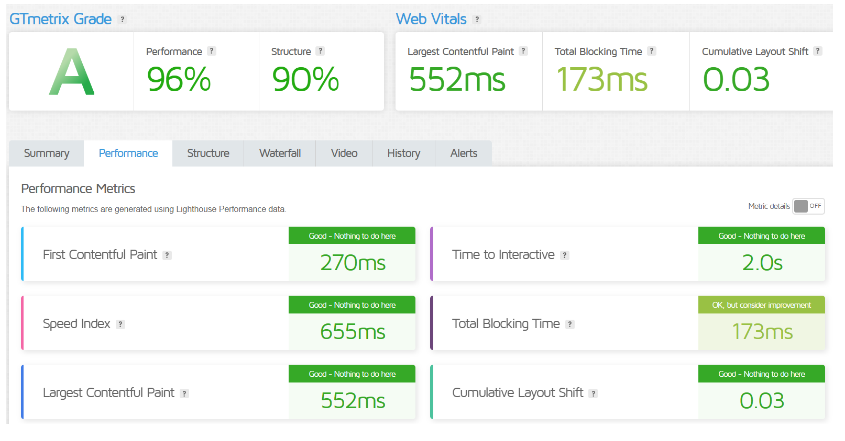
Bluehost Page Performance
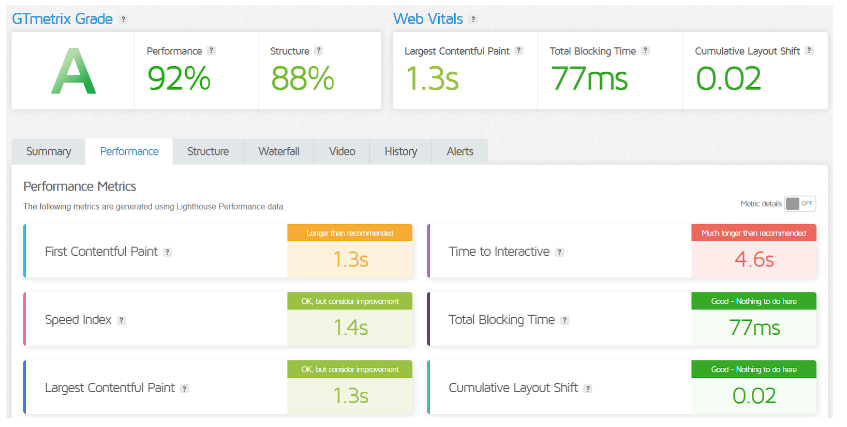
4. Ease of Use
Kinsta
Custom-built MyKinsta dashboard with an intuitive interface tailored for managing WordPress sites.
No manual server management; fully managed hosting simplifies tasks for users.
One-click staging environments and automatic backups streamline workflows.
Advanced tools like site monitoring and performance analytics are accessible but may require some technical understanding.
Bluehost
Familiar and user-friendly cPanel interface, ideal for beginners.
Easy setup with one-click WordPress installation and integrated website builder.
Simple navigation for domain management, email setup, and site optimization.
More beginner-focused with straightforward tools and minimal technical requirements.
Hosting Provided by Kinsta vs Bluehost
Kinsta
Managed WordPress Hosting: Fully optimized for WordPress with advanced features like automatic backups, staging environments, and performance enhancements.
Google Cloud Platform: Leverages Google’s infrastructure for fast, scalable, and secure hosting.
Dedicated Resources: Each site gets dedicated server resources to ensure high performance and reliability.
Security: Offers proactive security measures, including free SSL, DDoS protection, and server-level firewalls.
Advanced Features: Built-in caching, CDN, and automatic scaling for high-traffic websites.
Bluehost
Shared, VPS, Dedicated & WordPress Hosting: Offers a variety of hosting options suitable for different types of websites and budgets.
Standard Server Resources: Shared hosting plans have resource limitations that may affect performance during high traffic periods.
One-Click WordPress Install: Simplified setup process for WordPress users, with a user-friendly interface.
Basic Security: Provides free SSL on most plans, along with standard security features.
Cost-Effective for Beginners: Affordable pricing, making it a good choice for new users and smaller websites.
What Our Customers Have to Say?
Kinsta:
High Performance: Customers consistently praise Kinsta for its fast site speeds and uptime, especially for high-traffic sites.
Excellent Support: Users appreciate the expert-level, 24/7 customer support, often highlighting the knowledge and responsiveness of the team.
Reliable Security: Many reviews mention Kinsta’s robust security measures, including proactive monitoring and daily backups.
User-Friendly Interface: The custom dashboard is well-received for its ease of use, even among those with limited technical knowledge.
Scalability: Customers value the ability to scale resources automatically to meet traffic surges without manual intervention.
Bluehost:
Affordable Pricing: Many users find Bluehost’s pricing attractive, especially for startups and small businesses.
Ease of Use: Customers appreciate the straightforward cPanel interface and one-click WordPress installation, making it beginner-friendly.
Decent Support: While reviews are generally positive, some users feel the support lacks depth for more advanced technical issues.
Solid Performance: Many customers report good performance for small to medium-sized websites, though some express concerns about resource limitations on shared hosting plans.
Good for Beginners: Users often mention that Bluehost is a great option for those just starting with website hosting, thanks to its simplicity and accessibility.
Advantage of Kinsta and Bluehost
| Kinsta | Bluehost |
|---|---|
| High-performance with Google Cloud | Affordable pricing for beginners |
| Fully managed with automatic updates & backups | Easy management with cPanel |
| Dedicated resources for fast load times | One-click WordPress install |
| Advanced security (DDoS protection, free SSL) | Free domain for 1st year |
| 24/7 expert support | Reliable uptime for small to medium sites |
| Scalable hosting for traffic spikes | Good customer support (chat, phone) |
Disadvantage of Kinsta and Bluehost
| Kinsta | Bluehost |
|---|---|
| Higher pricing, especially for small sites | Limited resources on shared hosting plans |
| No email hosting included, needs third-party | Basic support may not address advanced issues |
| No free domain registration | Renewal rates significantly increase after initial term |
| Can be overkill for simple or personal websites | Some upselling of additional services |
| Lacks traditional cPanel for some users | Limited advanced features on lower-tier plans |
5. Support
Kinsta vs Bluehost: Customer Support
While Bluehost has improved its support in recent years, it still doesn’t match the expert-level WordPress hosting support provided by Kinsta. Bluehost offers quick response times and is suitable for general website issues and queries. However, for specialized WordPress support, Kinsta is the clear winner.
Kinsta’s support team is highly responsive, professional, and efficient in resolving issues. Their expertise in WordPress ensures a smooth experience for users. As a result, Kinsta stands out as the superior choice in the customer support category.
Kinsta
24/7 Availability: Kinsta offers round-the-clock support via live chat.
Expert-Level Assistance: Support agents are highly trained in WordPress and hosting issues, ensuring fast, knowledgeable responses.
Fast Response Time: Customers report quick responses, often resolving issues in minutes.
WordPress-Specific Focus: Specializes in WordPress-related support, including site migrations, performance optimizations, and troubleshooting.
Multi-Layered Support: In addition to live chat, Kinsta provides an extensive knowledge base, tutorials, and documentation for self-service.
Bluehost
24/7 Availability: Bluehost offers 24/7 customer support via phone and live chat.
Beginner-Friendly: Support is geared toward helping beginners with basic hosting and website setup issues.
Response Time: While generally responsive, more complex issues may take longer to resolve.
General Hosting Support: Support agents handle a variety of hosting issues, but may not offer in-depth technical expertise for advanced concerns.
Knowledge Base: Bluehost provides a large library of articles, tutorials, and FAQs for self-help.
6. Security
Kinsta vs Bluehost: Security
When it comes to security, Kinsta provides a robust, proactive approach tailored for WordPress. All plans include a built-in firewall, daily backups, DDoS detection, uptime monitoring, and automatic malware removal. Kinsta also offers free SSL certificates and isolation technology to ensure your website is protected from vulnerabilities on shared servers. Additionally, their infrastructure on Google Cloud provides added reliability and data security.
Bluehost offers basic security features, including free SSL certificates, automatic backups on higher-tier plans, and access to tools like SiteLock for malware scanning, though these often come as paid add-ons. While these features are sufficient for general hosting, they lack the advanced security protocols and WordPress-specific protections that Kinsta includes by default.
| Security Feature | Kinsta | Bluehost |
|---|---|---|
| SSL Certificates | Free SSL on all plans | Free SSL on most plans |
| DDoS Protection | Advanced DDoS protection with Google Cloud | Basic DDoS protection on higher-tier plans |
| Malware Scanning | Proactive malware detection and removal | Malware removal available with higher plans |
| Backups | Daily automatic backups with 14-day retention | Free backups on higher plans, limited on basic |
| Firewall | Custom server-level firewall | Standard firewall protection |
| Security Monitoring | 24/7 security monitoring and alerts | Security monitoring on select plans |
| Two-Factor Authentication | Available for dashboard access | Available for account access |
In summary, while Bluehost offers decent security for a shared hosting provider, Kinsta’s advanced, managed WordPress hosting security is significantly more comprehensive, making it the better option for users prioritizing strong, built-in protections.
Final Recommendations
| Criteria | Kinsta | Bluehost |
|---|---|---|
| Best for | High-performance WordPress sites, businesses | Beginners, small sites, budget hosting |
| Performance | Top speed, uptime, ideal for high-traffic sites | Good for small to medium sites, limited scaling |
| Customer Support | Expert, fast, WordPress-focused support | Helpful for beginners, less technical expertise |
| Pricing | Higher cost, premium features | Budget-friendly, low intro prices |
| Ease of Use | Intuitive, but complex for non-tech users | Easy-to-use cPanel for beginners |
| Security | Advanced protection, proactive monitoring | Basic security, more on higher plans |
| Scalability | Auto-scaling, great for growth | Manual upgrades needed for scaling |
Frequently Asked Questions
Kinsta is a managed WordPress hosting provider that offers high-performance hosting powered by Google Cloud, specializing in speed, reliability, and expert-level support.
Bluehost is a web hosting provider offering a range of hosting services, including shared, VPS, dedicated, and WordPress hosting, catering to beginners and small businesses.
Kinsta’s pricing starts at $35/month for its basic WordPress hosting plan, with higher tiers for more resources and advanced features.
Bluehost’s pricing starts at $2.95/month for shared hosting, with higher prices for VPS and dedicated plans.
No, Kinsta does not provide email hosting, but you can integrate third-party services like Google Workspace.
Yes, Bluehost includes email hosting with most plans, allowing you to create custom email addresses with your domain.
Yes, Kinsta allows for easy scaling with automatic resource allocation based on site traffic, especially on higher-tier plans.
Yes, you can upgrade from shared hosting to VPS or dedicated hosting plans as your website grows.
Kinsta offers 24/7 live chat support with WordPress experts, ensuring fast and in-depth assistance.
Bluehost provides 24/7 support via phone and live chat, with a focus on helping beginners with basic hosting issues.
While Kinsta is designed for more advanced users and businesses, its intuitive dashboard makes it accessible for beginners, though it may require some technical knowledge.
Yes, Bluehost is very beginner-friendly, offering easy-to-use tools like cPanel and one-click WordPress installations.
Visit Link
Quick Link
Contact Us
Jhansala, Punjab – 140601
info@comparexpert.in
+91 85790 13995
© 2024 comparexpert.in. All rights reserved.




