Shopify vs Wix vs WooCommerce : The Winner is.....
Shopify, Wix, and WooCommerce are popular platforms for building online stores, each with unique strengths. Shopify is a dedicated e-commerce platform, offering user-friendly tools, robust features, and excellent scalability, making it ideal for businesses focused solely on online selling. It operates on a subscription model with built-in hosting and a wide range of third-party app integrations.
Wix, primarily a website builder, also supports e-commerce. It is beginner-friendly with drag-and-drop customization, making it suitable for small businesses or individuals looking to combine content and e-commerce. However, its e-commerce capabilities are less advanced than Shopify or WooCommerce.
WooCommerce is a WordPress plugin that transforms a WordPress site into an online store. It provides unparalleled flexibility and control, appealing to those with technical expertise. Being open-source, WooCommerce allows deep customization, but it requires separate hosting and management of security updates.
Choosing among them depends on your needs. Shopify suits dedicated online stores; Wix is best for small-scale e-commerce with minimal tech demands, and WooCommerce offers powerful customization for those comfortable with WordPress.
Shopify
Performance: |5.0|
Shopify delivers excellent performance with fast loading speeds and reliable hosting, ensuring minimal downtime. It optimizes websites for scalability, handling high traffic volumes efficiently. Its global server network provides consistent performance across regions, making it a strong choice for growing businesses.
Uptime: |4.9|
Shopify ensures excellent uptime, often exceeding 99.9%, thanks to its robust cloud-based infrastructure and reliable hosting services. Its dedicated team manages servers and mitigates potential downtime, making it highly dependable for businesses that require uninterrupted operations.
Customer Service: |4.8|
Shopify provides excellent customer service with 24/7 support via live chat, email, and phone. Its extensive help center, community forums, and tutorials make troubleshooting easier for users. Dedicated support ensures quick resolution of issues, making it ideal for businesses needing round-the-clock assistance.
Wix
Performance: |4.8|
Wix offers decent performance for smaller sites, with integrated hosting that manages moderate traffic well. However, its page speed can lag behind more specialized platforms like Shopify or WooCommerce, especially for larger stores with complex needs. Wix’s simplicity makes it suitable for businesses prioritizing ease over advanced performance.
Uptime: |4.9|
Wix also offers strong uptime, maintaining around 99.9% for most users. As a fully managed platform, it minimizes disruptions and provides a stable environment, suitable for smaller businesses or websites with moderate traffic needs.
Customer Service: |4.7|
Wix offers robust customer support through email, live chat, and a detailed help center with articles and video tutorials. While its response times are generally good, it lacks 24/7 live phone support, which may be a drawback for users needing immediate help for critical issues.
WooCommerce
Performance: |4.9|
WooCommerce’s performance depends heavily on the hosting provider and how the site is configured. With proper hosting and optimization, it can deliver high speeds and handle significant traffic effectively. However, managing performance requires technical know-how, making it better suited for those who can oversee their site’s infrastructure.
Uptime: |4.8|
WooCommerce’s uptime depends entirely on the hosting provider chosen. With a high-quality host, uptime can be comparable to Shopify or Wix. However, maintaining consistent uptime may require technical expertise to address server issues, security, and updates promptly.
Customer Service: |4.7|
WooCommerce relies on community-based support, forums, and documentation as it is an open-source platform. While there’s no direct customer service, hosting providers often offer assistance. Paid extensions and premium plugins may come with dedicated support, but managing WooCommerce often requires technical knowledge or hiring specialists.
Overall Comparison Shopify vs Wix vs WooCommerce
| Aspect | Shopify | Wix | WooCommerce |
|---|---|---|---|
| Type | Dedicated e-commerce platform | Website builder with e-commerce options | WordPress plugin for e-commerce |
| Ease of Use | Beginner-friendly, intuitive | Drag-and-drop simplicity | Requires WordPress knowledge |
| Customization | Limited to themes and apps | Moderate customization | Highly customizable, open-source |
| Hosting | Included | Included | Requires separate hosting |
| Performance | High speed and scalability | Decent for small to medium sites | Depends on hosting and optimization |
| Pricing | Subscription-based | Free and premium plans | Free plugin with variable hosting costs |
| Best For | Dedicated online stores | Small businesses with basic e-commerce | Tech-savvy users needing flexibility |
1. Plans and Pricing
Price Comparison: Shopify vs Wix vs WooCommerce
Shopify offers three core plans: Basic ($39/month), Shopify ($105/month), and Advanced ($399/month), with transaction fees ranging from 2.9% + 30¢ to 2.4% + 30¢ for online payments. It includes hosting, a built-in payment processor (Shopify Payments), and essential eCommerce features. Add-ons or apps can increase overall costs.
Wix eCommerce plans start with Business Basic ($27/month), followed by Business Unlimited ($32/month) and Business VIP ($59/month). These plans include hosting, a custom domain (free for the first year), and eCommerce tools. Transaction fees depend on the integrated payment gateway, with Wix Payments charging 2.9% + 30¢ per transaction.
WooCommerce is free to use but requires additional costs for hosting, themes, and extensions. Hosting typically costs $10-$50/month (e.g., Bluehost or SiteGround), while premium themes range from $50-$200 and extensions may cost extra for advanced features. Payment gateways like Stripe or PayPal charge 2.9% + 30¢ per transaction.
| Platform | Shopify | Wix | WooCommerce |
|---|---|---|---|
| Pricing Structure | Subscription-based with multiple tiers | Free plan available; premium plans for e-commerce | Free plugin, but requires hosting and plugins |
| Starting Price | $39/month (Basic Plan) | $16/month (Combo Plan) | Free (plugin) |
| Additional Costs | Higher plans for advanced features and apps, transaction fees | Additional costs for premium apps or features | Hosting costs, paid themes, and extensions may add up |
Shopify is ideal for all-in-one convenience but costs more.
Wix offers affordability for beginners with simpler stores.
WooCommerce is flexible and scalable but requires technical setup and variable costs.
Hosting Management
| Shopify | Wix | WooCommerce |
|---|---|---|
| Fully managed hosting | Fully managed hosting | Self-hosted (requires third-party hosting) |
| Automatic updates and security | Automatic updates and security | Requires manual updates and security management |
| No server management needed | No server management needed | User is responsible for server and hosting management |
| Includes SSL and backups | Includes SSL and backups | SSL and backups depend on hosting provider |
| Optimized for e-commerce | Optimized for small to medium websites | Hosting needs to be optimized for e-commerce |
| Built-in scalability | Limited scalability for larger stores | Highly scalable with proper hosting setup |
| 99.9% uptime guarantee | 99.9% uptime guarantee | Uptime depends on hosting provider |
2. Features
Feature Comparison: Shopify vs Wix vs WooCommerce
Shopify is a fully hosted eCommerce platform with robust features out of the box. It includes inventory management, multichannel selling (social media and marketplaces), customizable themes, and a built-in payment gateway (Shopify Payments). Advanced features like abandoned cart recovery, analytics, and third-party integrations make it scalable for growing businesses. However, customization is somewhat limited compared to WooCommerce.
Wix is an all-in-one website builder with eCommerce functionality. It offers drag-and-drop design, over 500 templates, and essential eCommerce tools like inventory management, product pages, and automated tax calculations. Wix simplifies the process for beginners but lacks advanced scalability and flexibility for larger businesses or custom needs.
WooCommerce is a WordPress plugin that provides extensive customization and scalability. It supports unlimited products, integrations with multiple payment gateways, and a vast library of plugins for advanced features like subscriptions, bookings, and multi-language support. However, it requires technical skills for setup and maintenance, as hosting and security are managed separately.
| Shopify | Wix | WooCommerce |
|---|---|---|
| All-in-one e-commerce platform | Website builder with e-commerce | E-commerce plugin for WordPress |
| Built-in hosting | Integrated hosting | Requires separate hosting |
| 24/7 customer support | Email and live chat support | Community-based support |
| Extensive app store | Limited app integrations | Wide range of plugins |
| Advanced inventory management | Basic inventory tools | Customizable inventory features |
| Optimized for scalability | Suitable for small to mid-size stores | Highly flexible and customizable |
| Subscription-based pricing | Free and premium plans | Open-source with variable costs |
Shopify: Best for all-in-one ease and multichannel selling.
Wix: Best for beginners or small stores needing a simple setup.
WooCommerce: Best for advanced customization and scalability, ideal for businesses with technical expertise.
3. Performance
Speed and Performance of Shopify and Wix and WooCommerce
Out of the box, Shopify provided slightly better speed compared to Wix, though both platforms delivered reliable uptime. WooCommerce’s performance largely depends on the quality of your web hosting. While native WooCommerce page loading may not be particularly fast, upgrading to a premium managed WooCommerce hosting plan, such as those from Liquid Web, can significantly boost speed—potentially reducing loading times by 50% or more. In such a scenario, WooCommerce would outperform the other two platforms in speed, albeit at a higher cost.
Page Performance of Shopify
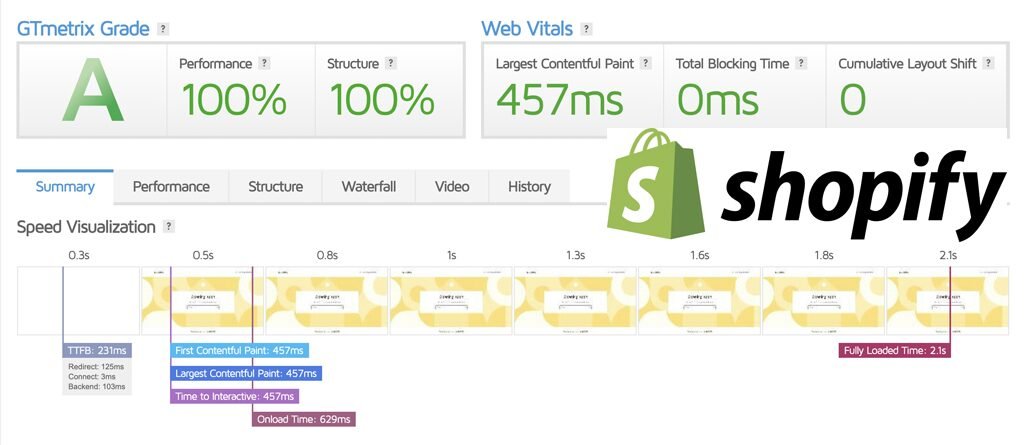
Page Performance of Wix
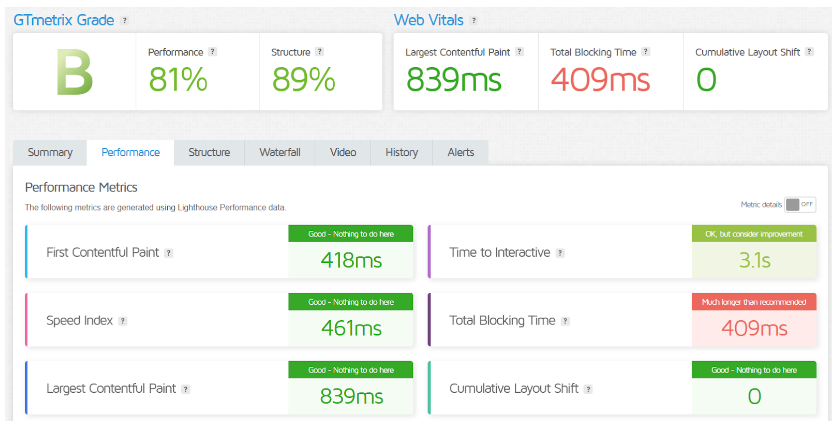
4. Ease of Use
Shopify
User-friendly interface designed for non-technical users.
Quick store setup with easy-to-use themes and drag-and-drop features.
All-in-one platform that manages hosting, security, and updates.
Clear and simple navigation for adding products, managing orders, and processing payments.
Wix
Intuitive drag-and-drop website builder, making it easy for beginners to create websites.
Simple e-commerce setup with pre-designed templates and customization options.
Limited technical knowledge required for basic operations, though more complex customizations can be harder for beginners.
Hosting and security are automatically handled by Wix, reducing technical burdens.
WooCommerce
Requires a WordPress website and basic technical knowledge for installation and management.
High flexibility with design and functionality, but may require additional plugins and configurations.
User-friendly for those already familiar with WordPress, but new users may find it challenging.
Full control over customization, though more advanced features may require coding or technical support.
Hosting Provided
Shopify
Shopify includes built-in, fully managed hosting with all plans.
No need to choose or manage a hosting provider; everything is taken care of.
Optimized for e-commerce, ensuring fast loading speeds and scalability.
Offers SSL certificates, ensuring secure transactions by default.
Automatic backups and updates are handled by Shopify, reducing technical complexity.
Includes content delivery network (CDN) for faster global performance.
Wix
Wix also offers integrated hosting as part of its website-building platform.
No need to worry about third-party hosting; hosting and security are included.
Hosting is optimized for small to mid-sized websites and stores.
SSL certificates and backups are included for security.
Hosting may not be as scalable as Shopify for large stores or high traffic.
Suitable for businesses with moderate traffic or personal websites.
WooCommerce
WooCommerce requires third-party hosting, as it is a WordPress plugin.
You must select and manage your own hosting provider (e.g., Bluehost, SiteGround).
Hosting needs to be optimized for WooCommerce (e.g., fast speeds, scalability, SSL).
Security and backups are managed by your hosting provider (unless you use a plugin).
Offers full control over server settings but requires technical expertise.
Hosting options can vary in price and quality, giving you flexibility but also responsibility.
What Our Customers Have to Say?
Shopify:
Customers praise Shopify for its ease of use, highlighting its quick setup process and user-friendly interface.
Many appreciate the 24/7 customer support, with reports of fast and helpful responses.
Businesses love the scalability, as Shopify handles everything from small stores to large-scale operations.
The platform’s security, speed, and reliable hosting are frequently mentioned as key reasons for customer satisfaction.
However, some users note the higher pricing compared to other platforms, particularly for small businesses.
Wix:
Customers often comment on Wix’s drag-and-drop builder, making website creation easy for beginners with minimal technical skills.
The convenience of having integrated hosting and security features is a big plus for users.
While suitable for small businesses, some customers feel that its e-commerce features are more limited compared to Shopify.
Wix’s flexibility in design and ease of use receive positive feedback, although it’s not as scalable for large stores.
Some users express frustration with the lack of advanced e-commerce tools and integrations.
WooCommerce:
Customers who are already familiar with WordPress love the flexibility WooCommerce offers, allowing full control over design and functionality.
Many users appreciate its open-source nature, which allows for extensive customization and integration with various plugins.
Some users point out that while WooCommerce can handle high traffic and complex features, it requires more technical expertise to set up and maintain.
Those with experience in website management often praise the low-cost structure, especially for those who already have a WordPress site.
However, beginners sometimes find the setup process overwhelming, requiring technical help for optimal performance.
Advantage of Shopify and Wix and WooCommerce
| Shopify | Wix | WooCommerce |
|---|---|---|
| Fully managed hosting and security | Easy drag-and-drop website builder | High flexibility and customization |
| 24/7 customer support | Integrated hosting and updates | Open-source and cost-effective |
| Scalable for large stores | Beginner-friendly for small to medium sites | Extensive plugin ecosystem |
| Built-in e-commerce features | No technical skills required | Full control over design and functionality |
| Fast loading speeds and reliable uptime | Simple to use with pre-designed templates | Customizable inventory and payment options |
| Extensive app integrations | Affordable pricing with free plan | Ideal for users familiar with WordPress |
| Secure payments and SSL certificates | Good for small businesses | Powerful for complex, large-scale stores |
Disadvantage of Shopify and Wix and WooCommerce
| Shopify | Wix | WooCommerce |
|---|---|---|
| Higher monthly fees | Limited e-commerce features for large stores | Requires technical knowledge for setup |
| Transaction fees on some plans | Less scalability for large stores | Performance depends on hosting provider |
| Limited design flexibility | Limited app integrations for advanced features | Needs separate hosting and manual updates |
| Additional costs for apps and themes | Limited control over hosting and server settings | Requires ongoing maintenance and security management |
| Limited customization in some areas | Can have slower page speed for complex sites | High learning curve for beginners |
| Transaction fees on some plans | Lack of 24/7 phone support | May require hiring specialists for advanced setups |
| No built-in blog feature (needs app) | Not ideal for highly custom or complex e-commerce needs | More resources needed for security and backups |
5. Support
Shopify, Wix, and WooCommerce offer distinct customer support experiences tailored to their platforms
Shopify stands out for its comprehensive 24/7 support, available through live chat, email, and phone. It also provides a rich knowledge base and community forums. Shopify’s dedicated support team is highly efficient, ensuring fast resolutions, which is especially beneficial for businesses needing constant uptime.
Wix also delivers 24/7 customer support via live chat and email, but phone support is limited to premium plans. While Wix offers an extensive Help Center and video tutorials, its response time can vary, and advanced technical queries might take longer to resolve. For beginners, Wix’s guided assistance and on-platform prompts are helpful.
WooCommerce, being a WordPress plugin, does not have centralized support. Users rely on the WooCommerce community, WordPress forums, or documentation. For premium extensions, support is ticket-based and generally responsive but lacks the immediacy of live chat. As WooCommerce is open-source, users often depend on developers or hosting providers for in-depth troubleshooting.
Shopify
Offers 24/7 customer support via live chat, email, and phone.
Provides a comprehensive help center with tutorials, guides, and troubleshooting resources.
Dedicated support teams for urgent issues, with fast response times.
Access to a wide community of Shopify experts for specialized assistance.
Multi-language support, making it accessible globally.
Wix
Provides email and live chat support during business hours (no 24/7 phone support).
Has a detailed help center with articles, video tutorials, and FAQs.
Support is responsive, but users may experience longer wait times for more complex issues.
Access to a community forum for peer-to-peer advice and troubleshooting.
No phone support, which may be a limitation for urgent issues.
WooCommerce
No direct customer support from WooCommerce itself (open-source platform).
Support is available via community forums, documentation, and third-party resources.
Paid extensions and premium plugins may come with dedicated support.
Requires technical knowledge to troubleshoot or resolve issues on your own or through hosting provider support.
Users often rely on WordPress or hosting provider support for issues related to WooCommerce setup.
Shopify leads in ease and availability, Wix offers robust but tiered support, and WooCommerce provides flexibility with a more DIY approach. Businesses prioritizing instant, reliable help may lean towards Shopify, while tech-savvy users might prefer WooCommerce.
6. Security
When comparing the security measures of Shopify, Wix, and WooCommerce, each platform offers unique approaches tailored to its ecosystem.
Shopify excels in security by providing built-in SSL encryption, PCI DSS compliance, and robust fraud prevention tools for all plans. The platform manages server maintenance and automatic updates, ensuring businesses are protected from vulnerabilities. Shopify also includes advanced features like two-factor authentication (2FA) and activity monitoring, making it a reliable option for eCommerce businesses prioritizing data safety.
Wix ensures secure websites with built-in SSL certificates, compliance with data protection regulations (such as GDPR), and DDoS protection. It handles updates and security patches automatically, reducing risks of outdated systems. However, Wix lacks advanced fraud prevention tools tailored specifically for eCommerce, which might concern businesses dealing with high transaction volumes.
WooCommerce, as a WordPress plugin, relies on the hosting provider and external plugins for security. While it supports SSL and is capable of PCI compliance, security largely depends on how the site is configured. Users must manage updates for WordPress, WooCommerce, and plugins, which can introduce vulnerabilities if neglected. Advanced tools, like 2FA and malware scanning, require third-party plugins or hosting add-ons.
| Security Feature | Shopify | Wix | WooCommerce |
|---|---|---|---|
| Built-in Security Features | Secure payment processing, 2FA, fraud protection, regular updates | Secure payment gateways, 2FA, regular updates | Depends on hosting provider, secure payment gateways, security patches |
| SSL Certificate | Included with all plans | Included with all plans | Must be set up through hosting provider |
| Data Encryption | End-to-end encryption for transactions | End-to-end encryption for transactions | Depends on hosting provider and SSL setup |
| Payment Security | PCI DSS compliant, secure checkout | PCI DSS compliant, secure checkout | PCI DSS compliance requires setup by user |
| Two-Factor Authentication | Available for all users | Available for all users | Can be set up with third-party plugins |
| Automatic Security Updates | Regular automatic updates | Regular automatic updates | Updates must be manually managed |
| Additional Security Measures | Third-party app security, fraud prevention | Strong password management, app security | Needs third-party security plugins for added protection |
In conclusion, Shopify provides the most seamless and comprehensive security, Wix offers solid protection for simpler setups, and WooCommerce demands proactive management for optimal safety.
Final recommendations
| Criteria | Shopify | Wix | WooCommerce |
|---|---|---|---|
| Best For | Growing online stores | Small to medium-sized businesses | Flexible, customizable stores |
| Ease of Use | Easy for beginners | Very easy with drag-and-drop | Requires WordPress knowledge |
| Customization | Limited, many apps available | Limited for complex stores | Highly customizable |
| Cost | Higher fees, app costs | Affordable, free basic plan | Free, but needs hosting and plugins |
| Scalability | Excellent for growth | Limited for larger businesses | Scalable with right hosting and plugins |
| Support | 24/7 live chat, phone, email | Email, chat during business hours | Community, hosting provider support |
| Security | Built-in security, PCI, SSL | Built-in security, SSL | Depends on hosting, SSL setup needed |
Frequently Asked Questions
Shopify is a dedicated e-commerce platform that allows users to create and manage online stores. It offers tools for product management, payment processing, and marketing, with a user-friendly interface.
Wix is a website builder that also offers e-commerce features. It allows users to create websites and online stores through a simple drag-and-drop interface.
WooCommerce is an open-source WordPress plugin that transforms a WordPress site into an online store. It provides extensive customization options for e-commerce websites.
Shopify is ideal for beginners, offering an easy-to-use platform with a straightforward setup process. Wix is also user-friendly, especially for those who want a simple website and store.
WooCommerce itself is free, but you will need to pay for hosting, a domain name, and potentially premium plugins and themes.
Shopify offers multiple pricing plans starting at $39/month, with higher-tier plans providing additional features, like advanced reporting and lower transaction fees.
Yes, Wix has e-commerce features, including product management, payment processing, and basic store design tools, making it suitable for small to medium-sized online stores.
Yes, WooCommerce supports selling physical products, digital products, and services. It offers various shipping and payment options.
Yes, Shopify includes hosting as part of its subscription, meaning users don’t need to manage hosting separately.
Yes, Wix provides integrated hosting with all of its plans, so users don’t need to worry about external hosting.
WooCommerce is secure, but security depends on the hosting provider and whether you’ve implemented security measures like SSL certificates and regular updates.
Yes, Shopify offers customization options, including themes, apps, and custom code (for advanced users), but its customization is limited compared to WooCommerce.
Shopify offers 24/7 support via live chat, email, and phone. It also provides a comprehensive help center and a community forum.
Yes, it’s possible to migrate your store from WooCommerce to Shopify, though it may require technical assistance or the use of migration tools.
Visit Link
Quick Link
Contact Us
Jhansala, Punjab – 140601
info@comparexpert.in
+91 85790 13995
© 2024 comparexpert.in. All rights reserved.





