SiteGround vs WP Engine – “The Winner!”
SiteGround and WP Engine are popular web hosting providers with distinct focuses. SiteGround offers flexible hosting options like shared and cloud hosting, supporting platforms such as WordPress, Joomla, and Magento. WP Engine specializes in managed WordPress hosting, delivering optimized performance, security, and scalability tailored to WordPress users, ideal for businesses and professionals.
SiteGround provides free site migrations, daily backups, and tools like cPanel and a CDN, catering to various users. WP Engine offers premium features such as automated updates, advanced caching, and strong security measures, making it a top choice for WordPress sites requiring high performance and protection.
SiteGround is more affordable, suitable for smaller projects, while WP Engine’s higher cost reflects its WordPress-specific optimizations. The choice depends on whether you need versatile hosting or dedicated WordPress performance.
SiteGround
Performance: |5.0|
SiteGround ensures reliable performance with Google Cloud infrastructure, SSD storage, a free CDN, and SuperCacher technology, delivering fast loading speeds for small to medium websites. While its shared hosting is less powerful than managed options, its optimization tools and scalability offer consistent results.
Uptime: |4.9|
SiteGround guarantees 99.9% uptime, supported by its Google Cloud infrastructure and proactive monitoring tools. Its stability is enhanced by features like automatic backups, resource isolation, and AI-based systems to prevent downtime, making it dependable for most users.
Customer Service: |4.8|
SiteGround is renowned for its excellent customer service, offering 24/7 support through live chat, phone, and tickets. Their team is highly responsive and knowledgeable, providing quick resolutions and extensive resources like tutorials and a helpful knowledge base.
WP Engine
Performance: |4.8|
WP Engine specializes in high-performance WordPress hosting with EverCache, optimized servers, and automatic updates. Its global CDN and performance tools deliver excellent load times, making it ideal for traffic-heavy WordPress sites.
Uptime: |4.9|
WP Engine also ensures excellent uptime with a 99.95% guarantee, leveraging enterprise-grade architecture and real-time threat detection. Its managed hosting environment minimizes disruptions, ensuring WordPress sites remain online even during traffic surges or maintenance periods.
Customer Service: |4.7|
WP Engine also delivers exceptional customer support, available 24/7 via live chat and phone for higher-tier plans. Specializing in WordPress, their experts provide tailored assistance, making them a top choice for businesses needing platform-specific guidance.
Overall Comparison SiteGround vs WP Engine
WordPress is the most popular content management system (CMS) today, and many hosting providers claim to offer specialized WordPress hosting. However, in many cases, this is little more than basic shared hosting with WordPress pre-installed.
SiteGround and WP Engine both advertise managed WordPress hosting – but are they worth the investment?
To find out, I thoroughly tested both hosts, evaluating their speed, reliability, features, pricing, and support services.
The result? For the majority of users, SiteGround is clearly the superior option. It’s more user-friendly, offers a comparable range of features at a significantly lower price, and includes robust security features at no additional cost, unlike WP Engine.
| Aspect | SiteGround | WP Engine |
|---|---|---|
| Focus | Versatile hosting for multiple platforms | Managed WordPress hosting |
| Hosting Types | Shared, Cloud, Dedicated | Managed WordPress only |
| Performance | SSD storage, SuperCacher, Free CDN | EverCache, Global CDN, performance monitoring |
| Uptime | 99.9% guarantee, proactive monitoring | 99.95% guarantee, enterprise-grade stability |
| Pricing | Budget-friendly, suitable for smaller projects | Premium pricing for high-end WordPress needs |
| Customer Support | 24/7 via chat, phone, tickets; broad platform support | 24/7 WordPress-specific support; phone for higher plans |
1. Plans and Pricing
SiteGround Offers More Value at a Lower Price
Although neither host falls into the budget category, SiteGround’s WordPress plans are notably more affordable, even considering its higher renewal rates. The entry-level plans from both providers include similar resources, with one key difference: WP Engine supports up to 25,000 monthly visits, while SiteGround’s limit is 10,000. Higher-tier plans from both hosts increase these limits, offering more scalability for growing websites.
| Plan Type | SiteGround | WP Engine |
|---|---|---|
| Entry-Level Plan | $2.99/month (Startup) | $20/month (Startup) |
| Mid-Tier Plan | $4.99/month (GrowBig) | $40/month (Professional) |
| High-Tier Plan | $7.99/month (GoGeek) | $77/month (Growth) |
| Enterprise Plans | Custom pricing for advanced needs | Custom pricing for enterprise sites |
| Free Trial/Refund | 30-day money-back guarantee | 60-day money-back guarantee |
Both SiteGround and WP Engine include a range of freebies, such as SSL certificates, access to CDNs, and daily automatic backups. However, WP Engine’s Startup plan includes advanced features like site staging and Git integration, which require a higher-tier plan with SiteGround.
SiteGround, on the other hand, provides a stronger security suite at no additional cost with all its plans. WP Engine offers only basic security on lower-tier plans, requiring a significant upgrade for more advanced protection (as detailed in the Security section).
WP Engine allows refunds anytime within the first 60 days, whereas SiteGround’s money-back guarantee is limited to 30 days. Despite this, SiteGround delivers better overall value with its lower-priced plans.
Hosting Management
SiteGround offers user-friendly management tools, including cPanel for website, database, and domain management, and a custom dashboard for easy access to features like backups and performance settings. It also provides SuperCacher for site speed and staging environments for testing changes, suitable for both beginners and developers.
WP Engine focuses on WordPress-specific management, with a dashboard offering automated backups, one-click restores, and built-in caching. It provides staging and production environments, optimized for performance and security, with managed updates and advanced security features to ensure smooth WordPress site operation.
2. Features
SiteGround Outshines WP Engine with User-Friendly Tools and Email Services
Both SiteGround and WP Engine use proprietary dashboards instead of popular control panels like cPanel or Plesk. SiteGround’s Site Tools stands out for its modern, intuitive design, making navigation effortless. In contrast, WP Engine’s control panel, while functional, may feel overwhelming for beginners.
Support for email hosting is one of SiteGround’s main benefits. Even its entry-level plan allows unlimited email accounts, along with features like autoresponders and email forwarding. WP Engine, however, doesn’t offer email hosting at all, instead recommending third-party services for email management.
| Feature | SiteGround | WP Engine |
|---|---|---|
| Platform Support | WordPress, Joomla, Magento, more | WordPress only |
| Performance Tools | SuperCacher, Free CDN, SSD storage | EverCache, Global CDN |
| Security | Daily backups, AI anti-bot, SSL | Managed threat detection, SSL |
| Customer Support | 24/7 live chat, phone, tickets | 24/7 live chat; phone for premium plans |
| Pricing | Affordable | Premium, WordPress-focused |
Both hosts include automatic daily backups with every plan. The more reliable backup option provided by WP Engine allows for on-demand manual backups. This functionality is accessible in higher-tier SiteGround plans, but it is absent from the StartUp plan.
Ultimately, SiteGround’s user-friendly interface and built-in email services give it a clear edge in this category.
3. Performance
WP Engine Can’t Match SiteGround’s User-Friendly Control Panel and Email Services
Neither SiteGround nor WP Engine uses popular control panels like cPanel or Plesk, opting instead for their proprietary dashboards. SiteGround’s Site Tools is particularly user-friendly, featuring a modern, responsive design that’s easy to navigate. In comparison, WP Engine’s control panel isn’t as intuitive and could feel overwhelming to beginners.
SiteGround also offers support for email services, allowing users to create an unlimited number of email accounts, set up autoresponders, and configure email forwarders even with its cheapest plan. In contrast, WP Engine doesn’t provide email hosting, instead recommending third-party services for email management.
Both hosts offer automatic daily backups with every plan. However, WP Engine’s backup solution is more comprehensive, allowing manual backups on demand. SiteGround’s StartUp plan lacks this feature, but it’s available in higher-tier plans.
In the end, SiteGround’s user-friendly control panel and included email services make it the superior choice in this category.
Page Performance of SiteGround

Page Performance of WP Engine
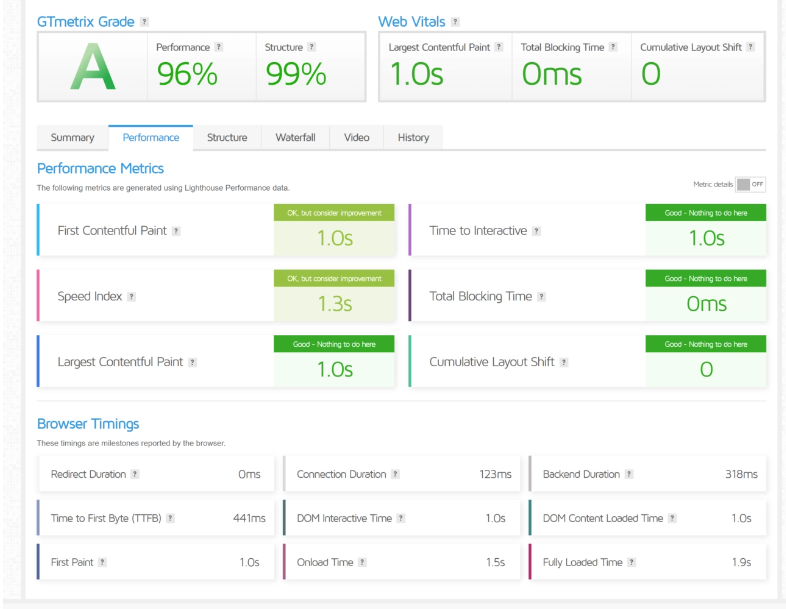
4. Ease of Use
SiteGround:
cPanel Interface: Easy-to-navigate cPanel for managing websites, emails, and databases.
Custom Dashboard: Simple dashboard for quick access to key tools like backups and performance settings.
Managed Services: One-click installs and easy site migrations, ideal for beginners.
WP Engine:
WordPress Dashboard: Intuitive dashboard designed for managing WordPress sites.
Automatic Updates: Automatic WordPress core and plugin updates, reducing manual work.
Staging/Production Environments: Easy staging and production workflows for safe testing of changes.
Hosting Provided
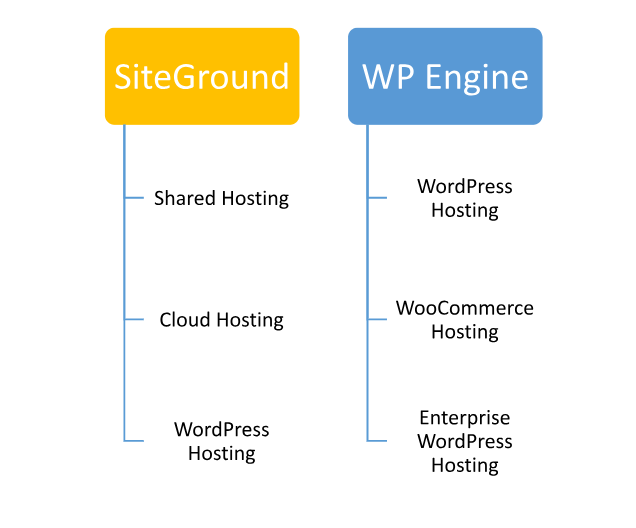
What Our Customers Have to Say?
SiteGround:
Responsive Support: Users praise 24/7 customer service for quick assistance.
Great Performance: Fast loading speeds with SSD, CDN, and SuperCacher.
User-Friendly: Easy-to-use cPanel and custom dashboard.
Reliable Uptime: Consistent uptime with minimal downtime.
WP Engine:
Optimized WordPress: Fast, optimized WordPress hosting with EverCache and CDN.
Expert Support: WordPress-focused support for quick issue resolution.
Auto Updates & Backups: Automatic updates and daily backups for convenience.
Strong Security: Advanced security features, including managed threat detection and SSL
Advantage of SiteGround and WP Engine
| SiteGround | WP Engine |
|---|---|
| Budget-friendly plans, suitable for smaller websites | Premium pricing, but offers high-end performance |
| Offers various hosting types (shared, cloud, VPS) | Exclusively focuses on WordPress hosting |
| User-friendly cPanel and custom dashboard | WordPress-optimized dashboard with automatic updates |
| 24/7 support with live chat, phone, and tickets | WordPress-focused 24/7 support with expert help |
| SSD storage, free CDN, SuperCacher for speed | EverCache and global CDN for optimized performance |
Disadvantage of SiteGround and WP Engine
| SiteGround | WP Engine |
|---|---|
| Can be more expensive after initial discounts | Higher starting price, premium pricing |
| Less optimized for WordPress compared to WP Engine | Only offers managed WordPress hosting |
| Lacks some advanced features for large enterprises | Fewer hosting options beyond WordPress |
| Limited backup storage on lower-tier plans | Backup storage is more limited on lower-tier plans |
5. Support
SiteGround Offers More Responsive and Enthusiastic Support Than WP Engine
With every package, SiteGround and WP Engine provide live chat and ticket assistance around-the-clock. SiteGround also includes 24/7 telephone support, which is not available with WP Engine’s entry-level plan, giving SiteGround a slight advantage from the start.
I first waited more than twenty minutes for an answer when I tested SiteGround’s live chat service. Once the chat started, the responses were surprisingly quick—almost too fast. The messages were detailed and helpful, but I noticed they appeared to be copied from a script, raising questions about the level of genuine engagement from the support agent.
SiteGround:
24/7 Support: Offers round-the-clock customer service via live chat, phone, and tickets.
Responsive & Helpful: Known for quick response times and knowledgeable support agents.
Extensive Knowledge Base: Provides a wide range of tutorials, guides, and FAQs for self-help.
WP Engine:
WordPress-Focused Support: Offers expert support specifically for WordPress issues.
24/7 Support: Available via live chat and phone for higher-tier plans.
Proactive Assistance: Provides guidance on performance, security, and site management, tailored to WordPress users.
When I sought clarification, I received more detailed information, but it still left me feeling that a beginner might miss out on key details. Overall, despite some minor drawbacks, SiteGround provided a more helpful support experience compared to WP Engine.
6. Security
SiteGround Offers a Full Suite of Free Security Features – WP Engine Charges Extra
Robust security is crucial for any website, as it protects against DDoS attacks, malware, and hacking attempts. SiteGround employs a custom ModSecurity web application firewall and an AI-based anti-bot system to protect against potential threats.
| Security Feature | SiteGround | WP Engine |
|---|---|---|
| SSL Certificates | Free SSL on all plans | Free SSL on all plans |
| Daily Backups | Daily backups included in most plans | Daily backups included on all plans |
| Malware Protection | AI anti-bot system and proactive monitoring | Managed threat detection and real-time scanning |
| Firewalls | Advanced firewall protection | Advanced firewall and security measures specific to WordPress |
| Security Updates | Regular software and security updates | Automatic WordPress core and plugin updates |
| DDoS Protection | Not specifically mentioned | DDoS protection included in higher plans |
Although WP Engine and SiteGround both provide automatic WordPress updates, WP Engine only offers basic security monitoring for free; plugin updates and other capabilities are paid for separately. To achieve a security level comparable to SiteGround’s, including DDoS protection and a managed web application firewall (WAF), you would need to purchase the Global Edge Security add-on or a Secure Hosting plan from WP Engine. These options significantly increase the cost of WP Engine’s already premium packages.
Final Recommendations
| Criteria | SiteGround | WP Engine |
|---|---|---|
| Best For | Budget-conscious users, small to medium websites | Businesses or professionals needing premium WordPress hosting |
| Ease of Use | Great for beginners, with a user-friendly interface | Ideal for WordPress users, with a streamlined experience |
| Performance | Reliable performance with SSD, CDN, and caching | Superior WordPress performance with EverCache and CDN |
| Customer Support | Excellent 24/7 support, ideal for general hosting needs | Specialized WordPress support, ideal for complex WordPress issues |
| Pricing | More affordable, especially for smaller sites | Higher cost, but offers top-tier features and performance for WordPress |
Frequently Asked Questions
WP Engine is specifically optimized for WordPress, offering superior performance, security, and WordPress-focused support, making it the better choice for WordPress sites.
Yes, SiteGround offers more budget-friendly plans, making it suitable for smaller websites or those just starting, while WP Engine is more premium-priced for high-performance needs.
Yes, SiteGround offers managed WordPress hosting, but WP Engine is more specialized in this area with enhanced features and optimizations for WordPress sites.
SiteGround provides 24/7 support via live chat, phone, and tickets for all hosting types. WP Engine also offers 24/7 support, but it’s specifically focused on WordPress, offering expertise tailored to WordPress issues.
WP Engine typically offers better performance for WordPress sites, with features like EverCache and a global CDN. SiteGround also provides solid performance but is more general-purpose.
SiteGround guarantees 99.9% uptime, while WP Engine offers a slightly higher 99.95% uptime guarantee, making WP Engine a more reliable option for mission-critical sites.
SiteGround offers a variety of hosting types, including shared, cloud, and dedicated hosting, while WP Engine focuses exclusively on managed WordPress hosting.
Both services offer daily backups, but WP Engine also includes automated backups as part of its managed WordPress hosting, which is especially convenient for WordPress users.
SiteGround is generally easier for beginners, with its user-friendly cPanel and custom dashboard. WP Engine, while offering a great experience, is more focused on WordPress users, making it a bit more specialized.
Both services offer strong security features, but WP Engine provides more advanced WordPress-specific security measures, including managed threat detection, while SiteGround offers proactive security tools and an AI anti-bot system.
Visit Link
Quick Link
Contact Us
Jhansala, Punjab – 140601
info@comparexpert.in
+91 85790 13995
© 2024 comparexpert.in. All rights reserved.




