WP Engine vs Pressable – “The Winner Is...
WP Engine is a premium managed WordPress hosting platform designed for businesses and developers who need high-performance hosting, robust security, and advanced features. It offers a suite of tools like automated backups, staging environments, and developer-friendly workflows. WP Engine is ideal for enterprises and websites requiring scalability and superior customer support.
Pressable, backed by Automattic (the creators of WordPress.com), is also a managed WordPress hosting service but is known for its simplicity and affordability. It offers features like free Jetpack Premium, automatic updates, and daily backups, catering mainly to small to medium-sized businesses and agencies looking for cost-effective hosting solutions.
Both platforms provide excellent uptime, WordPress optimization, and customer support, but WP Engine tends to be more feature-rich and geared toward advanced users, while Pressable is user-friendly and budget-conscious, making it a better fit for smaller projects.
WP Engine
Performance: |5.0|
WP Engine offers top-tier performance with advanced caching (via EverCache), a global Content Delivery Network (CDN), and optimized servers for WordPress. It ensures fast load times even during high traffic and provides tools for performance monitoring, making it a great choice for large, resource-intensive websites.
Uptime: |4.9|
WP Engine guarantees a 99.99% uptime, supported by its robust architecture and proactive server monitoring. Its enterprise-grade infrastructure ensures minimal downtime, making it a reliable choice for mission-critical websites.
Customer Service: |4.8|
WP Engine is renowned for its 24/7 customer support, offering assistance via live chat, phone (for higher-tier plans), and a ticketing system. Their support team is highly trained in WordPress, making them effective at resolving technical issues promptly.
Pressable
Performance: |4.8|
Pressable also delivers reliable performance with SSD storage, server-level caching, and a global CDN. While its infrastructure is efficient, it may not match WP Engine’s speed and scalability for enterprise-level sites, but it performs exceptionally well for small to medium-sized projects.
Uptime: |4.9|
Pressable also offers a 99.99% uptime guarantee, leveraging Automattic’s strong hosting backbone. It focuses on consistent reliability, particularly for small to medium-sized businesses, ensuring their websites remain accessible around the clock.
Customer Service: |4.7|
Pressable provides 24/7 expert customer support through live chat and tickets. They are known for their personalized assistance and customer-first approach, especially for small to medium-sized businesses.
Both platforms offer excellent support, but WP Engine’s premium plans include faster response times and advanced troubleshooting, making it ideal for enterprises, while Pressable’s friendly, focused support works well for simpler hosting needs.
Overall Comparison WP Engine vs Pressable
The reduced costs offered by Pressable may entice you to explore managed WordPress hosting. However, after testing it alongside WP Engine, it’s clear that Pressable’s more affordable cost comes with some significant compromises. For example, Pressable only offers four data center locations: three in the US and one in Europe. If your audience is primarily in North America, this may be sufficient. But if your audience includes users in regions like Australia, hosting through a Los Angeles data center could negatively impact website loading speeds for those visitors.
In contrast, WP Engine utilizes Google Cloud and Amazon Web Services (AWS), two of the most robust cloud infrastructures globally. With more than a dozen data centers across North America, Europe, Asia, and Australia, WP Engine offers better performance, stability, and scalability due to its extensive network of data centers.
| Aspect | WP Engine | Pressable |
|---|---|---|
| Target Audience | Enterprises, developers, large sites | Small to medium businesses, agencies |
| Performance | Top-tier with advanced optimization | Reliable for smaller projects |
| Uptime | 99.99% with enterprise-grade servers | 99.99% with consistent reliability |
| Customer Support | 24/7 expert support via chat and phone | 24/7 chat and ticket support |
| Key Features | Advanced caching, staging, scalability | Cost-effective, Jetpack Premium |
| Pricing | Premium plans for advanced features | Affordable and value-oriented |
1. Plans and Pricing
Despite being more expensive than Pressable, WP Engine offers better
value. Both providers focus exclusively on managed WordPress hosting, meaning they don’t offer shared or dedicated hosting options. While you can pay on a monthly basis, if you opt to pay for an entire year upfront, both Pressable and WP Engine offer two free months of hosting.
| Plan Type | WP Engine | Pressable |
|---|---|---|
| Starting Price | $20/month (Basic Plan) | $15/month (Starter Plan) |
| Higher Tier Plans | $39-$115/month (Growth & Scale) | $24-$75/month (Premium Plans) |
| Free Trial | 60-day money-back guarantee | 14-day free trial |
| Included Features | Free CDN, daily backups, staging | Free CDN, daily backups, Jetpack Premium |
| Target Users | Businesses, large-scale websites | Small to medium businesses, agencies |
Across nearly all plans, Pressable tends to be the more affordable option compared to WP Engine. For example, Pressable’s entry-level Personal plan includes one WordPress installation, 20GB of storage, unmetered bandwidth, and 30,000 monthly visits, which is more cost-effective than WP Engine’s comparable Startup plan that offers less storage space at a higher price.
For users needing to host multiple websites, WP Engine’s Professional plan allows up to 3 sites, 75,000 visits, 15GB of storage, and 125GB of bandwidth, while the Growth plan can host up to 10 websites, and the Scale plan can handle up to 30 websites. In contrast, Pressable’s Starter plan can be scaled to host up to 3 sites with 30GB across all sites, offering similar pricing to WP Engine but with the Pro plan costing more than WP Engine’s Growth plan.
Both WP Engine and Pressable charge overage fees if you exceed the monthly visitor limits of your plan, but WP Engine’s fees are higher per 1,000 visits compared to Pressable’s per 12,000 visits fee. If you regularly require more resources, upgrading to a higher plan with Pressable will be a more cost-effective option overall.
In conclusion, Pressable is generally the cheaper choice across most plans.
Hosting Management
| Feature | WP Engine | Pressable |
|---|---|---|
| Dashboard Interface | User-friendly, feature-rich dashboard | Simple, intuitive dashboard |
| Site Staging | Built-in staging environments | Staging included for testing |
| Backups | Automated daily and on-demand backups | Automated daily backups |
| Updates Management | Managed core, theme, and plugin updates | Automatic WordPress updates |
| Collaboration Tools | Multi-user collaboration and permissions | Team access with role management |
| Migration Tools | Free automated migration plugin | Free automated migration plugin |
| SSL Management | Free SSL certificates and auto-renewal | Free SSL certificates and auto-renewal |
| Monitoring and Analytics | Performance monitoring and analytics tools | Jetpack integration for basic analytics |
2. Features
WP Engine Offers More Freebies, While Pressable Lacks Behind
Both WP Engine and Pressable provide essential features like automatic core updates and backups, along with proprietary control panels designed specifically for WordPress, making it easy to manage domains, websites, and resource allocations.
Both hosts offer built-in auto-scaling, ensuring your websites maintain performance during traffic spikes by automatically allocating more resources. Once traffic subsides, the resources are scaled back.
A notable benefit of WP Engine is the inclusion of the Genesis Framework with all plans, which offers a drag-and-drop interface for website customization, along with essential tools for performance, security, and SEO. Additionally, WP Engine provides over 30 premium StudioPress themes to help you get started.
In terms of developer-friendly tools, WP Engine excels with three staging environments per website, SSH and SFTP access, integrated Git, and an easy way to transfer sites to clients.
Pressable’s advantage lies in its managed migrations at no extra cost. However, it doesn’t offer equivalent features like Genesis and lacks some of the advanced tools available with WP Engine. Pressable includes Jetpack Security Daily in all plans but offers no additional benefits beyond what’s already included with WP Engine. Daily backups, malware scanning, and a CDN are also standard features with both providers.
| Feature | WP Engine | Pressable |
|---|---|---|
| Hosting Types | Cloud-based managed WordPress hosting | Managed WordPress hosting |
| Free Domain | No | No |
| Free SSL Certificate | Yes | Yes |
| Storage | 10GB – 50GB | 20GB – 325GB |
| Bandwidth | 50GB – 500GB | Unmetered |
| Number of websites | 1 – 30+ | 1 – 150+ |
| Control Panel | User Portal (Proprietary) | MyPressable (Proprietary) |
| Free CDN | Yes | Yes (Unlimited) |
| Backup | Automated daily backups | Automated daily backups |
| Support | 24/7 live chat and phone support | 24/7 live chat and ticket support |
3. Performance
WP Engine’s Hosting Is Superior to Pressable’s
WP Engine’s hosting is built entirely on Google Cloud and AWS, ensuring that its server infrastructure is continuously updated with state-of-the-art hardware and performance-enhancing software. For instance, the Apache web server is configured alongside NGINX as a reverse proxy to boost website speed and increase the platform’s stability.
Server-side caching is also preconfigured, and WP Engine’s proprietary EverCache plugin enhances site performance without the need for manual installation of caching plugins, which can save significant time. One of WP Engine’s biggest advantages is its global network of data centers, allowing users to select a data center in the same region as their target audience for faster site speeds. WP Engine maintains offices in Australia, Europe, East Asia, and North America.
In contrast, Pressable only has four data center locations and recommends its Los Angeles data center for audiences in Asia and Australia, which may result in slower loading speeds. While Pressable offers a free CDN through Jetpack, it does not offer the same level of performance enhancements as WP Engine’s integrated CDN. Premium and Enterprise users of WP Engine receive up to 1TB of data usage for free.
Overall, while Pressable has a decent setup with NGINX and built-in caching, its server infrastructure cannot match the capabilities of cloud giants like Google Cloud or AWS. Pressable offers a 100% uptime guarantee backed by an SLA, whereas WP Engine has a 99.95% uptime guarantee on most plans, which is still above the industry average. For a deeper look into Pressable’s performance, check out our expert Pressable review. For more details about WP Engine’s performance-enhancing features, read our in-depth WP Engine review.
Page Performance of WP Engine
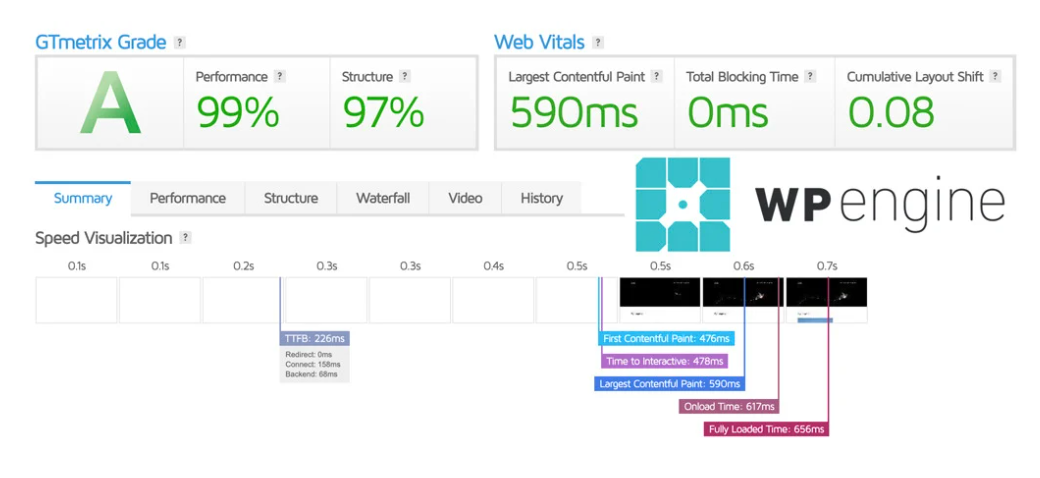
Page Performance of Pressable
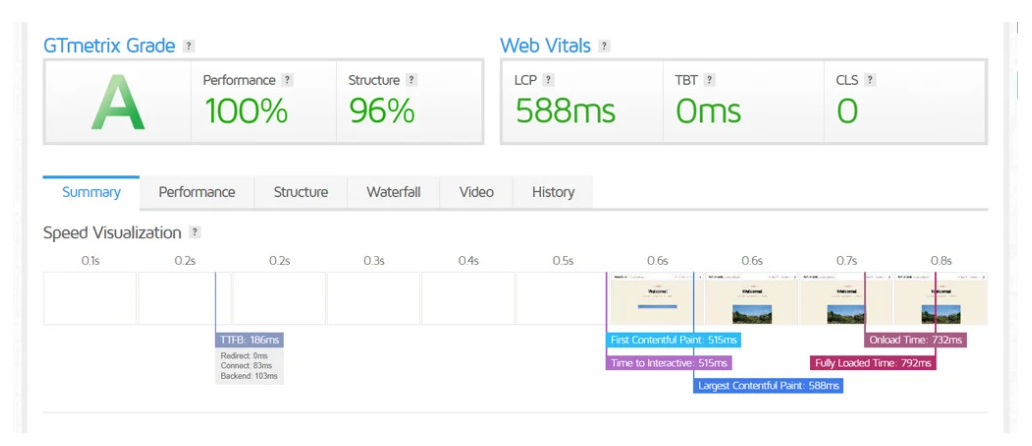
4. Ease of Use
WP Engine:
User-Friendly Dashboard: WP Engine offers a feature-rich but intuitive dashboard, making it easy to manage multiple sites and access all key tools in one place.
One-Click Staging: Creating a staging environment for testing changes is simple and requires just one click.
Automated Backups: Backups are automatic, and restoring from a backup is easy, giving users peace of mind without extra manual effort.
Performance Monitoring: The built-in performance monitoring tools provide users with real-time insights and optimization recommendations.
Customizable Developer Tools: For advanced users, WP Engine provides an array of developer tools, such as Git integration and SSH access, without compromising the user experience.
Pressable:
Simple Dashboard: Pressable offers an easy-to-navigate dashboard that’s designed for simplicity, making it ideal for users without advanced technical skills.
One-Click WordPress Installation: Setting up a new WordPress site is quick and simple with Pressable’s one-click installation process.
Automated Backups: Just like WP Engine, Pressable provides automated daily backups, making it hassle-free for users to restore their sites.
Free Jetpack Integration: The free Jetpack plugin simplifies security, performance enhancements, and site analytics, reducing the need for third-party tools.
Basic Support: Pressable’s support team is available 24/7, and its simple interface makes troubleshooting and support requests straightforward.
Hosting Provided
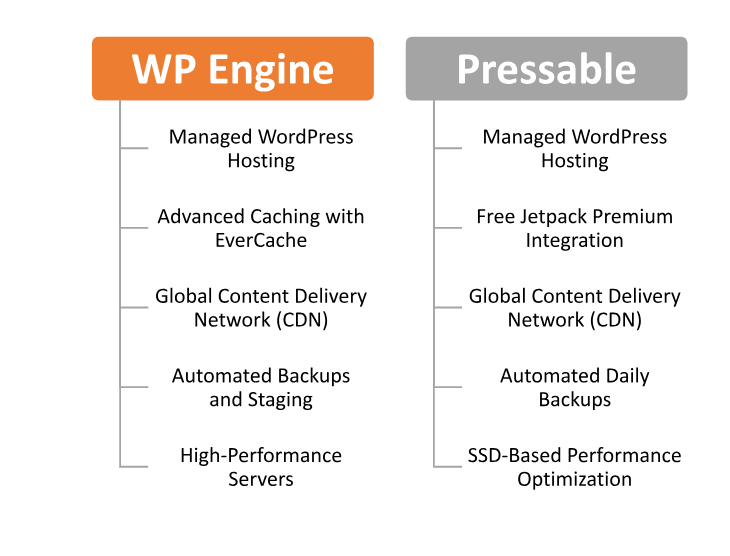
What Our Customers Have to Say?
WP Engine:
Excellent Performance: Customers praise WP Engine for its fast load times, especially for high-traffic websites, attributing it to advanced caching and optimized infrastructure.
Top-Notch Customer Support: Many users highlight WP Engine’s responsive and knowledgeable support team, which offers fast resolutions through 24/7 chat and phone options.
Robust Security: Users often mention WP Engine’s strong security features, including malware detection, SSL certificates, and proactive threat prevention.
Scalability: Customers appreciate WP Engine’s scalability, noting how easily their websites grow with the platform’s performance and resources.
Developer-Friendly Tools: Web developers particularly enjoy the advanced tools WP Engine offers, like staging environments, Git integration, and PHP version control.
Pressable:
Affordable and Reliable: Pressable is frequently praised for offering great value with reliable service, making it a favorite among small to medium businesses.
Simplicity: Many customers find Pressable’s interface easy to use, especially for beginners who appreciate the straightforward WordPress setup and management.
Customer Support: Pressable users appreciate the friendly and helpful support team, which offers 24/7 assistance through chat and tickets.
Good Performance for Smaller Sites: Users report that Pressable provides fast and stable performance for smaller websites or blogs, handling traffic spikes well.
Integrated Jetpack: The inclusion of the free Jetpack Premium plugin is often mentioned positively by customers, who value its security, performance, and backup features.
Advantage of WP Engine and Pressable
| WP Engine | Pressable |
|---|---|
| High-performance infrastructure with advanced caching | Affordable and cost-effective hosting solutions |
| Robust security features (malware detection, SSL) | Free Jetpack Premium integration for enhanced features |
| Scalable for large and growing websites | Simple and easy-to-use interface for beginners |
| 24/7 customer support with live chat and phone options | Responsive 24/7 support through chat and tickets |
| Developer-friendly tools (staging, Git integration) | Reliable performance for small to medium-sized sites |
Disadvantage of WP Engine and Pressable
| WP Engine | Pressable |
|---|---|
| Higher pricing for premium features | Limited scalability for larger sites |
| Not ideal for very small or basic websites | Fewer advanced features compared to WP Engine |
| Overkill for smaller businesses or blogs | Basic performance monitoring tools |
| Additional costs for advanced features | Lacks some enterprise-level customization |
| Migration is more complex for beginners | Limited developer tools compared to WP Engine |
5. Support
Pressable and WP Engine Provide Round-the-Clock Expert Assistance
WP Engine provides 24/7 live chat and ticket support across all plans. However, phone support is only available if you upgrade to the Professional plan or higher. Additionally, for users on the Custom enterprise plans, WP Engine offers a Launch Readiness Assessment, allowing a team of experts to review your websites to ensure they are optimized for security and performance before launch.
Pressable also offers 24/7 ticket support, along with live chat and phone assistance available during business hours. For those who need more tailored support, Pressable allows you to add a dedicated Slack channel to your plan for additional help.
WP Engine:
24/7 Availability: WP Engine offers round-the-clock support via live chat, phone (for higher-tier plans), and a ticketing system, ensuring help is always available.
Expert Assistance: The support team is highly skilled in WordPress-related issues, providing knowledgeable solutions for both technical and non-technical users.
Priority Support: Higher-tier plans get priority support, reducing wait times and providing quicker resolutions for urgent issues.
Comprehensive Knowledge Base: WP Engine offers an extensive knowledge base, guides, and tutorials, allowing users to solve common problems independently.
Developer-Friendly Support: WP Engine provides advanced technical assistance for developers, including issues related to staging environments, database management, and server-side problems.
Pressable:
24/7 Live Chat and Ticketing: Pressable provides 24/7 support through live chat and a ticketing system, ensuring customers have access to help whenever needed.
Friendly and Responsive Team: Customers appreciate the personable, friendly support team, which strives to resolve issues efficiently.
Focused on Simplicity: Pressable’s support is tailored to the needs of smaller businesses and beginner users, offering straightforward solutions for common problems.
Help Center and Tutorials: Pressable provides a helpful knowledge center with guides and FAQs to assist users in resolving issues independently.
No Phone Support: Unlike WP Engine, Pressable does not offer phone support, relying on chat and tickets for assistance.
Both hosts feature extensive knowledge bases with well-organized guides and tutorials, covering a wide range of questions about the platforms. In this aspect, there’s no clear winner—they both provide comprehensive support options.
6. Security
Both WP Engine and Pressable excel at providing strong security
As managed WordPress hosting providers, neither requires you to install or configure your own security plugins. Both hosts include a free SSL certificate, ensuring that your visitors’ data and connections are encrypted by default.
Both WP Engine and Pressable offer proprietary firewalls that safeguard their servers from potential security breaches and continuously monitor websites and traffic 24/7, preventing most malicious attacks. In the event of a security breach, both providers offer automatic daily backups that can be accessed and restored with a few clicks, minimizing website downtime.
| Security Feature | WP Engine | Pressable |
|---|---|---|
| SSL Certificates | Free SSL certificates and auto-renewal | Free SSL certificates and auto-renewal |
| Daily Backups | Automated daily backups | Automated daily backups |
| Malware Scanning | Proactive malware detection and removal | Malware scanning included |
| Firewall Protection | Managed firewall and DDoS protection | Basic firewall protection |
| Two-Factor Authentication (2FA) | Available for enhanced account security | Available for enhanced account security |
| Security Monitoring | 24/7 security monitoring and alerts | Basic security monitoring |
| Updates Management | Automated WordPress, plugin, and theme updates | Automatic WordPress updates |
| Hack Recovery | Quick site recovery tools | Site restoration available |
Moreover, both WP Engine and Pressable will assist in cleaning up your site and identifying potential vulnerabilities by reviewing your website and its plugins. Their robust security measures make them nearly identical in terms of offering strong security features.
Final Recommendations
| Aspect | WP Engine | Pressable |
|---|---|---|
| Best for | Large businesses, enterprises, developers | Small to medium-sized businesses, beginners |
| Performance | Excellent performance, highly scalable | Good performance for smaller sites |
| Ease of Use | User-friendly but more complex features | Simple and easy-to-use interface |
| Customer Support | 24/7 expert support with phone access | 24/7 chat and ticket support, no phone |
| Pricing | Higher pricing for advanced features | More affordable, with value for money |
| Security | Proactive security features, daily backups | Solid security but fewer advanced options |
| Customization | Extensive developer tools and options | Basic features, fewer customization options |
| Overall | Ideal for larger, resource-intensive sites | Great for smaller, budget-conscious sites |
Frequently Asked Questions
WP Engine is a premium managed WordPress hosting provider offering advanced performance, security, and support features, designed primarily for businesses, developers, and large-scale websites.
Pressable is a managed WordPress hosting provider focusing on simplicity and affordability, making it ideal for small to medium-sized businesses and beginners who need reliable hosting at a budget-friendly price.
WP Engine is more suitable for larger, resource-intensive websites and offers advanced features, scalability, and enterprise-grade support. Pressable is ideal for smaller websites and those looking for affordable, user-friendly hosting.
Yes, WP Engine provides extensive developer tools, including staging environments, Git integration, SSH access, and advanced caching for performance optimization.
No, Pressable does not offer phone support. They provide 24/7 support through live chat and tickets, with a focus on simplicity and customer-friendly assistance.
WP Engine includes features such as free SSL certificates, daily backups, proactive malware detection, firewall protection, and automated WordPress, plugin, and theme updates.
Pressable offers automated daily backups to ensure data safety, and users can restore their website easily if needed.
Yes, WP Engine offers a free migration plugin that makes it easy to migrate your WordPress site to their platform. They also offer migration support for complex site moves.
WP Engine offers various pricing tiers, starting from a basic plan for smaller websites, with premium plans that include advanced features, additional storage, and higher scalability for larger businesses.
Yes, Pressable provides free SSL certificates with all plans, ensuring secure connections for your website.
Pressable is very easy to use, especially for beginners. The dashboard is simple, and the setup process, including one-click WordPress installation, is straightforward.
WP Engine offers 24/7 live chat, phone support (for higher-tier plans), and a comprehensive knowledge base, ensuring prompt assistance for both technical and non-technical users.
Visit Link
Quick Link
Contact Us
Jhansala, Punjab – 140601
info@comparexpert.in
+91 85790 13995
© 2024 comparexpert.in. All rights reserved.




