WPX Hosting vs DreamHost – “The Winner”
WPX Hosting is known for its exceptional speed, reliability, and premium customer support, catering to businesses and individuals looking for a high-performance hosting solution. It offers managed WordPress hosting with features like free site migrations, daily backups, and a custom-built content delivery network (CDN) for faster loading times. WPX focuses on delivering a hassle-free experience with straightforward pricing plans.
DreamHost, on the other hand, is a versatile web hosting provider offering various services, including shared hosting, WordPress hosting, VPS, and cloud hosting. It is popular for its affordability, user-friendly interface, and extensive features such as a free domain, SSL certificates, and unlimited bandwidth. DreamHost is also environmentally conscious, running its operations on renewable energy.
Choosing between WPX Hosting and DreamHost largely depends on individual needs. WPX is ideal for those prioritizing performance and dedicated WordPress hosting, while DreamHost suits users seeking a budget-friendly option with broader hosting capabilities. Both hosts are reliable but cater to slightly different audiences.
WPX Hosting
Performance: |5.0|
WPX Hosting is designed for top-notch performance, offering fast server speeds and a custom-built CDN to ensure websites load quickly worldwide. Its SSD storage and optimized WordPress environment minimize downtime and provide consistent reliability, making it an excellent choice for performance-focused users.
Uptime: |4.9|
WPX Hosting ensures excellent uptime with a track record of over 99.95%, backed by its robust infrastructure and optimized servers. Its focus on reliability minimizes disruptions, making it suitable for businesses that require consistently available websites.
Customer Service: |4.8|
WPX Hosting is renowned for its outstanding customer service, offering 24/7 live chat with fast response times, often under 30 seconds. Their support team is highly skilled in WordPress issues, ensuring quick and effective solutions to technical problems. WPX also provides free site fixes in case of malware attacks.
DreamHost
Performance: |4.8|
DreamHost also delivers solid performance, especially with its managed WordPress hosting plans, featuring SSD storage and built-in caching. However, its speed and uptime may not match WPX’s premium-level optimization. DreamHost balances performance with affordability, making it a dependable option for small to medium-sized websites.
Uptime: |4.9|
DreamHost also offers strong uptime, typically around 99.9%, supported by redundant servers and proactive monitoring. While reliable, its uptime performance is slightly less refined than WPX, catering well to users seeking dependable hosting at a more affordable price.
Customer Service: |4.7|
DreamHost offers reliable customer support through live chat, email, and a comprehensive knowledge base. While their support team is knowledgeable, live chat is only available during specific hours, which may be a drawback for users needing immediate assistance. They do, however, provide a ticketing system for more in-depth inquiries.
Overall, WPX Hosting excels in delivering proactive and lightning-fast support, making it ideal for users who value hands-on help. DreamHost, though slightly slower in responsiveness, provides solid support with a focus on self-help resources, suitable for budget-conscious users.
Overall Comparison WPX Hosting vs DreamHost
| Aspect | WPX Hosting | DreamHost |
|---|---|---|
| Type of Hosting | Managed WordPress hosting | Shared, VPS, Cloud, and WordPress hosting |
| Performance | Exceptional speed with custom-built CDN | Solid performance with SSD storage |
| Uptime | 99.95%+ | 99.9% |
| Customer Support | 24/7 live chat with fast response times | Email, ticketing system, and limited live chat |
| Pricing | Premium pricing for high performance | Affordable plans for a wide range of users |
| Best For | Users needing top speed and reliability | Budget-conscious users with broader hosting needs |
1. Plans and Pricing
Price and Plan of WPX Hosting and DreamHost
WPX Hosting and DreamHost offer competitive pricing but differ in features like compression optimization. WPX Hosting’s plans start at $24.99/month for 5 websites, including built-in high-speed servers with custom CDN and automatic image compression, which optimizes site loading times without additional plugins. Their infrastructure is tailored for speed and performance, ensuring robust compression benefits.
DreamHost’s Shared Hosting plans start at $2.59/month (annual billing) or $12.99/month for the DreamPress Managed WordPress tier. While DreamHost supports Gzip and Brotli compression, the setup often requires manual configuration or plugin use. Compression isn’t as seamless as WPX but is adequate for smaller sites.
| Plan Type | WPX Hosting | DreamHost |
|---|---|---|
| Starting Price | $24.99/month (Managed WordPress) | $2.59/month (Shared Hosting) |
| WordPress Hosting | Premium plans starting at $24.99 | Affordable plans starting at $16.95 |
| VPS Hosting | Not offered | Starts at $13.75/month |
| Cloud Hosting | Not offered | Starts at $4.50/month |
| Shared Hosting | Not offered | Starts at $2.59/month |
| Renewal Rates | Transparent pricing | Slightly higher renewal rates |
For ease of use and integrated compression, WPX excels, though at a higher cost. DreamHost suits budget-conscious users willing to handle some optimization independently. Both are reliable but target different levels of user expertise and needs.
Hosting Management
| Aspect | WPX Hosting | DreamHost |
|---|---|---|
| Ease of Use | Simple, user-friendly dashboard for WordPress sites | Intuitive custom control panel |
| Control Panel | Custom-built interface | DreamHost Panel (not cPanel) |
| Automation | Automatic daily backups and updates | Automated WordPress updates and backups |
| Site Migration | Free professional migration service | Free migration plugin for WordPress |
| Multi-Site Support | Easily manage multiple WordPress sites | Supports multiple sites depending on plan |
| Customization Options | Limited to WordPress-specific settings | Broader customization for various hosting types |
2. Features
WPX Hosting vs DreamHost : WordPress Features
DreamHost’s standard hosting plans work well for most WordPress websites, but for advanced functionality, their DreamPress optimized WordPress hosting plans are the better choice. DreamPress provides the enhanced features needed for more demanding WordPress sites.
In contrast, WPX Hosting is exclusively dedicated to WordPress, offering a comprehensive range of premium features across all their plans. While WPX Hosting comes at a slightly higher price point, the superior quality and performance of its included features make it the clear leader in this category.
| WPX Hosting | DreamHost |
|---|---|
| Managed WordPress hosting | Shared, VPS, Cloud, and WordPress hosting |
| Free site migrations | Free domain and SSL certificates |
| Custom-built CDN included | Unlimited bandwidth and storage (on select plans) |
| Daily backups | SSD storage for faster performance |
| Malware removal included | Built-in caching for WordPress plans |
| 24/7 live chat support | Email and ticket-based support |
| Optimized for speed and uptime | Budget-friendly pricing |
WPX focuses on performance and speed, while DreamHost emphasizes versatility and affordability. Although they serve different user priorities, both provide strong features.
3. Performance
WPX Hosting vs DreamHost: Website Speed and Performance
WPX Hosting takes the lead in website speed and performance. While DreamHost has made strides in improving speed and page loading times, my experience and testing show that WPX Hosting consistently outperforms.
WPX’s optimized WordPress servers deliver noticeably faster speeds, even when compared to DreamHost’s DreamPress plans. Additionally, WPX’s custom high-speed CDN further enhances page loading times. Based on my experience, WPX Hosting stands out as one of the fastest web hosts available, making it the clear winner in this category.
Here are a few examples of GTmetrix speed test results:
Page Performance of WPX Hosting
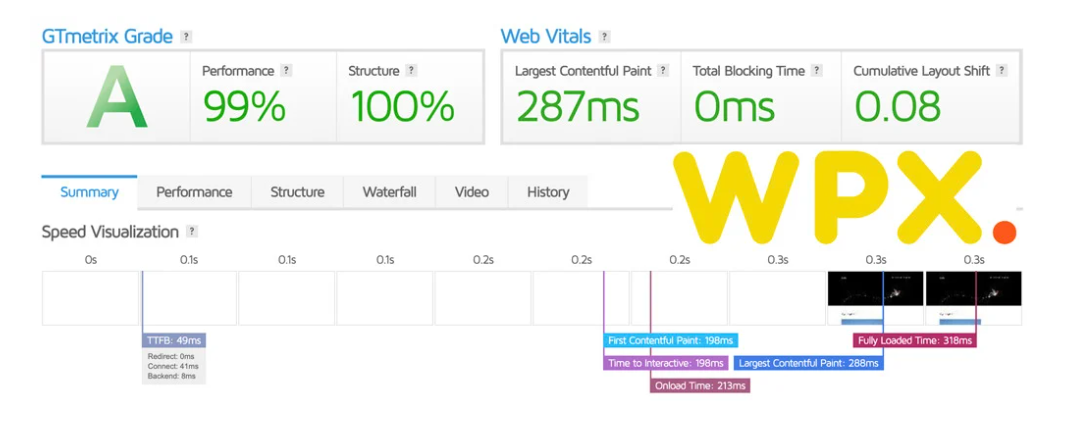
Page Performance of DreamHost
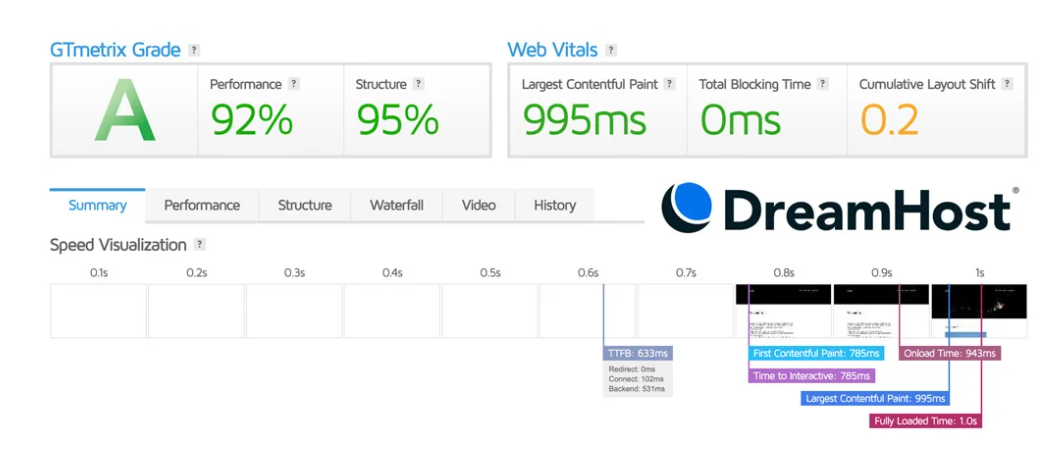
4. Ease of Use
WPX Hosting:
Intuitive Dashboard: WPX offers an easy-to-navigate dashboard, designed specifically for WordPress users, making it simple to manage websites.
Fast Setup: Site setup is quick, especially with its one-click WordPress installation and seamless migration process.
User-Friendly Tools: The platform comes with built-in tools for website performance optimization, backups, and security, minimizing the need for external plugins.
No Technical Skills Required: WPX handles most technical aspects, providing a hassle-free experience even for beginners.
DreamHost:
Custom Control Panel: DreamHost features its own control panel, designed to be straightforward for both beginners and advanced users.
Simple Navigation: The dashboard is clean and easy to navigate, though it may require a bit more learning compared to cPanel used by some hosts.
Self-Help Resources: DreamHost offers a comprehensive knowledge base and tutorials to help users with common tasks.
Variety of Hosting Options: DreamHost provides various hosting types (shared, VPS, cloud), allowing users to choose what suits their needs but can be overwhelming for beginners.
Hosting Provided
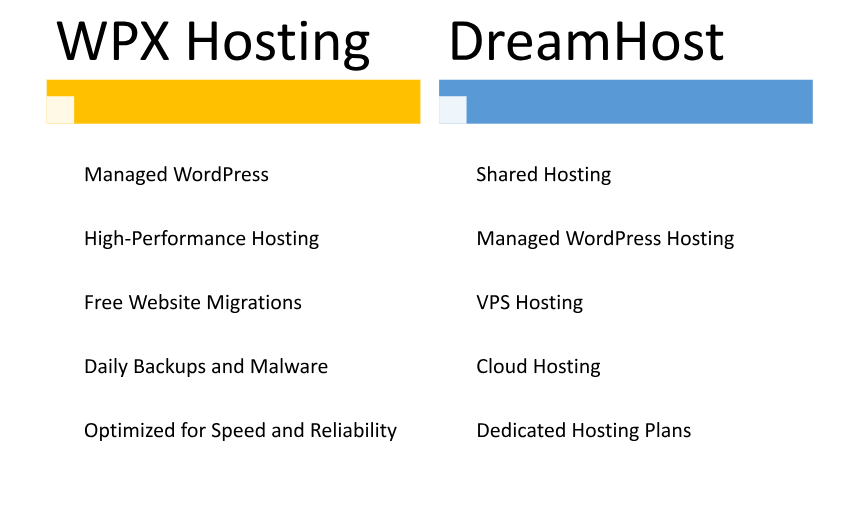
What Our Customers Have to Say?
WPX Hosting:
Customers praise the lightning-fast customer support, often resolving issues in under 30 seconds.
Users commend its exceptional speed and performance, particularly for WordPress websites.
Many highlight the free site migration service and malware removal as standout features.
DreamHost:
Customers appreciate the affordability of plans, especially for shared hosting.
Users find the custom control panel intuitive and helpful for managing their websites.
Positive feedback often mentions the eco-friendly operations and commitment to sustainability.
Advantage of WPX Hosting and DreamHost
| WPX Hosting | DreamHost |
|---|---|
| Lightning-fast servers with a custom CDN | Solid performance with SSD storage |
| 24/7 live chat with under 30-second response time | Comprehensive support with self-help resources |
| Simplified dashboard for WordPress users | Intuitive custom control panel |
| Free professional migration service | Free migration plugin for WordPress |
| Free malware removal and daily backups | Wide range of hosting options (Shared, VPS, Cloud) |
Disadvantage of WPX Hosting and DreamHost
| WPX Hosting | DreamHost |
|---|---|
| Premium pricing may not suit budget-conscious users | Affordable but renewal rates can be higher |
| Limited to WordPress hosting only | Broader options but can be overwhelming for beginners |
| Custom interface may lack familiarity for cPanel users | Custom panel may feel less intuitive to cPanel users |
| No VPS or dedicated hosting plans available | VPS and dedicated hosting plans are pricier |
| Focused on live chat, lacks phone support | Live chat not available 24/7 |
5. Support
WPX Hosting vs DreamHost: Customer Support
DreamHost’s customer support has improved significantly over time. Response times are faster, and the support team remains helpful. However, there have been occasional instances when live chat support was unavailable.
In contrast, WPX Hosting prioritizes customer support, boasting an average live chat response time of under 30 seconds. My experience with WPX’s support team has been entirely positive. The staff is consistently courteous, responsive, and eager to assist with any issues.
WPX Hosting:
24/7 live chat with under 30-second response times.
Expert WordPress support for efficient issue resolution.
Free malware removal and proactive troubleshooting.
DreamHost:
Email, tickets, and limited-hour live chat support.
Comprehensive knowledge base for self-help.
Step-by-step guides for independent problem-solving.
While DreamHost has made notable strides, WPX Hosting’s exceptional focus on customer support makes them the clear winner in this category.
6. Security
WPX Hosting vs DreamHost: Security and Compression
When it comes to security and compression, WPX Hosting and DreamHost offer distinct approaches. WPX Hosting prioritizes optimized speed with its high-performance servers and built-in WPX Cloud CDN. This not only enhances site speed but also secures data with real-time DDoS protection and malware scans. Its compression features ensure minimized file sizes, reducing bandwidth usage while safeguarding data integrity.
DreamHost, on the other hand, includes robust security measures like Let’s Encrypt SSL certificates, automated backups, and server-level firewalls. While its compression tools, such as Brotli and Gzip, efficiently reduce file sizes for faster delivery, they complement its caching technology to protect against excessive load attacks.
| Security Feature | WPX Hosting | DreamHost |
|---|---|---|
| SSL Certificates | Free SSL certificates included with all plans | Free SSL certificates for all domains |
| Backups | Automatic daily backups included | Automatic backups available for WordPress plans |
| Malware Protection | Includes free malware scanning and removal | Provides malware protection as an add-on |
| Firewall | Advanced firewall protection for WordPress sites | Basic firewall and security measures |
| DDoS Protection | Built-in DDoS protection for enhanced security | DDoS protection through hosting infrastructure |
In summary, WPX Hosting integrates compression within a high-speed, secure infrastructure, ideal for those prioritizing performance and real-time protection. DreamHost delivers strong security with advanced compression tools for enhanced site stability and protection against traffic surges, making it a reliable option for diverse web needs.
Final Recommendations
| Feature | WPX Hosting | DreamHost |
|---|---|---|
| Performance | Very high-speed servers optimized for WordPress. | Good performance, slightly slower than WPX. |
| Pricing | Higher pricing starting at $24.99/month. | Affordable plans starting at $2.59/month (shared hosting). |
| Customer Support | 24/7 live chat with expert WordPress support. | 24/7 support via live chat, email, and ticketing. |
| Free Features | Free site migration, backups, SSL, and email. | Free SSL, domain (on some plans), and automated backups. |
| Best For | Bloggers, small businesses, and agencies focusing on WordPress performance. | Budget-conscious users and versatile hosting needs. |
Frequently Asked Questions
- WPX Hosting is known for its superior speed, especially with WordPress websites, thanks to its optimized servers and built-in CDN. DreamHost offers good performance but is slightly slower compared to WPX.
Yes, WPX Hosting is beginner-friendly with its easy-to-use interface, fast setup, and excellent customer support tailored to WordPress users.
- Yes, DreamHost offers scalable hosting plans, including VPS and cloud hosting, which are suitable for high-traffic websites.
- WPX Hosting starts at $24.99/month, while DreamHost offers more affordable plans starting at $2.59/month for shared hosting.
- WPX Hosting has a reputation for excellent customer support, providing 24/7 live chat with expert WordPress help. DreamHost also offers 24/7 support, but it is primarily through email and ticketing.
- Yes, WPX Hosting offers free site migration as part of its service, which is especially useful for users migrating WordPress sites.
- WPX Hosting offers a 99.95% uptime guarantee, while DreamHost provides a slightly higher 99.99% uptime guarantee.
- Yes, DreamHost offers a 97-day money-back guarantee, one of the longest in the industry. WPX Hosting offers a 30-day money-back guarantee.
- DreamHost does not provide a built-in CDN, but users can integrate third-party CDNs like Cloudflare. WPX Hosting, on the other hand, includes a free CDN with all plans.
- WPX Hosting is highly optimized for WordPress websites and provides dedicated WordPress support, making it a better choice for WordPress-specific needs. DreamHost also supports WordPress but is more versatile with other hosting options.
Visit Link
Quick Link
Contact Us
Jhansala, Punjab – 140601
info@comparexpert.in
+91 85790 13995
© 2024 comparexpert.in. All rights reserved.




