Discover how Stripo Email Builder simplifies email marketing with its drag-and-drop editor, interactive elements, AMP support, and seamless ESP integrations. Read our in-depth review and step-by-step guide!
Table of Contents
Introduction
Email marketing is still very much alive. Indeed, it continues to be one of the most effective digital marketing strategies, increasing engagement and profits for companies all over the world. But creating emails that work might be difficult, particularly if you’re not a developer or designer.
Stripo Email Builder can help with that. With no coding knowledge needed, marketers of all skill levels can easily produce beautiful, interactive emails thanks to this revolutionary tool that streamlines email creation. Let’s examine why It is essential to the success of email marketing.
Stripo Email Builder: What Is It?
Without knowing a single line of code, users can generate responsive, polished emails with Stripo’s user-friendly email design platform. It offers everything you need, regardless of your level of experience as a marketer.
The Reasons Stripo Is Revolutionizing Email Marketing
Drag-and-drop Capabilities
Not a designer? No issue! The drag-and-drop editor in It makes creating emails a breeze. It only takes a few clicks to add text blocks, buttons, and photos.
Elements of Interactive Email
Use interactive features like image carousels, countdown clocks, and survey forms to increase user engagement. Emails that are interactive typically outperform static ones in terms of open and click-through rates.
Support for AMP
You may build dynamic emails with It’s support for AMP (Accelerated Mobile Pages), which allows users to interact within their inbox without having to click to visit another website.
Stripo Email Builder’s Special Features
Pre-made templates for emails
More than 1,000 email templates are available from It spanning a range of sectors and uses such as newsletters, promotions, and transactional emails.

Email Design Without Code
It enables you to create emails like a pro even if you don’t know how to code. For greater flexibility, though, if you’re a more experienced user, you can make changes to the HTML/CSS code.
Mobile-Friendliness
Your emails will look fantastic on PCs, tablets, and smartphones thanks to It. Given that more than half of emails are seen on mobile devices, a responsive design is crucial.
Options for Email Testing and Preview
To lower the possibility of formatting mistakes, you can preview an email before sending it to see how it will appear on various devices and email clients.
ESP Integrations That Are Smooth
It has more than 70 email ervice providers, allowing you to export emails directly to platforms like Mailchimp, HubSpot, Klaviyo, and Constant Contact.
How to Use Stripo Email Builder?
Sign up and access the dashboard
Choose a template or start from scratch
Customize your email with the drag-and-drop editor
Add interactive and AMP elements
Test, preview, and export your email
Stripo’s Pricing Plans
Free Plan
Limited access to templates Stripo
4 exports per month
Paid Plans
Starting at $15/month
More templates, unlimited exports, and premium features
Pros and Cons of Stripo Email Builder
Pros
✔️ Easy-to-use interface
✔️ Saves time with pre-built templates
✔️ Supports AMP and interactive elements
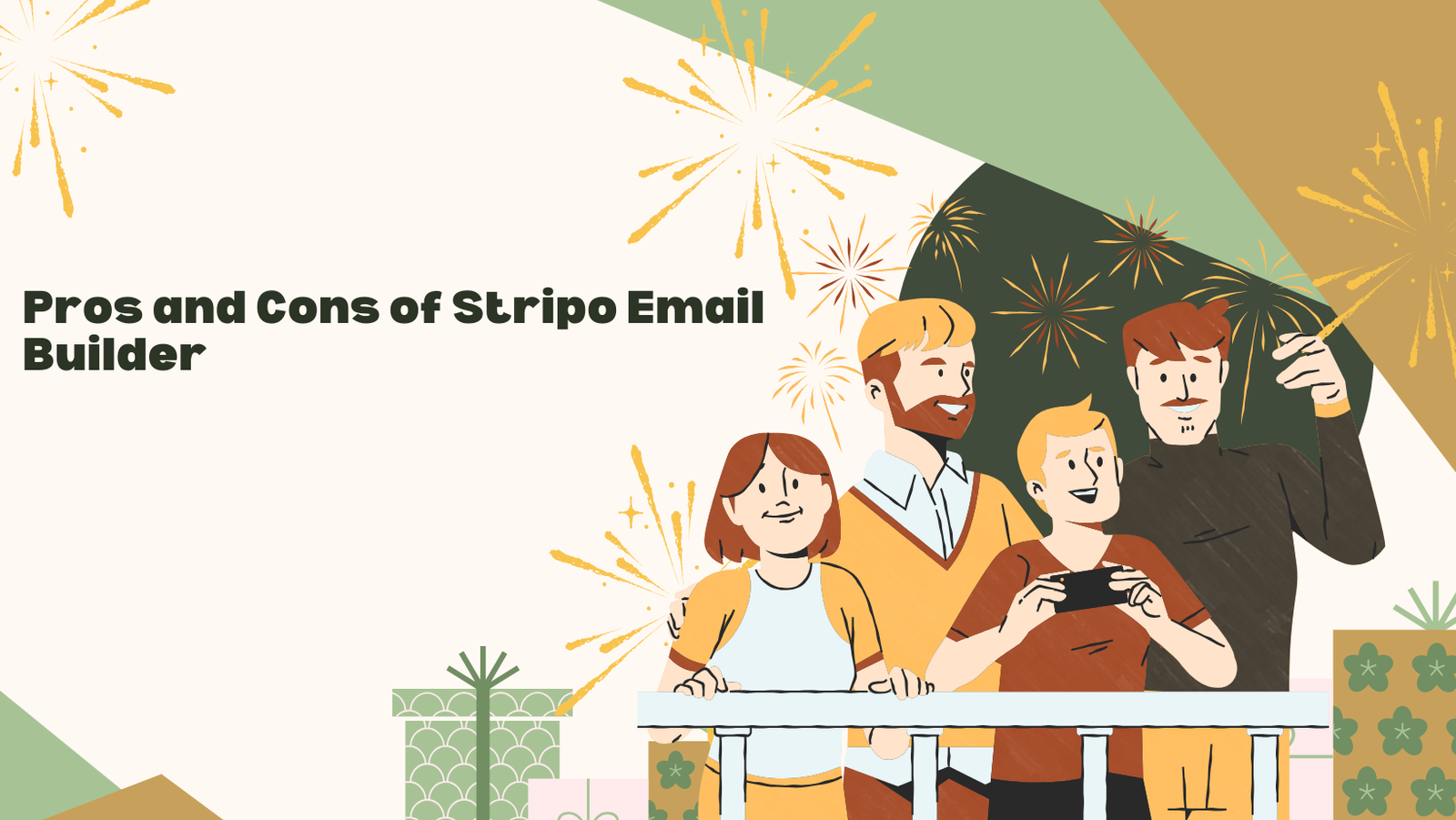
Cons
❌ Limited features in the free plan
❌ Learning curve for advanced features
Who Should Use It Email Builder?
Small businesses
E-commerce brands
Marketing agencies
Freelancers
Stripo Email Builder Tips & Best Practices
Use interactive elements to boost engagement
Ensure your email is mobile-optimized
Always A/B test different versions
Keep the design clean and simple
Read More:
The Role of a Comparison Site Guide in Your Digital Marketing Funnel
Creating a Comparison Site Guide That Boosts Your SEO and Traffic
A Comprehensive Comparison Site Guide for Digital Marketers
How to Create a Successful Comparison Site Guide for Your Business
5 Key Features Every Comparison Site Reviews Blog Should Have
Conclusion
It Email Builder is a powerful, user-friendly tool that takes the hassle out of email design. Whether you’re a beginner or a pro, it provides everything you need to create engaging, professional emails in no time.
Frequently Asked Questions
Q. Is Stripo Email Builder free to use?
A. Yes, It offers a free plan, but with limited features.
Q. Does Stripo support AMP emails?
A. Yes! You can create interactive AMP-powered emails easily.
Q. Can I export my emails to Mailchimp?
A. Yes, It integrates with Mailchimp and many other ESPs.
Q. How secure is It Email Builder?
A. It follows industry security standards to keep your data safe.
Q. What makes It better than other email builders?
A. Its AMP support, interactive elements, and ease of use make it a top choice.



Add a Comment